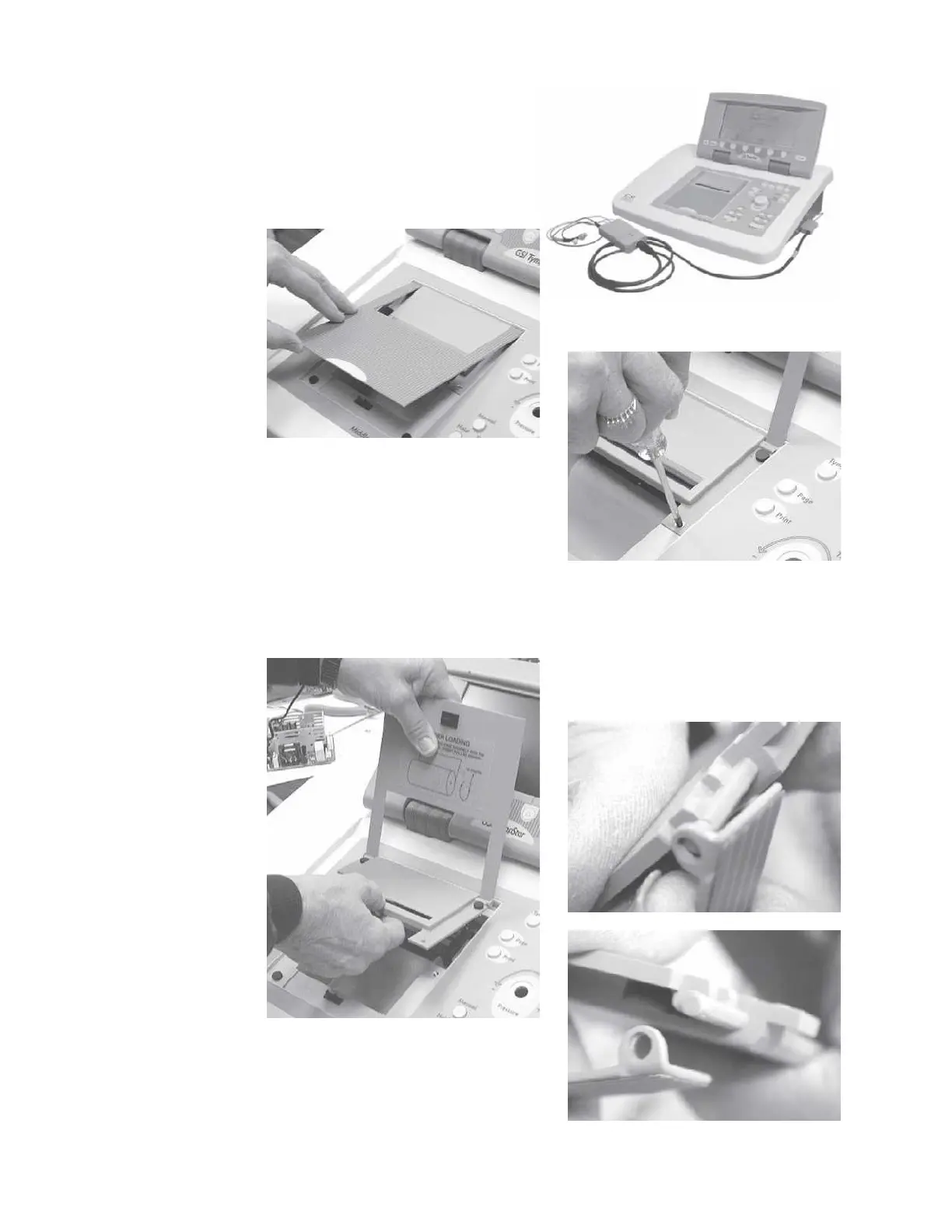Chapter 5
Step 1
Remove the printer board as described earlier. Rotate the
LCD up and back away from the front panel.
Step 2
Open the printer door.
Step 3
Remove the two screws (left and
right) that secure the printer
doorframe to the cover.
Step 4
Remove the printer doorframe by holding the top and bottom together as the
assembly is lifted up and toward the front of the instrument. The two pieces of
the assembly can easily be separated
at the hinge by gently bending the top
piece.
Grason-Stadler
