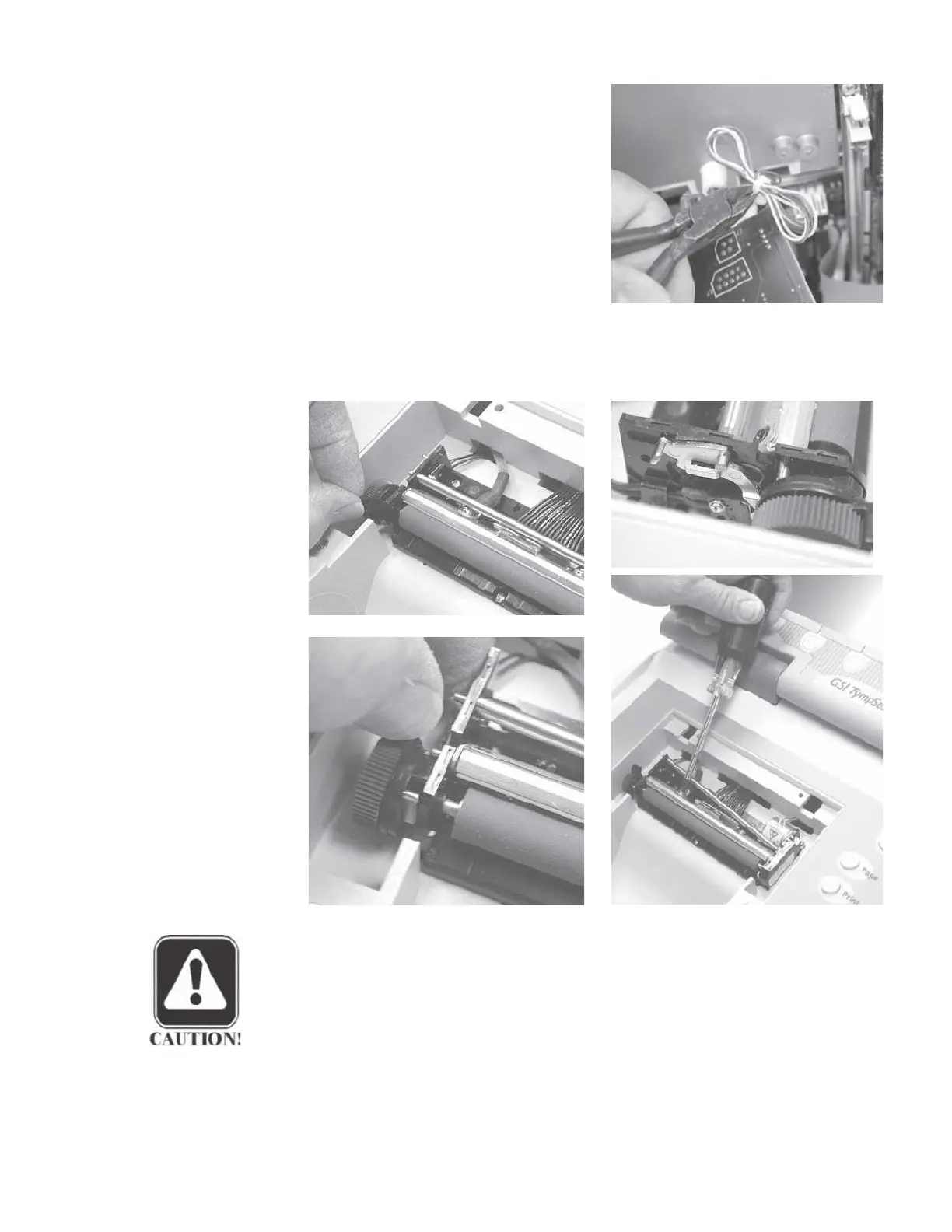Disassembly
Step 5
Cut the two cable ties inside the unit-
under the printer on the left and right
sides of the printer.
Step 6
Disconnect the screw that secures the
ground strap to the top of the printer.
The paper bar must first be moved
aside to provide access to the screw. Hold the roll release lever in its top
position while pressing down on the bar release, then move the paper bar to
expose the screw.
CAUTION
The ground strap screw is metric and might be difficult to replace in your
geographic location
. Store the screw with care.
GSI TympStar Version 1 and Version 2 Service Manual
5 - 13
