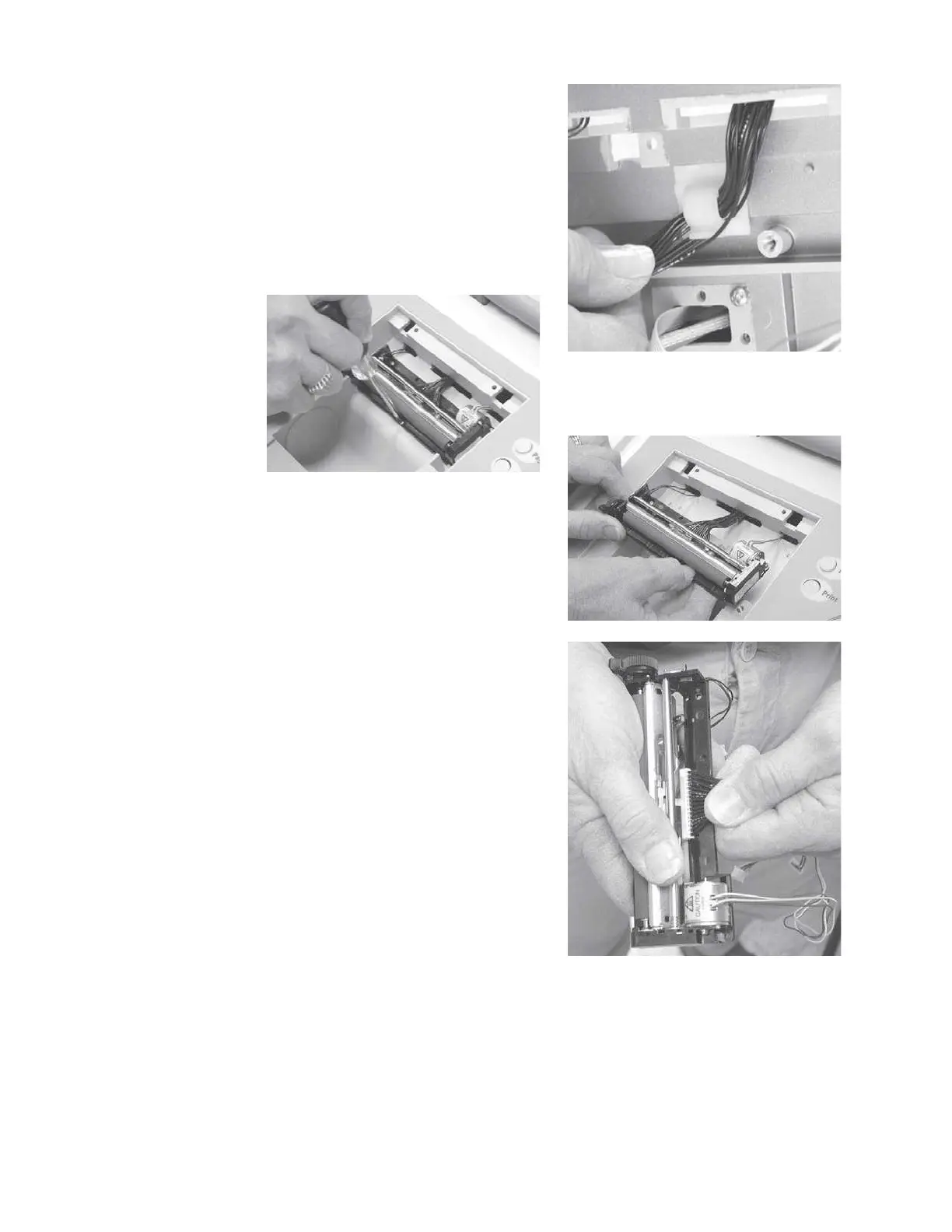Chapter 5
Step 7
Remove the bundle of black printer
cable wires from the cable clamp un-
der the top cover.
Step 8
Remove the printer retainer screws at
the front and rear of the printer as-
sembly.
Step 9
Carefully remove the printer assem-
bly from the top cover, while guiding
the printer cables through the slots in
the cover.
Step 10
Disconnect the data cable from the
printer assembly by grasping the wire
bundle firmly and pulling the cable
straight off the printer connector.
Grason-Stadler
