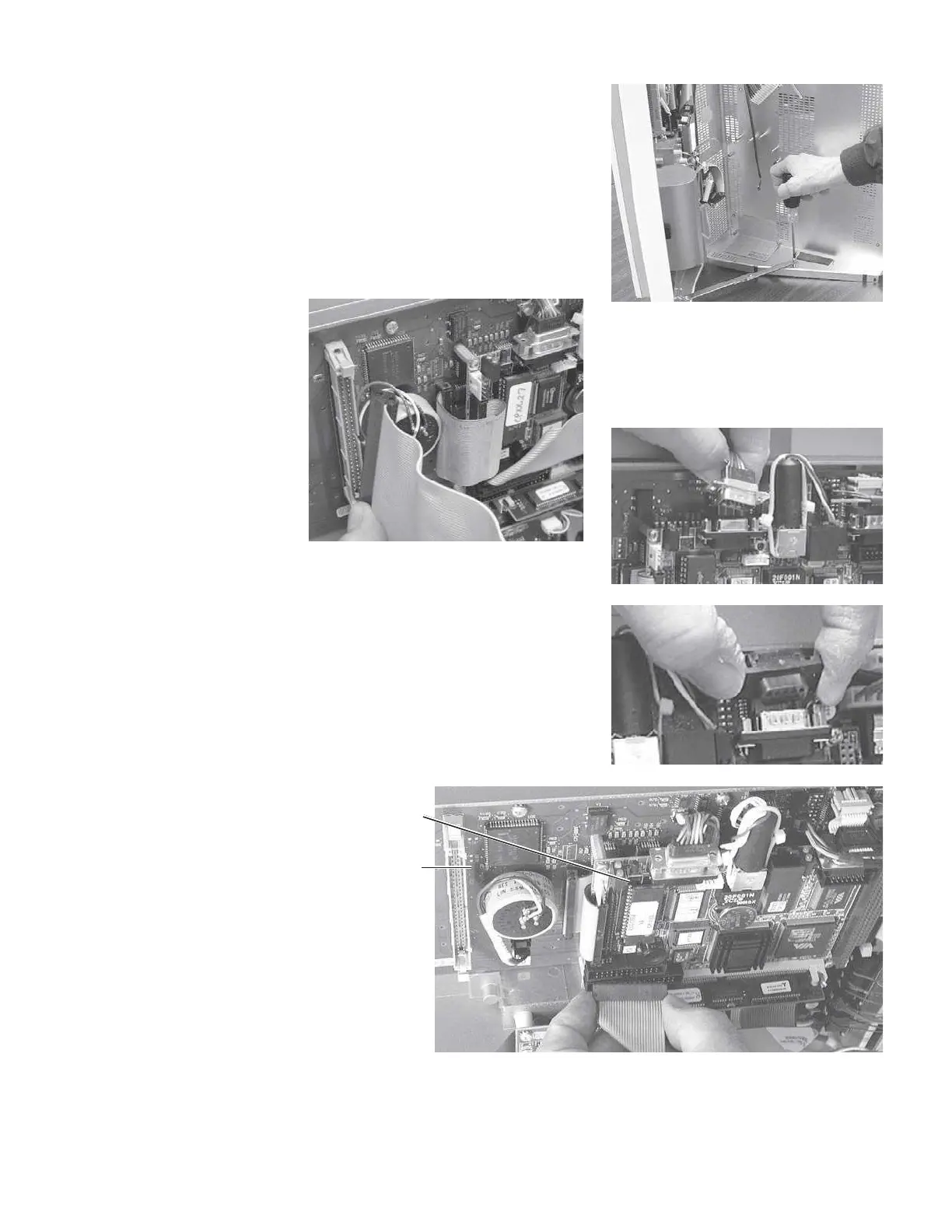Disassembly
Removing the PC104
Step 1
Board
Place the TympStar on its side and dis-
connect the support bar to open the
case wider.
Step 2
Disconnect the 60-pin digital signal
cable from the digital board to gain
access to the PC104 board.
Step 3
Disconnect the male 15-pin D-con-
nector from the PC104 board by pull-
ing the connector straight up.
Step 4
Disconnect the female 15-pin D-con-
nector from the PC104 board by pull-
ing the connector straight up.
Step 5
Disconnect the 26-pin LCD board
cable from the PC104 board by pull-
ing the connector straight up.
PC 104 board
Digital board
GSI TympStar Version 1 and Version 2 Service Manual
5 - 15
