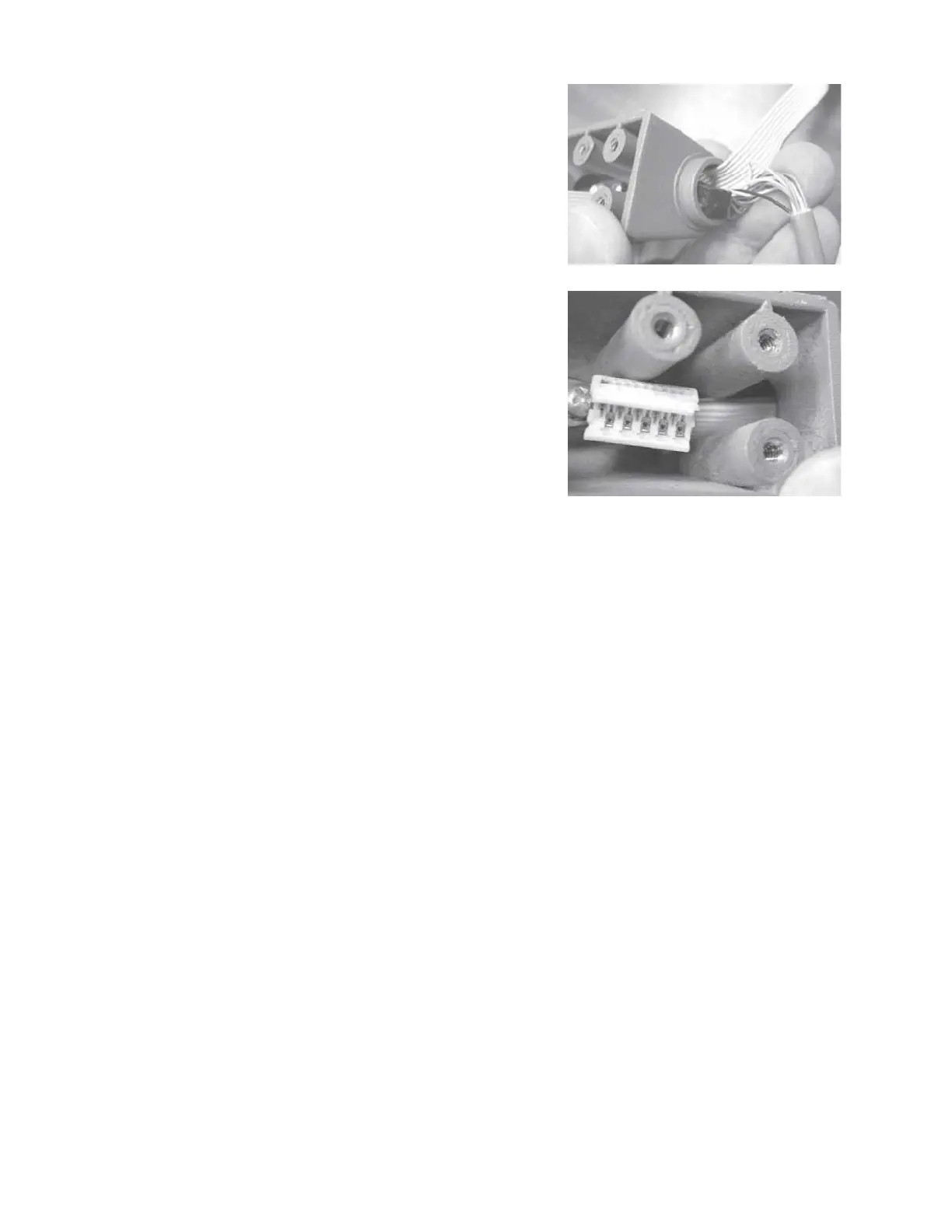Chapter 5
Step 19
Move the flat cable against the out-
side of the cable opening, and using
needle-nose pliers, carefully orient the
black cable header sideways in the
cable opening
.
Gently pull the LCD
cable header through the hole.
Step 20
Orient the flat Softkeypad cable
header sideways and pull the header
through the hole, while gently push-
ing the cable header through the hole
with a screwdriver.
Grason-Stadler
