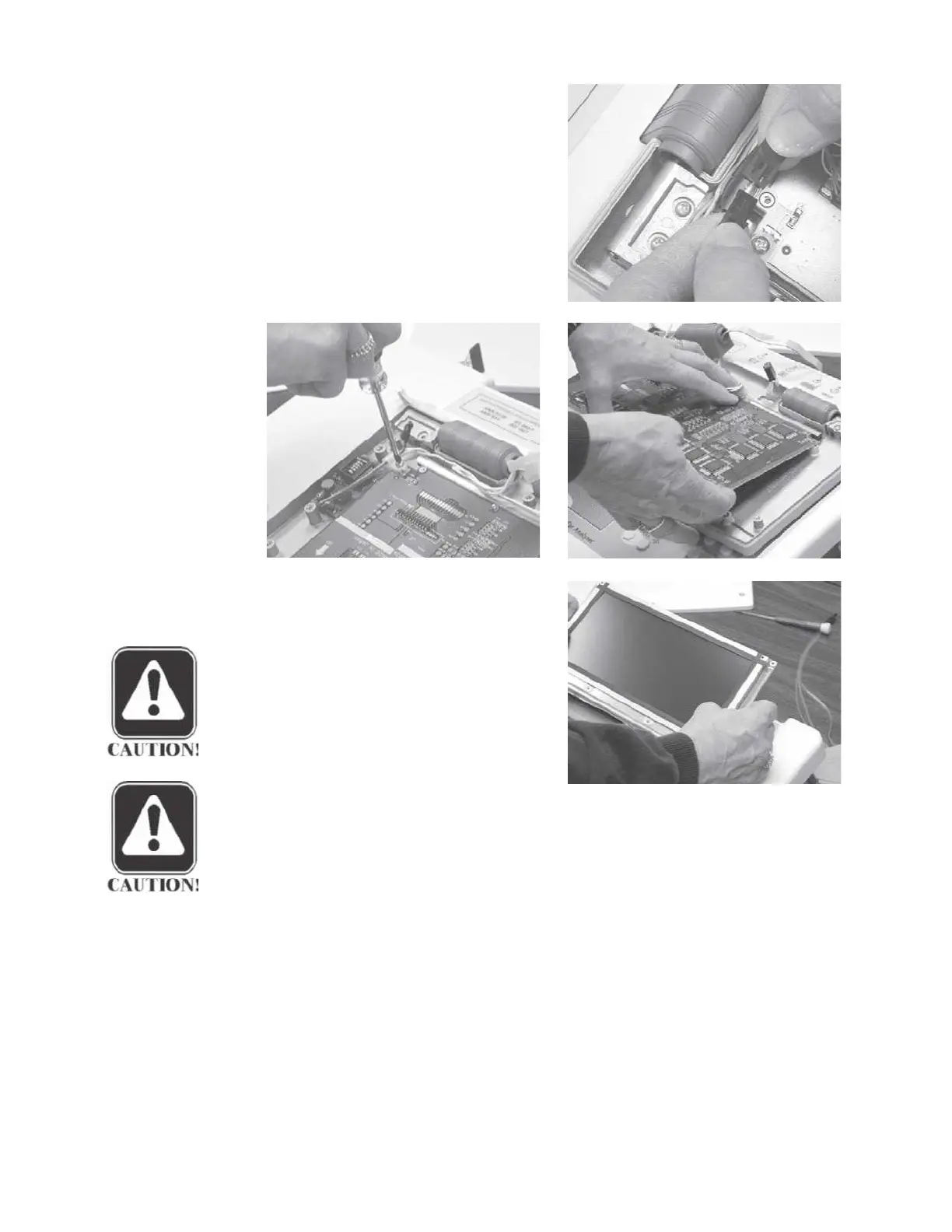Chapter 5
Step 6
Unplug the black inverter cable con-
nector.
Step 7
Remove the four screws that retain the
LCD circuit board to the cover, and
carefully remove the LCD board/
screen assembly.
The LCD is attached to the rear of the
board.
CAUTION
Do not touch the surface of the
LCD
. Clean the surface if neces-
sary using clean compressed air.
CAUTION
The screen surfaces of replacement LCD assemblies are protected by blue
plastic
. Remove the protective plastic carefully and do not touch the LCD
screen surface.
Grason-Stadler
