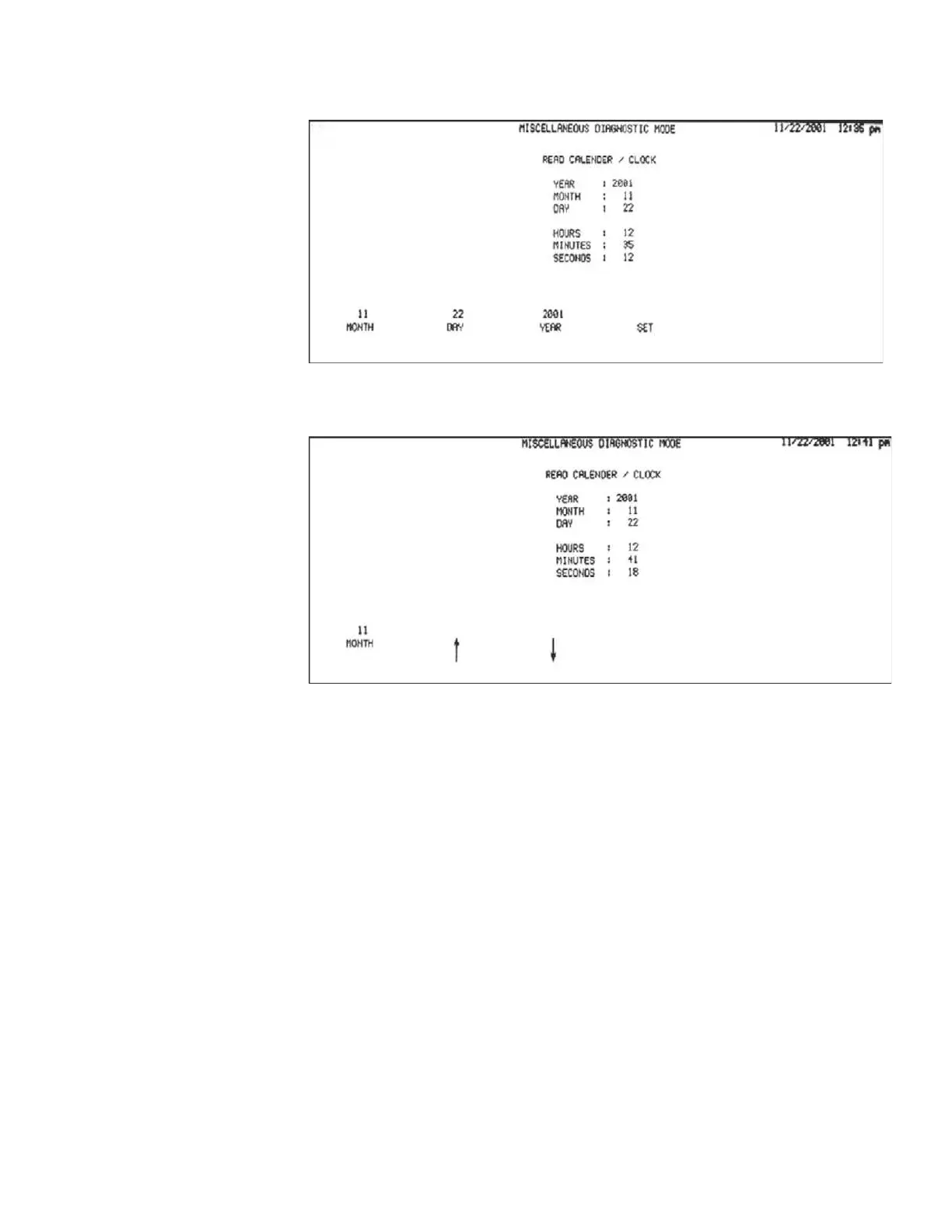Calibration
The example below shows date settings.
Pressing a setting category softkey such as MONTH or HOUR displays UP and
DOWN NO CAPS for increasing or decreasing the setting value.
When the desired value is displayed, press the RETURN hardkey to display all of
the date or time settings.
Pressing the SET softkey stores the current date or time settings in system memory,
and returns to the Set Date/Time menu.
Pressing the RETURN hardkey, then the EXIT softkey displays the MISCELLA-
NEOUS Diagnostic menu.
GSI TympStar Version 1 and Version 2 Service Manual 4 - 19