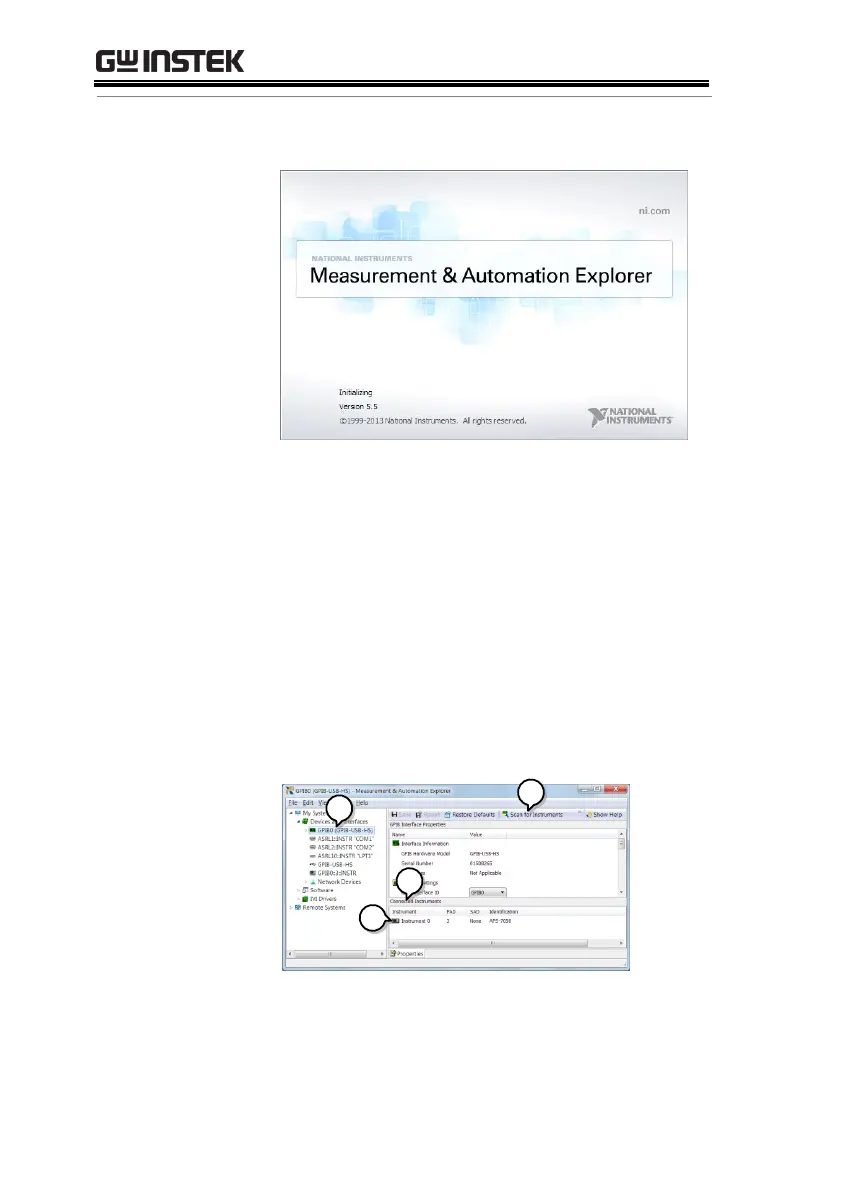APS-7000 Programming Manual
32
Start>All Programs>NI MAX
2. From the Configuration panel access;
My System>Devices and Interfaces>GPIB0
3. Press the Scan for Instruments button.
4. In the Connected Instruments panel the APS-7000
should be detected as Instrument 0 with the
address the same as that configured on the
APS-7000.
5. Double click the Instrument 0 icon.
6. Click on Visa Properties.
7. Click on Open Visa Test Panel.
