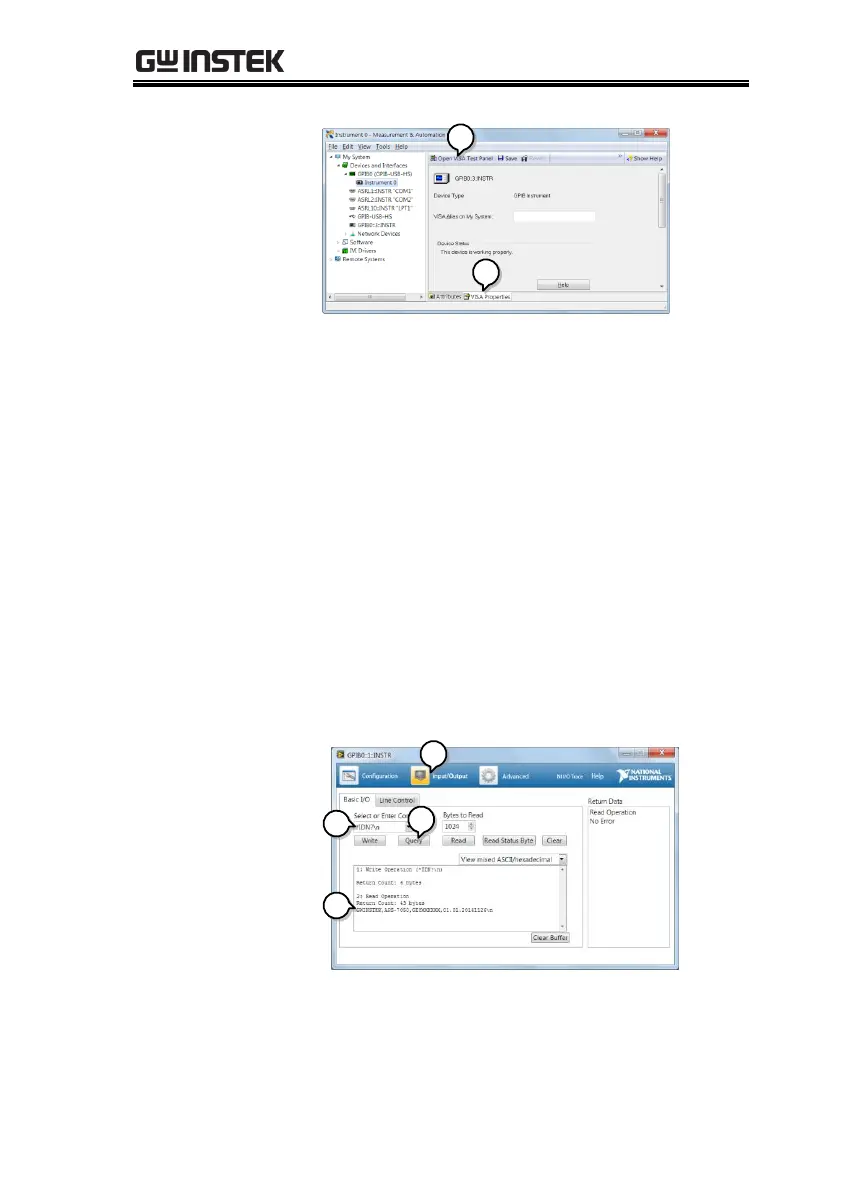8. Click on the Input/Output icon.
9. Under the Basic I/O tab, ensure *IDN? is
written in the Select or Enter Command text box.
10. Click on the Query button to send the *IDN?
query to the instrument.
11. The instrument identification string will be
returned to the buffer area:
GWINSTEK,APS-7050, GEXXXXXXX,
XX.XX.XXXXXXXX
(manufacturer, model, serial number, software
version)
