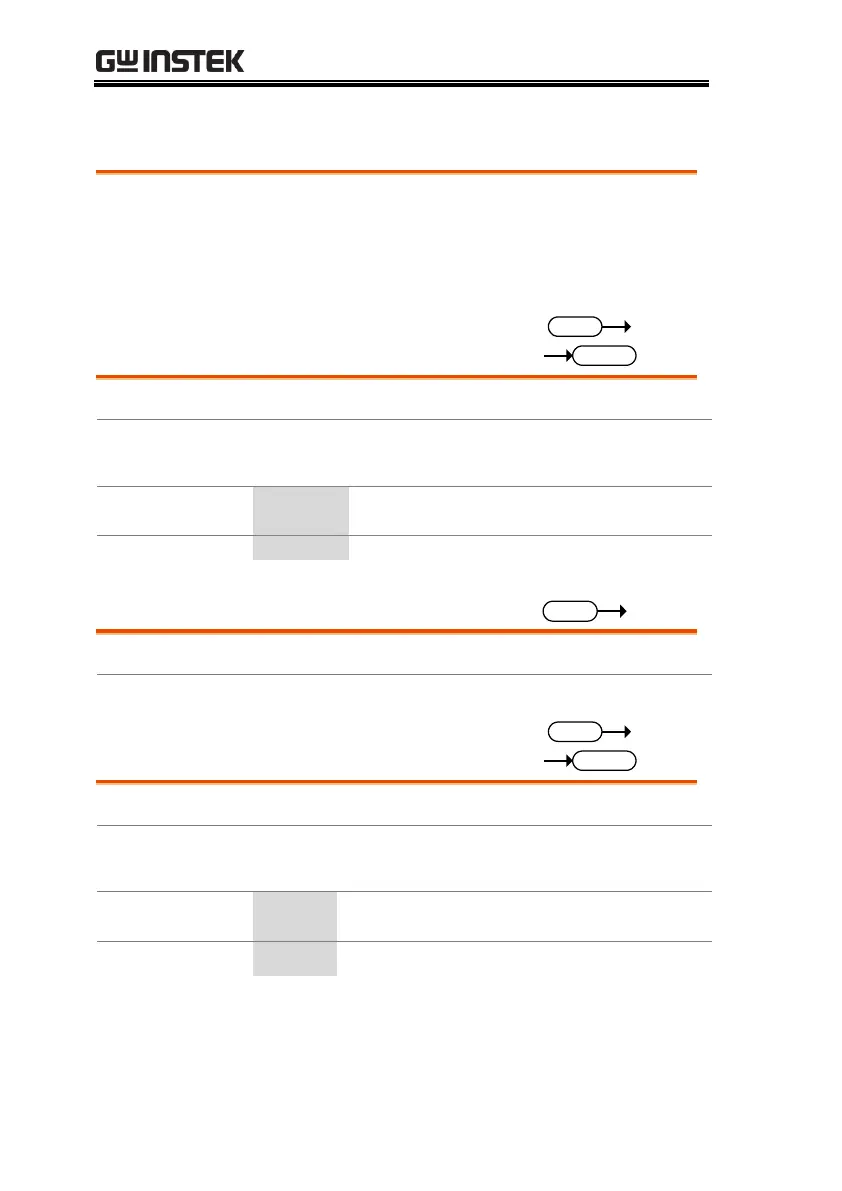APS-7000 Programming Manual
66
Output Commands
:OUTPut:PON ............................................................ 66
:OUTPut:PROTection:CLEar ................................... 66
:OUTPut[:STATe] ...................................................... 66
:OUTPut[:STATe]:TRIGgered .................................. 67
Sets the output state at power-on.
:OUTPut:PON {<bool>|OFF|ON}
:OUTPut:PON?
Returns the power-on state.
Clears the protection circuits (OCP, OTP).
Sets or queries the output state of power source.
:OUTPut[:STATe] {<bool>|OFF|ON}
:OUTPut[:STATe]?
Returns output status of the instrument.
