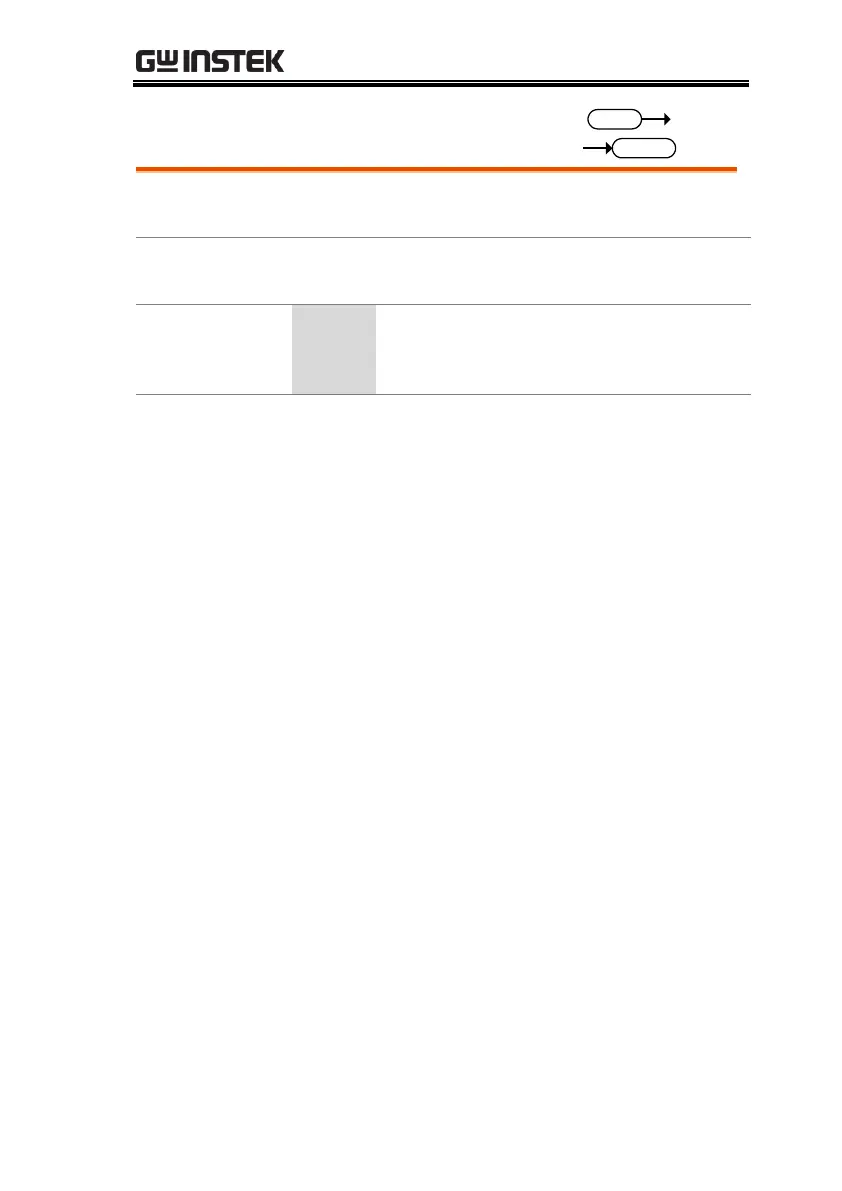The following example shows how to configure and
trigger the output trigger:
:SYSTem:CONFigure:TRIGger:INPut:SOURce NONE
:TRIGger:OUTPut:SOURce BUS (*TRG)
After you receive a trigger from the trigger source, you
can then turn the output ON/OFF:
:OUTPut[:STATe]:TRIGgered <bool>|OFF|ON
:INITiate[:IMMediate]:NAME OUTPut
Lastly send a *TRG or trigger input.
