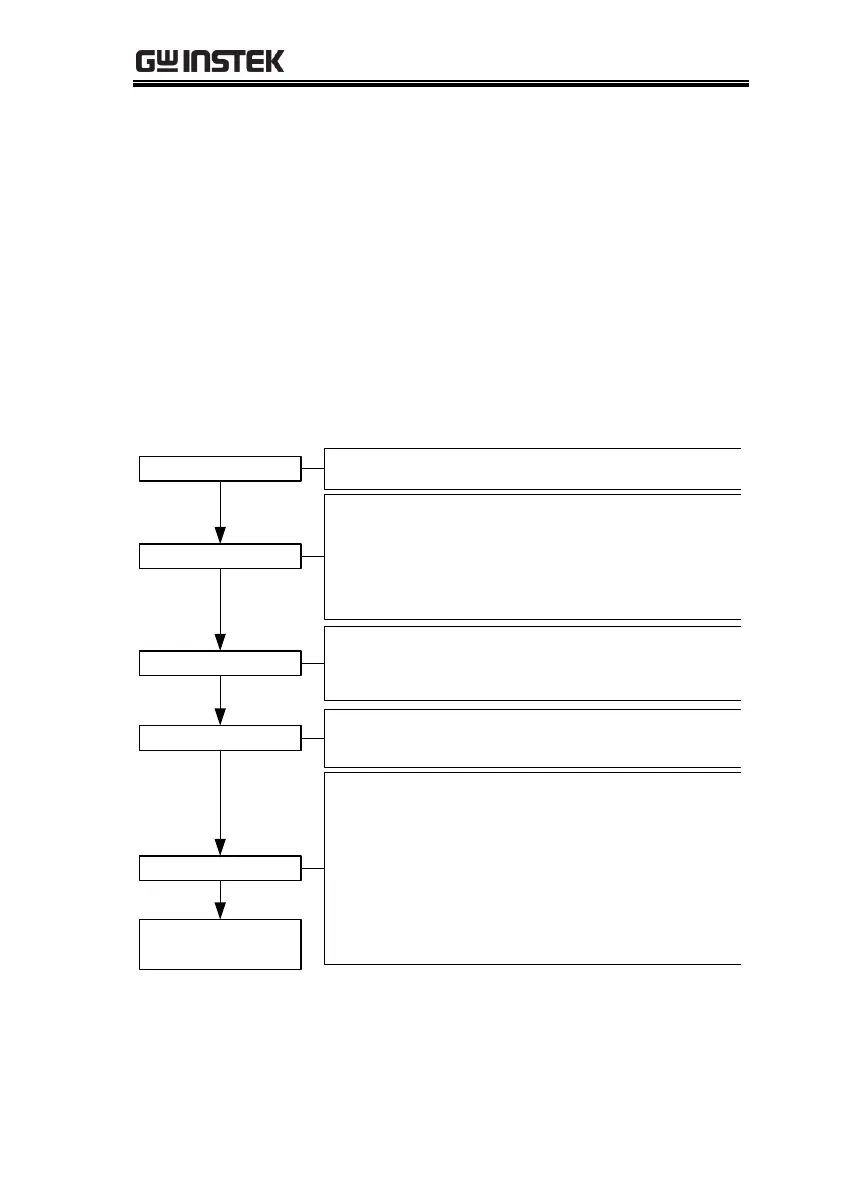REMOTE CONTROL
91
Trigger Commands
The triggering commands are divided into trigger input and trigger
output commands. The trigger input commands are further
divided into Bus, Immediate and External commands. To use the
trigger subsystem a trigger source must be selected, the triggering
system must then be initiated (immediate trigger only), and finally
triggered, either manually or by a system trigger.
The trigger sources range from loading a memory setting, turning
on the output or one of the transient trigger sources.
The flow chart below shows the basic steps for using the trigger
system.
Select Trigger Sources
Applicable commands to select trigger source:
:TRIGger:OUTPut:SOURce BUS|IMMediate|EXTernal
:TRIGger:MEMory:SOURce BUS|IMMediate|EXTernal
:TRIGger[:TRANsient]:SOURce BUS|IMMediate|EXTernal
Trigger Idle State
Trigger Initiated State
Applicable commands to initiate selected [immediate] trigger:
:INITiate[:IMMediate]:NAME TRANsient|OUTPut|MEMory
:INITiate[:IMMediate][:TRANsient]
Measurement or action
initiated
Applicable commands to begin triggering when the trigger source
is set to immediate:
:TRIGger:OUTPut[:IMMediate]
:TRIGger:MEMory[:IMMediate]
:TRIGger[:TRANsient][:IMMediate]
Applicable actions to begin triggering when source is set to EXT:
Receive high signal from Trigger Input pin (J1 connector).
Applicable action to begin triggering when source is set to BUS:
*TRG
Select Trigger Mode
Configure to manual or auto trigger mode:
:SYSTem:CONFigure:TRIGger:INPut:MODE MANual
Select Trigger Action
Action for output trigger:
OUTPut[:STATe]:TRIGgered {<bool>|OFF|ON}
Action for memory trigger:
:MEMory:TRIGgered <NR1>(M0~M9)
Action for transient trigger:
[:SOURce]:FREQuency:TRIGgered {<NR2>(HZ)
[:SOURce]:VOLTage[:LEVel]:TRIGgered[:AMPLitude] {<NR2>(V)
