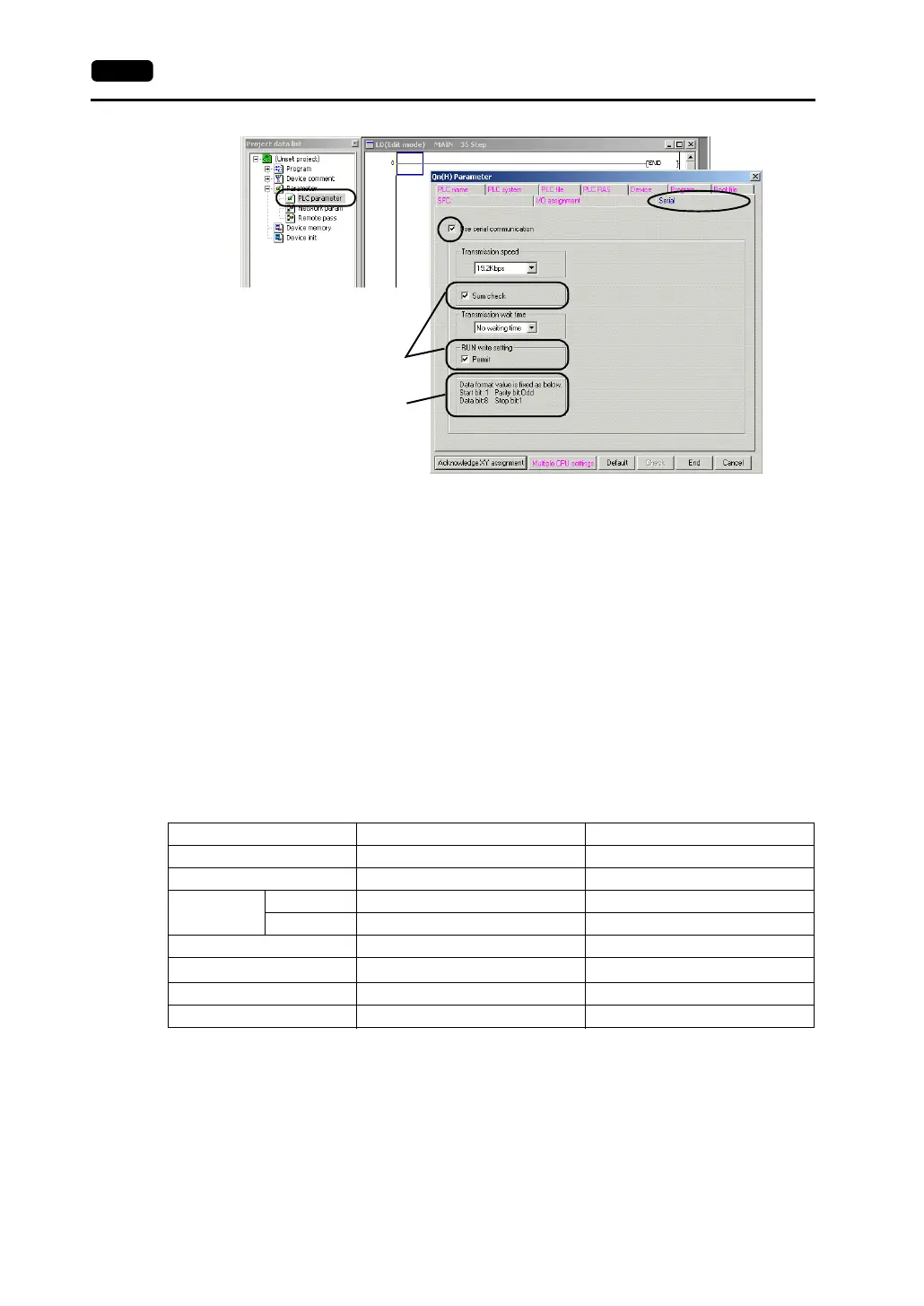16-4 16. MITSUBISHI ELECTRIC PLC
A Series CPU, QnA Series CPU
Communication parameters for the V7 series are automatically set.
QnH (A) Series CPU, QnH (Q) Series CPU, Q00J/00/01 CPU
Communication parameters for the V7 series except the baud rate are automatically set.
* The maximum baud rate available with the V7 series is 115200 bps.
Select the appropriate baud rate depending on the used PLC and environment.
FX Series CPU, FX2N Series CPU, FX1S Series CPU
Communication parameters for the V7 series are automatically set.
FX Series Link (A Protocol)
*1 Select RS-485 when the link unit FX2N-485-BD, FX2N-422-BD, FX1N-485-BD, FX1N-422-BD or
FX0N-485-ADP is used.
* We recommend to set 2 ms or above for [Send Delay Time] in the [Detail] tab window of the
[Comm. Parameter] dialog of the V7 series.
Set the V7 communication parameters
as shown in this box.
Be sure to check these boxes.
Item Setting on PLC V7 Comm. Parameter Setting
Baud rate 19200 bps 19200 bps
Parity Even Even
Transmission
code
Data length 7 7
Stop bit 1 1
Protocol Special protocol communication (fixed) −
H/W type
*1
Normal/RS-232C RS-232C
Sumcheck Added (fixed) −
Transmission mode Mode 1 Trans. Mode 1