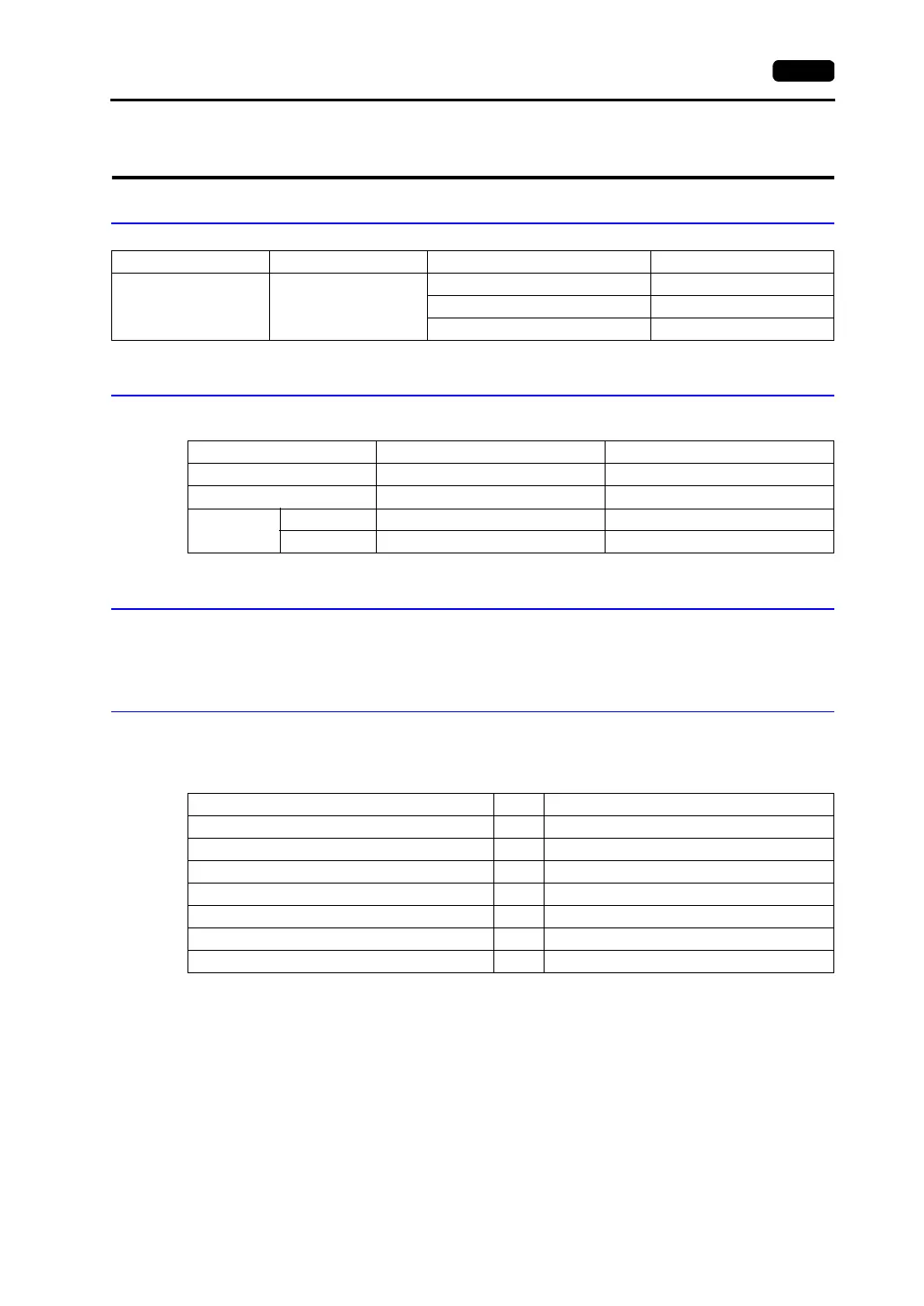20. SAIA PLC 20-1
20. SAIA PLC
Available PLCs
Communication Setting
The recommended communication parameter settings of the PLC and the V7 series are as follows:
S-BUS Configuration
S-BUS Mode Parity
GU Port Number 0 (PGU port), 1 (PCD7.F120, PCD4.F110)
Available Memory
The available memory setting range varies depending on the PLC model. Be sure to set within the
range available with the PLC to be used. Use [TYPE] when assigning the indirect memory for macro
programs.
Select PLC Type PLC Unit/Port Connection
PCD PCD1
PGU port RS-232C [Wiring Diagram 1]
PCD7.F120 RS-232C [Wiring Diagram 2]
PCD4.F110 RS-485 [Wiring Diagram 3]
Item Setting on PLC V7 Comm. Parameter Setting
Baud rate 19200 bps 19200 bps
Port 0 1
Transmission
code
Data length 8 8
Stop bit 1 1
Memory TYPE Remarks
R (register word) 0
Rfp (float) 1
T (timer-counter word) 2
C (timer-counter coil) 3
I (input bit) 4 read only
O (output bit) 5
F (flag bit) 6