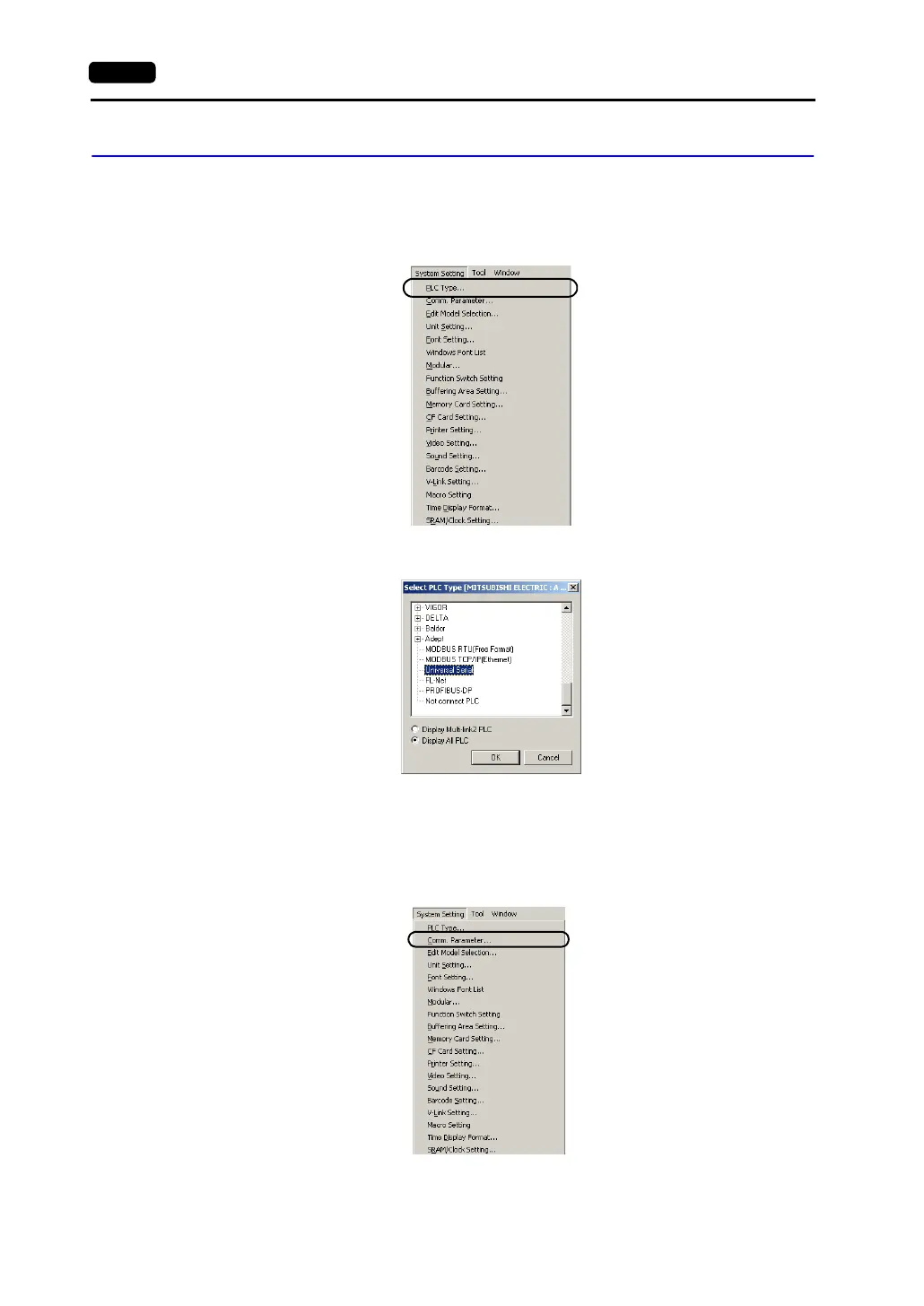App6-14 Appendix 6 Universal Serial Communications
System Setting
Model Setting
Select universal serial as the model that will communicate with the V series.
1) From the menu bar, go to [System Setting] and click on [PLC Type].
2) The [Select PLC Type] dialog comes up. Select [Universal Serial] and click the [OK] button.
Communication Parameter
Make communication parameter settings.
1. From the menu bar, go to [System Setting], and click on [Comm. Parameter].