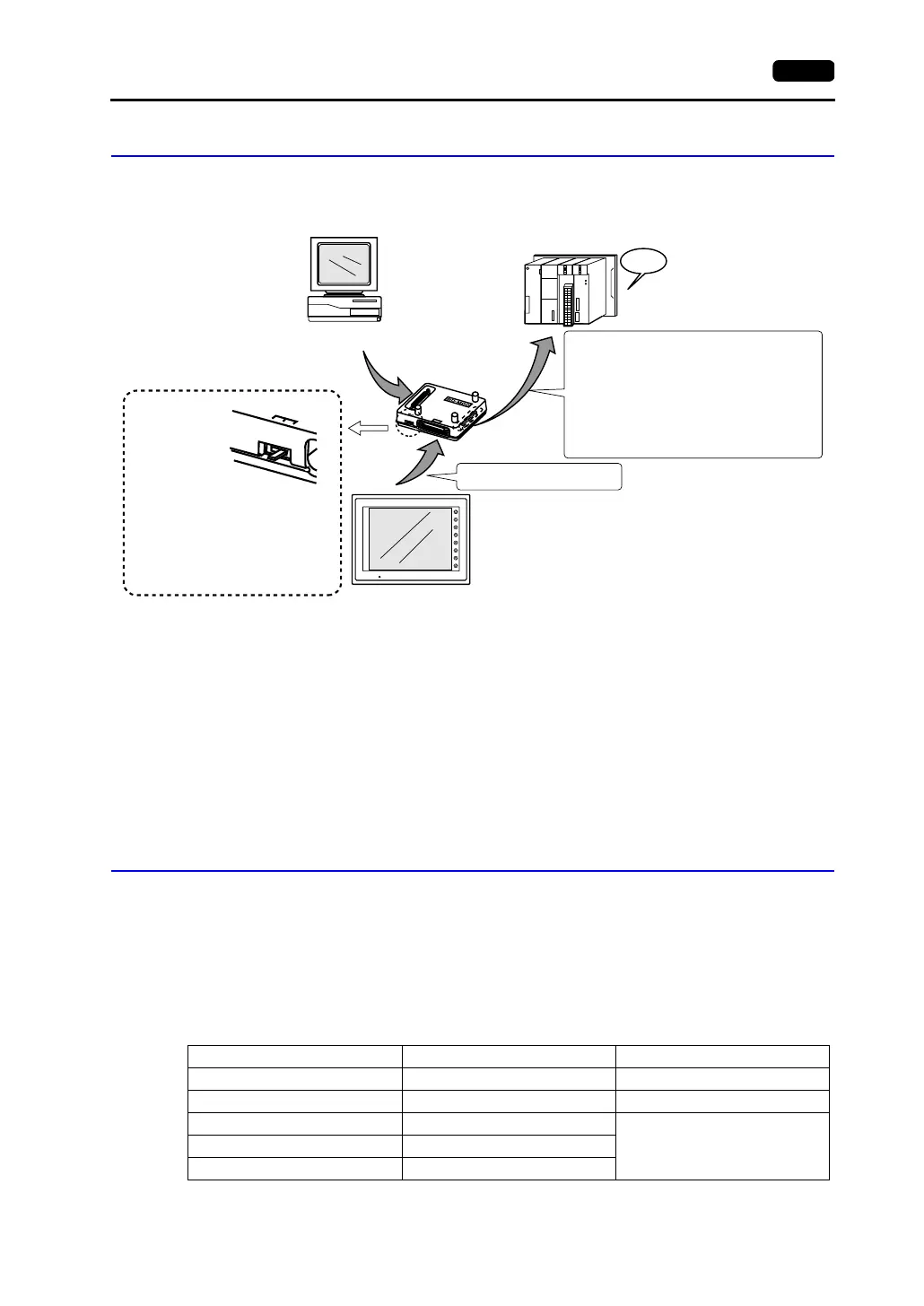16. MITSUBISHI ELECTRIC PLC 16-15
V-MDD (Dual Port Interface)
V-MDD is the add-on connector with two ports, specifically designed for the connector on
MITSUBISHI’s A series, QnA series or FX series CPU programming port.
• The power to the V-MDD is supplied from the CPU. Check the electric capacity of 5 V at the CPU.
(Current consumption: Max. 350 mA)
• Keep the cable between the CPU and V-MDD as short as possible. (Max. 1 to 1.5 m)
• Be sure to consider noise problems when performing wiring.
• When V-MDD is used for connection with the V7 series, set 1.5 seconds or above for the timeout
time in the [Comm. Parameter] dialog.
• Please read the instruction manual for V-MDD before use.
Ladder Transfer Function
Up until now it has been necessary to debug the data by repeatedly disconnecting and reconnecting
the two computer-PLC and V7-PLC cables when the V7 series is directly connected to a PLC
equipped with only one CPU port. With the ladder transfer function, however, it is possible to write
ladder programs or monitor the PLC memory using the V7 series without disconnecting and
reconnecting the cables.
Applicable Models
* 1 : n communication (multi-drop), multi-link communication, and multi-link 2 communication cannot
be executed.
CPU
GD
G
P
P
V7
123
F1
F2
F3
F4
F5
F6
F7
SYSTEM
POWER
A6GPP, A7PHP, computer, etc.
MITSUBISHI A/QnA/FX series
MB-CPUQ cable (optional)
Slide switch
1: A series
2: QnA series
3: FX series
* Set the slide switch before turning
the power on.
When connecting to the CPU of the MITSUBISHI A/QnA
series:
Insert the connector on the backside into the CPU port
directly or use the MDD-CPU (optional) cable for
connection.
When connecting to the CPU of the MITSUBISHI FX1/2 series:
Use the MDD-CPU cable (optional) for connection.
When connecting to the CPU of the MITSUBISHI
FX2N/1N/0N/1S series:
Use MITSUBISHI’s conversion cable “FX-20P-CADP.”
* V-MDD cannot be used with the MI4-FX cable.
Select PLC Type CPU Ladder Communication Program
QnH (Q) series CPU Q02(H), 06H MelQHCpQ.lcm
QnH (Q) series link Q00, Q01 MelQnA.lcm
FX series CPU FX1/2, FX0N
MelFx.lcmFX2N series CPU FX2N/1N, FX2NC
FX1S series CPU FX1S
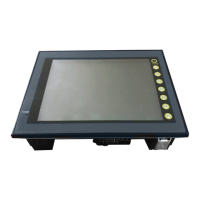