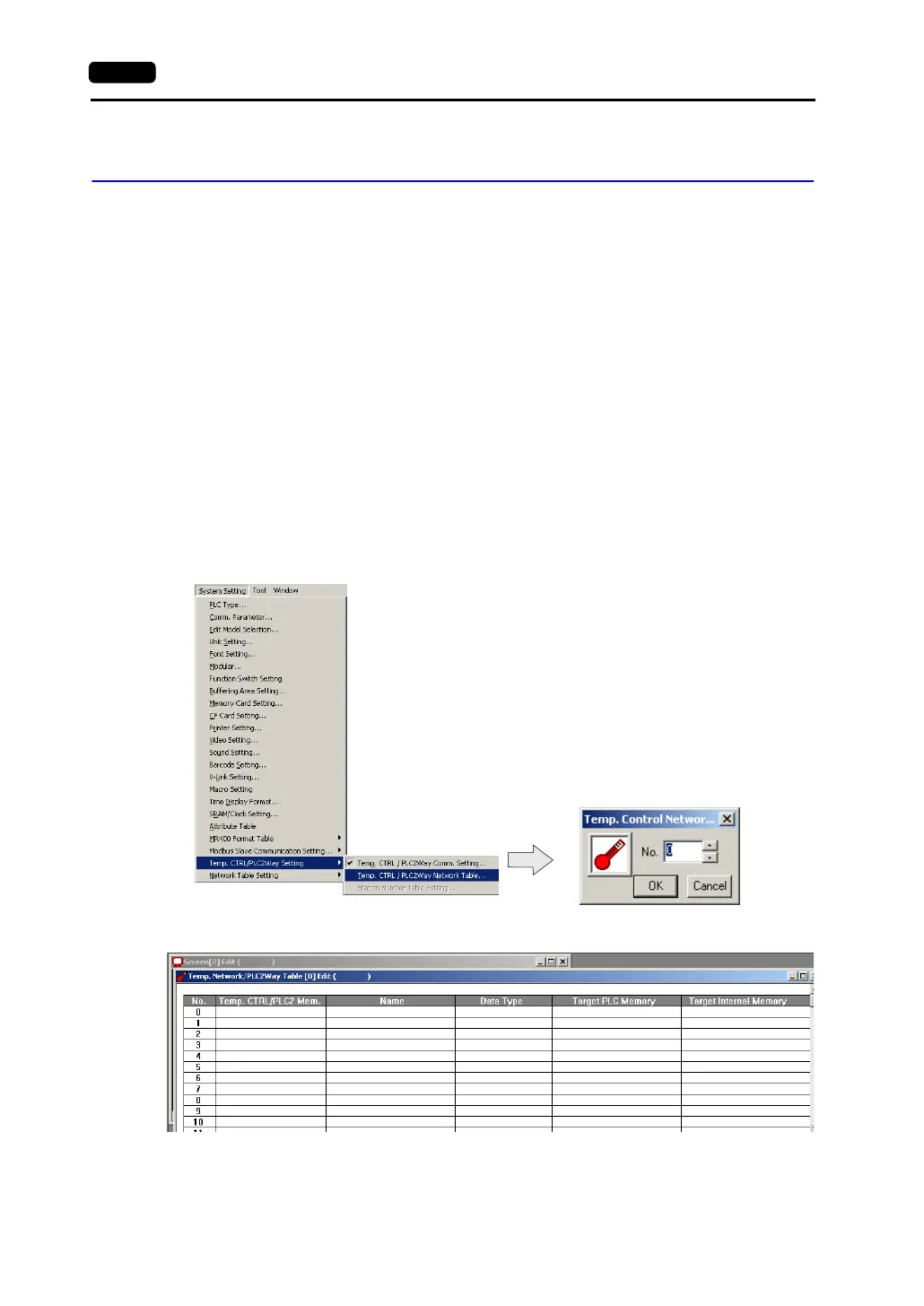App1-10 Appendix 1 PLC2Way
V-SFT Setting
When the Temperature Control Network/PLC2Way Table is Used:
The following operations are available when the temperature control network/PLC2Way table is used.
1. Constant read from the PLC memory
When the temperature control network/PLC2Way table is set, the data read from the PLC2
memory can be stored in the PLC memory or the V7 internal memory at regular intervals.
2. Data sampling from the PLC memory connected at the MJ port
It is possible to link the temperature control network/PLC2Way table with the buffering area and
perform sampling of data in the PLC memory that is connected at the MJ port.
3. Data transfer from the PLC2 memory
Data in the PLC2 memory can be transferred to the PLC memory, V7 internal memory or a
memory card at one time according to the temperature control network/PLC2Way table.
Temperature Control Network/PLC2Way Table
1. Starting
Click [System Setting] → [Temp. CTRL/PLC2Way Setting] → [Temp. CTRL/PLC2Way Network
Table].
([Temp. CTRL/PLC2Way Network Table] becomes active only when the setting in the [Temp.
Control/PLC2way Comm. Setting] dialog has been completed as described in the previous
section.)
The [Temp. Network/PLC2Way Table Edit] window is opened.
There are 32 tables of temperature control network/PLC2Way table No. 0 to 31. A maximum of
128 addresses of the PLC2 memory can be set.
Set the temperature control network/PLC2Way table
number (0 to 31) and click [OK].
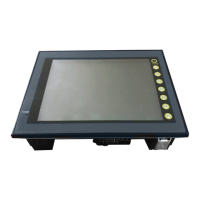