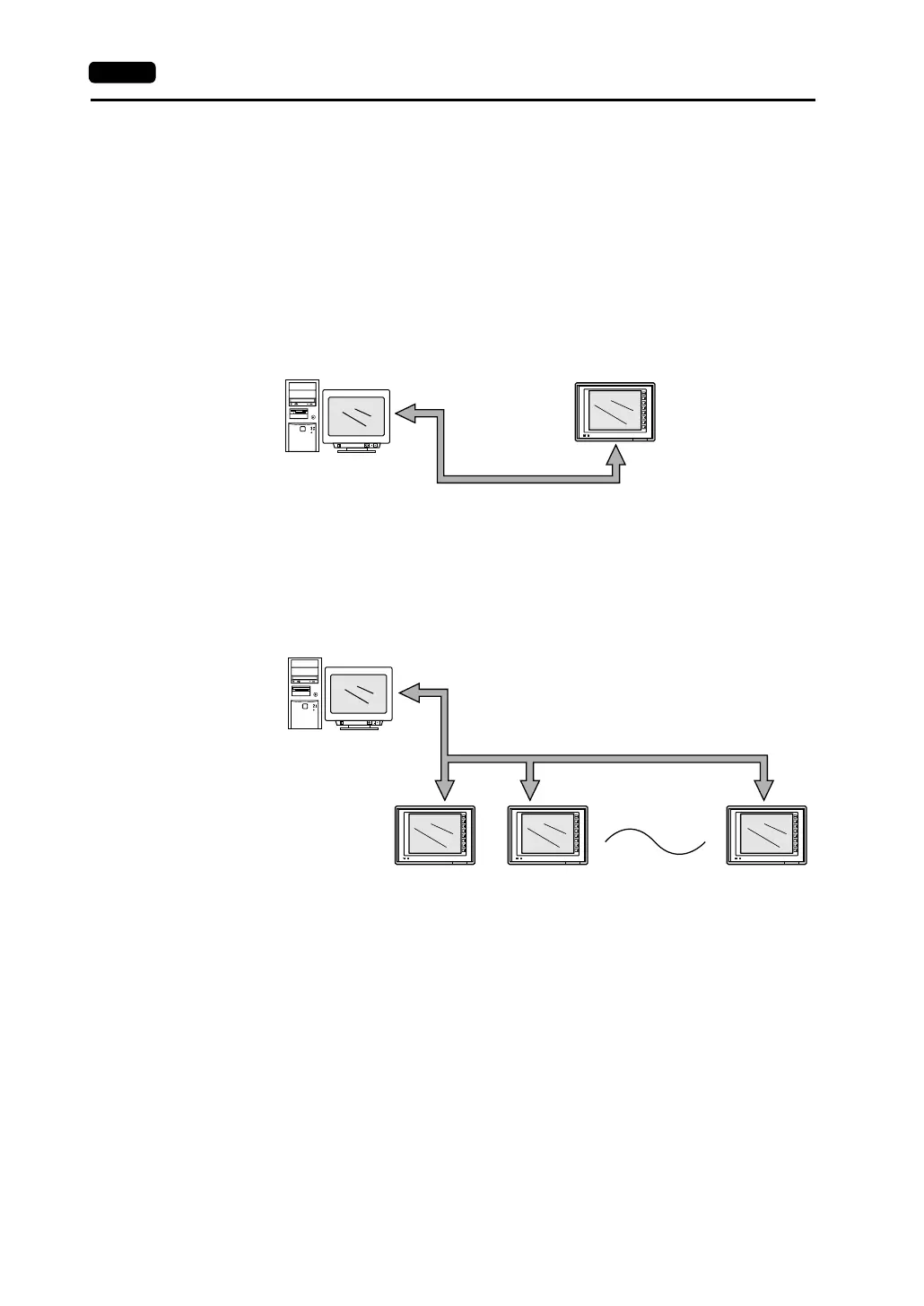App6-4 Appendix 6 Universal Serial Communications
System Composition
• 1 : 1 connection (one computer, one V series unit)
(For wiring, refer to page App6-6 to page App6-9.)
The system composition for a 1 : 1 connection is shown.
1) Can be used when the transmission distance via RS-232C is within 15 m, or the transmission
distance of RS-422 (485) is not greater than 500 m.
2) It is possible to use an interrupt when connecting a computer to a V series unit in a 1 : 1
connection. *
(Switch ON/OFF, ENT key of keypad, screen changing, macro OUT_ENQ)
* For RS-422 (485) 2-wire connection, interrupts cannot be used.
• 1 : n connection (one computer, multiple V series units)
(A maximum of 32 V series units can be connected. For wiring, refer to page App6-9.)
The system composition for a 1 : n connection is shown.
1) A station number specification is necessary to determine which V series will receive a
command when a computer and V series units are 1 : n connected.
2) Interrupt cannot be used when a computer and V series units are 1 : n connected.
* When V series units are 1 : n connected, it is convenient to use the TC485 (Terminal
Converter, optional). (For more information, refer to TC485 (Terminal Converter) Operation
Instructions.)
RS-232C
RS-422
RESET
disc
General-purpose computer
1 : 1 Connection
V series
RS-422
RESET
disc
General-purpose computer
1 : n Connection
V series V series V series