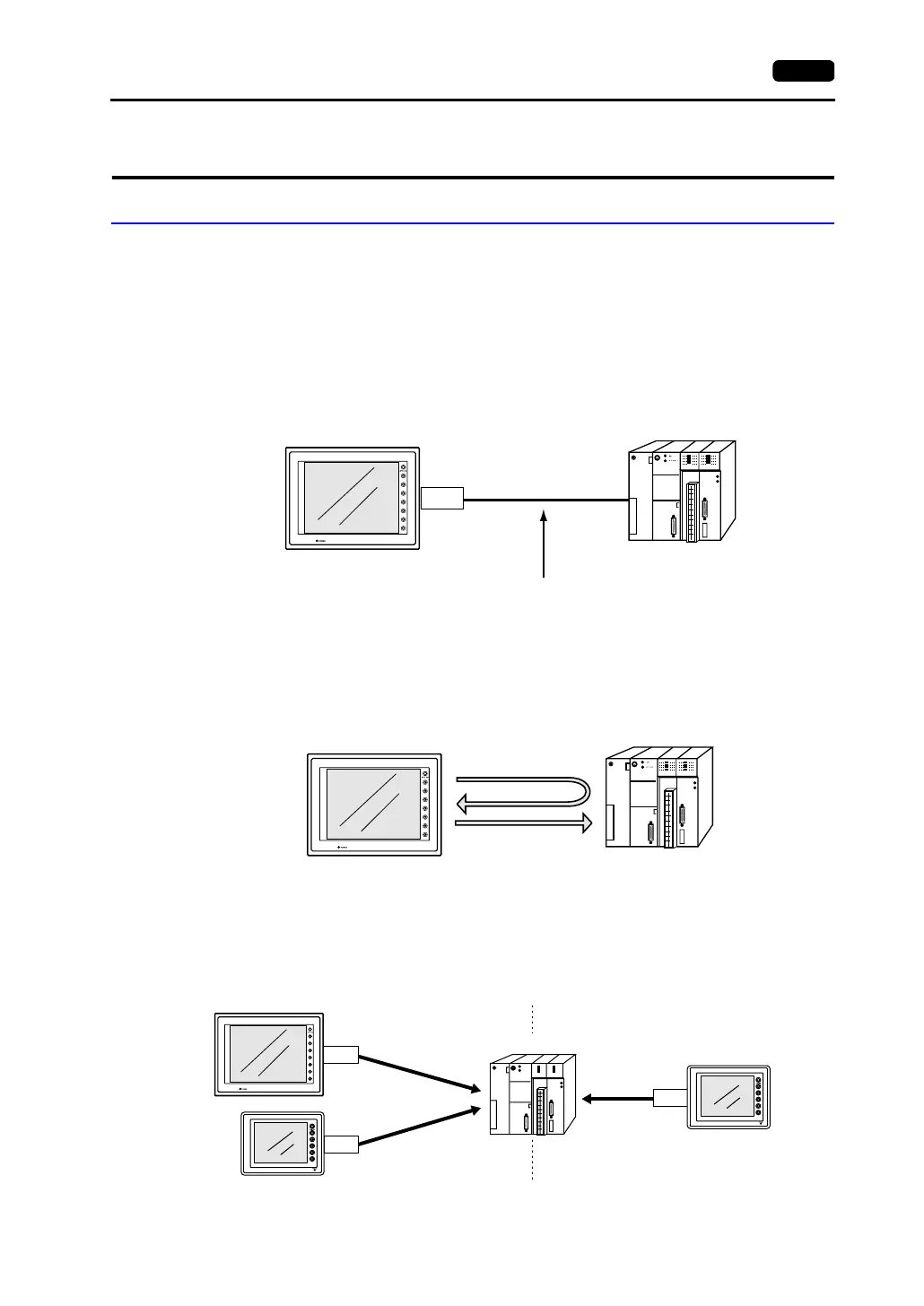1. Before Connecting to PLC 1-1
1. Before Connecting to PLC
Types of Connection
There are four types of connection between MONITOUCH(es) and PLC(s).
1 : 1 Connection
Outline
One set of the V7 series is connected to one PLC (1 : 1 connection).
The wiring diagrams and the description of settings for connection to PLCs in 1 : 1 connections can be
found from Chapter 2 onward.
The host link unit of the PLC or the CPU port is used and the V7 series (master station) establishes
communications according to the protocol of the PLC. Consequently, it is not necessary to have the
dedicated communication program on the PLC (slave station). The V7 series reads the PLC memory
for screen display. It is also possible to write switch data or numerical data entered through the keypad
directly to the PLC memory.
Connection
The interface used for 1 : 1 connection varies depending on the V7 series model.
• CN1 (D-sub 25-pin) for V7 series and V706 + DU-01
• MJ2 (RJ-45 8-pin) for V706
For details on wiring and settings for 1 : 1 connection, refer to page 1-8.
PLC
CN1
RS-232C or RS-422 (RS-485)
V7 series
PLC
Read
Write
V7 series
MJ2
. . .
. . .
. . .
. . .
. . .
. . .
. . .
. . .
. . .
. . .
. . .
. . .
. . .
. . .
. . .
. . .
RUN
STOP
PLC
CN1
CN1
V7 series
V706 + DU-01
V706