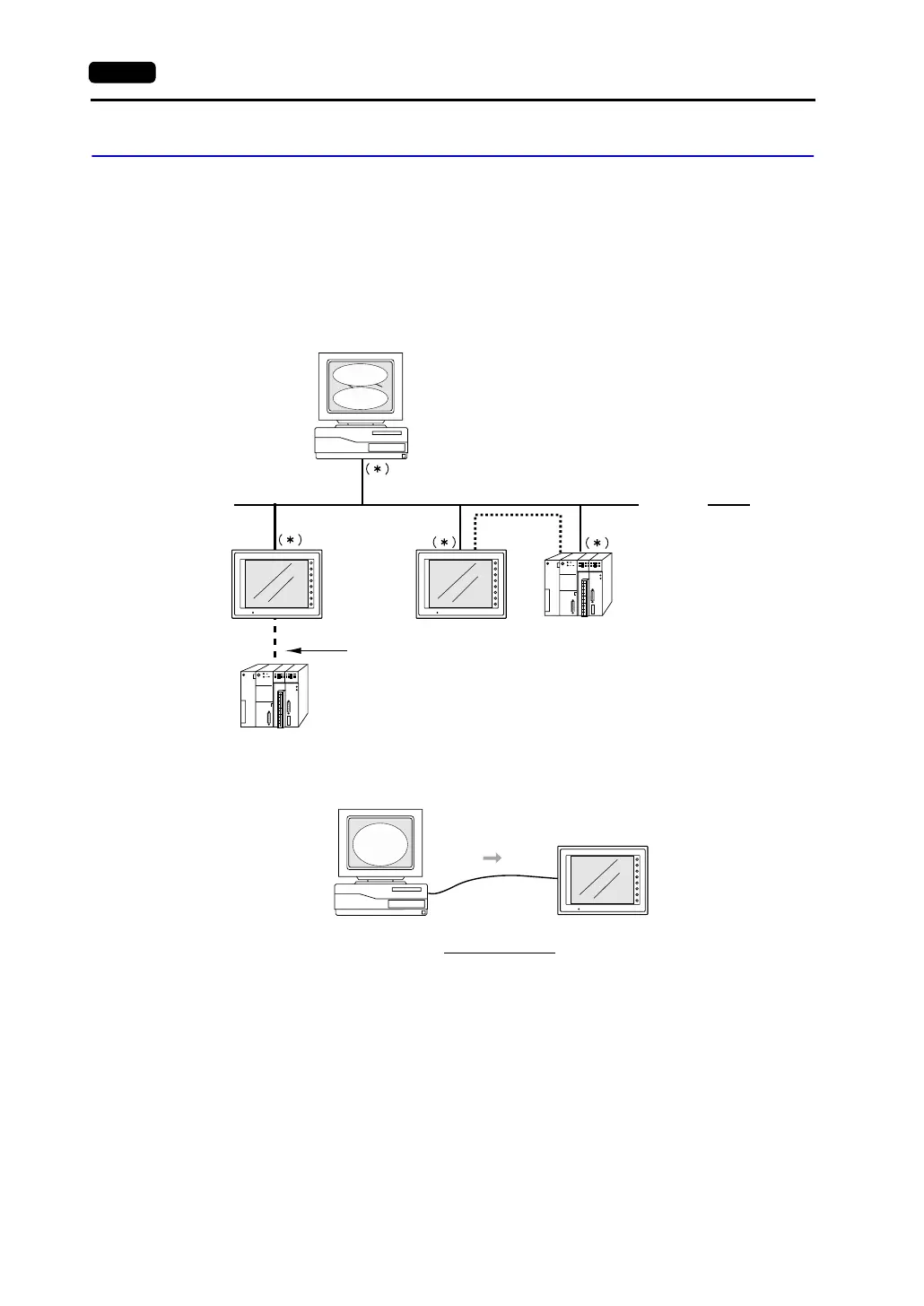App5-16 Appendix 5 Ethernet
V-SFT Setting: Network Table Editing
To enable Ethernet communications on the V7 series, the following network table setting is required on
the V-SFT editor.
Network table
• The V7 series, PLCs and PCs on the Ethernet must be registered on the network table.
In the case of the network illustrated below, the nodes with (∗) should be registered on the network
table.
• The network table is transferred to the V7 series together with screen data.
RS-232C
RS-485
V-SFT
F1
F2
F3
F4
F5
F6
F7
SYSTEM
POWER
F1
F2
F3
F4
F5
F6
F7
SYSTEM
POWER
Ethernet
Ethernet-ready PLC
Server
Application
<PC>
V-SFT
<V7>
F1
F2
F3
F4
F5
F6
F7
SYSTEM
POWER
Server
Transfer
Screen data
I/F driver
Network table