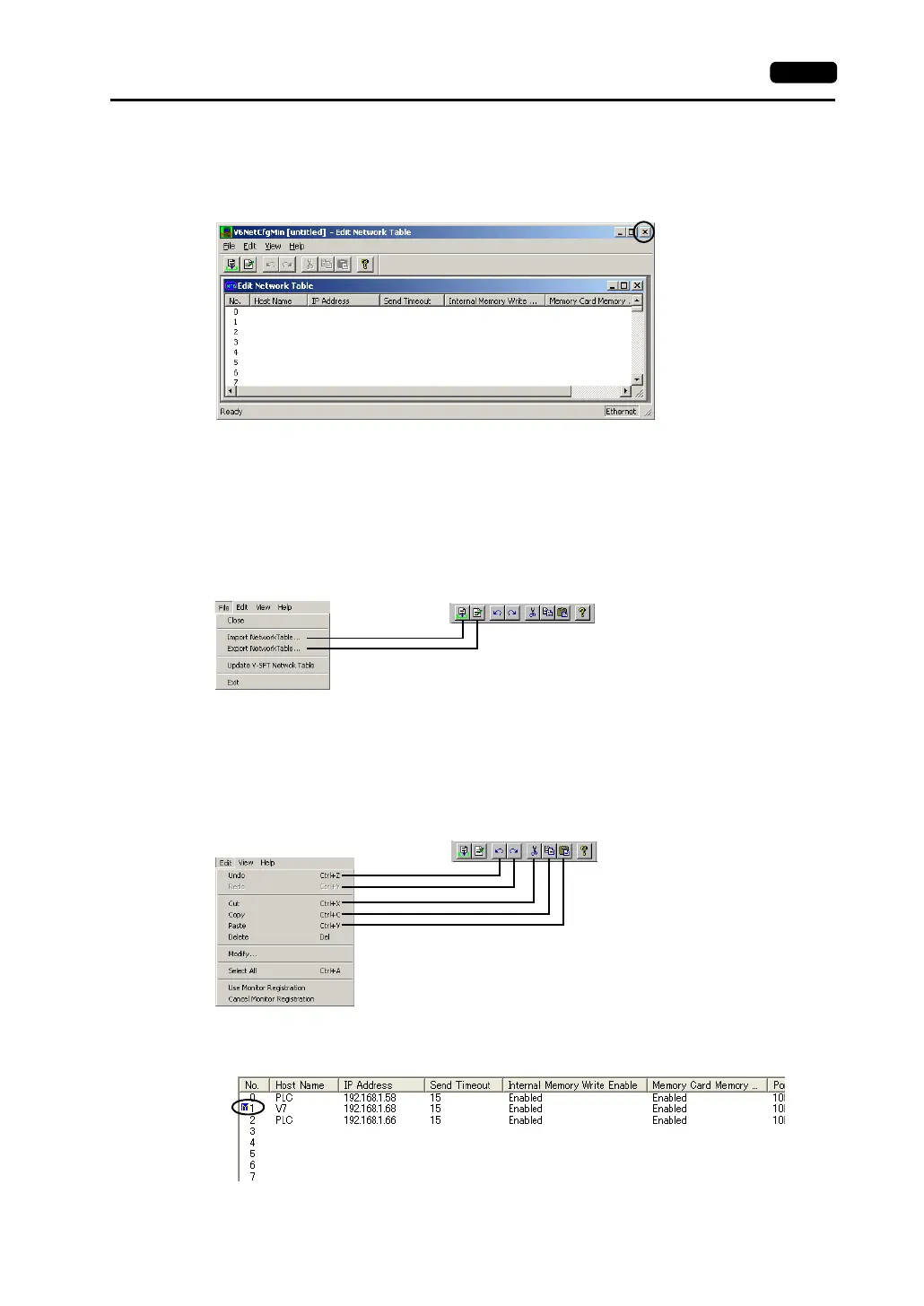Appendix 5 Ethernet App5-17
Starting and Closing
• Starting
Select [System Setting] → [Network Table Setting] → [Ethernet]. The network table edit window is
displayed.
• Closing
Select [File] → [Exit], or click the [Close] button.
Menu and Icons
Each menu item corresponds to the icons as shown below.
[File] menu
- Import Network Table
Imports a network table saved as a file “∗.ntb.”
- Export Network Table
Exports a network table as a file “∗.ntb.”
[Edit] menu
- Use Monitor Registration
Only one V7 series can be registered as the monitor for Ethernet communications.
A mark is shown on the left of the network table number.
[Close] button