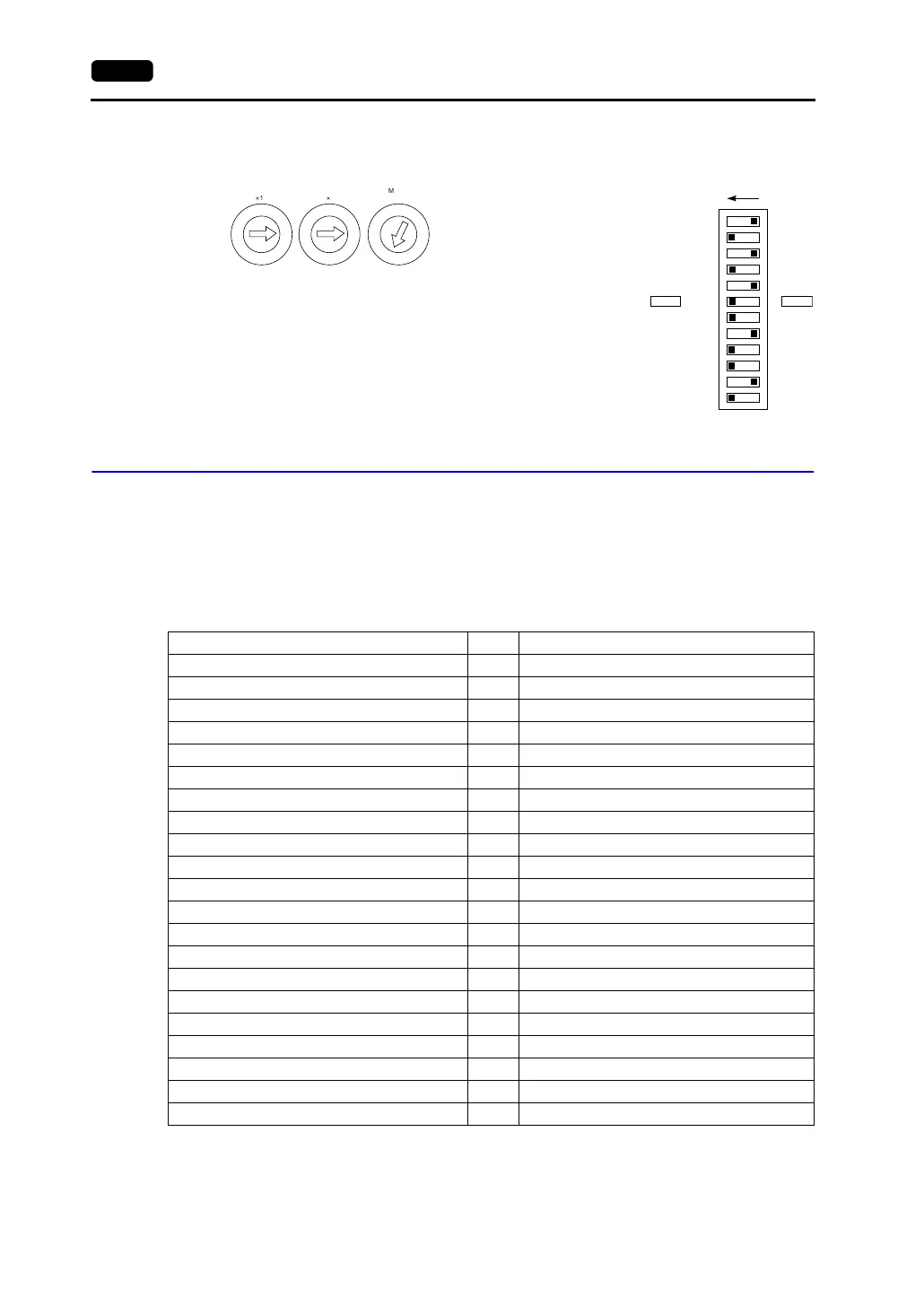16-6 16. MITSUBISHI ELECTRIC PLC
A1SJ71UC24-R4, A1SJ71C24-R4
Example 4 Signal level: RS-422, baud rate: 19200 bps, transmission mode 1
Available Memory
The available memory setting range varies depending on the PLC model. Be sure to set within the
range available with the PLC to be used. Use [TYPE] when assigning the indirect memory for macro
programs.
A Series Link, QnA Series Link, QnH (Q) Series Link, A Series CPU, QnA Series CPU,
QnH (A) Series CPU, QnH (Q) Series CPU, Q00J/00/01 CPU, A Link + Net10
*1 When the A series CPU is in ROM operation, R register cannot be used.
*2 The unit number is required in addition to the memory type and address. Convert byte address into word
address when entering the data on the V-SFT editor if the memory device of link unit is given byte address.
0
1
2
3
4
5
6
7
8
9
A
B
CD
E
F
0
1
2
3
4
5
6
7
8
9
A
B
CD
E
F
0
1
2
3
4
5
6
7
8
9
A
B
CD
E
F
STATION No
´
10
STATION No
´
1
MODE
SW03
SW04
SW05
SW06
SW07
SW08
SW09
SW10
SW11
SW12
SW01
SW02
ON OFF
ON
Memory TYPE Remarks
D (data register) 0
W (link register) 1
R (file register) 2 *1
TN (timer/current value) 3
CN (counter/current value) 4
SPU (special unit buffer memory) 5 *2
M (internal relay) 6
L (latch relay) 7
B (link relay) 8
X (input relay) 9
Y (output relay) 10
TS (timer/contact) 11
TC (timer/coil) 12
CS (counter/contact) 13
CC (counter/coil) 14
H (link unit buffer memory) 15
SD (special register) 16 QnA, QnH (Q) series only (both link unit and CPU)
SM (special relay) 17 QnA, QnH (Q) series only (both link unit and CPU)
SB (special relay) 18 QnA, QnH (Q) series only (both link unit and CPU)
SW (special link register) 19 QnA, QnH (Q) series only (both link unit and CPU)
ZR (file register (for continuous access)) 20 QnA, QnH (Q) series only (both link unit and CPU)