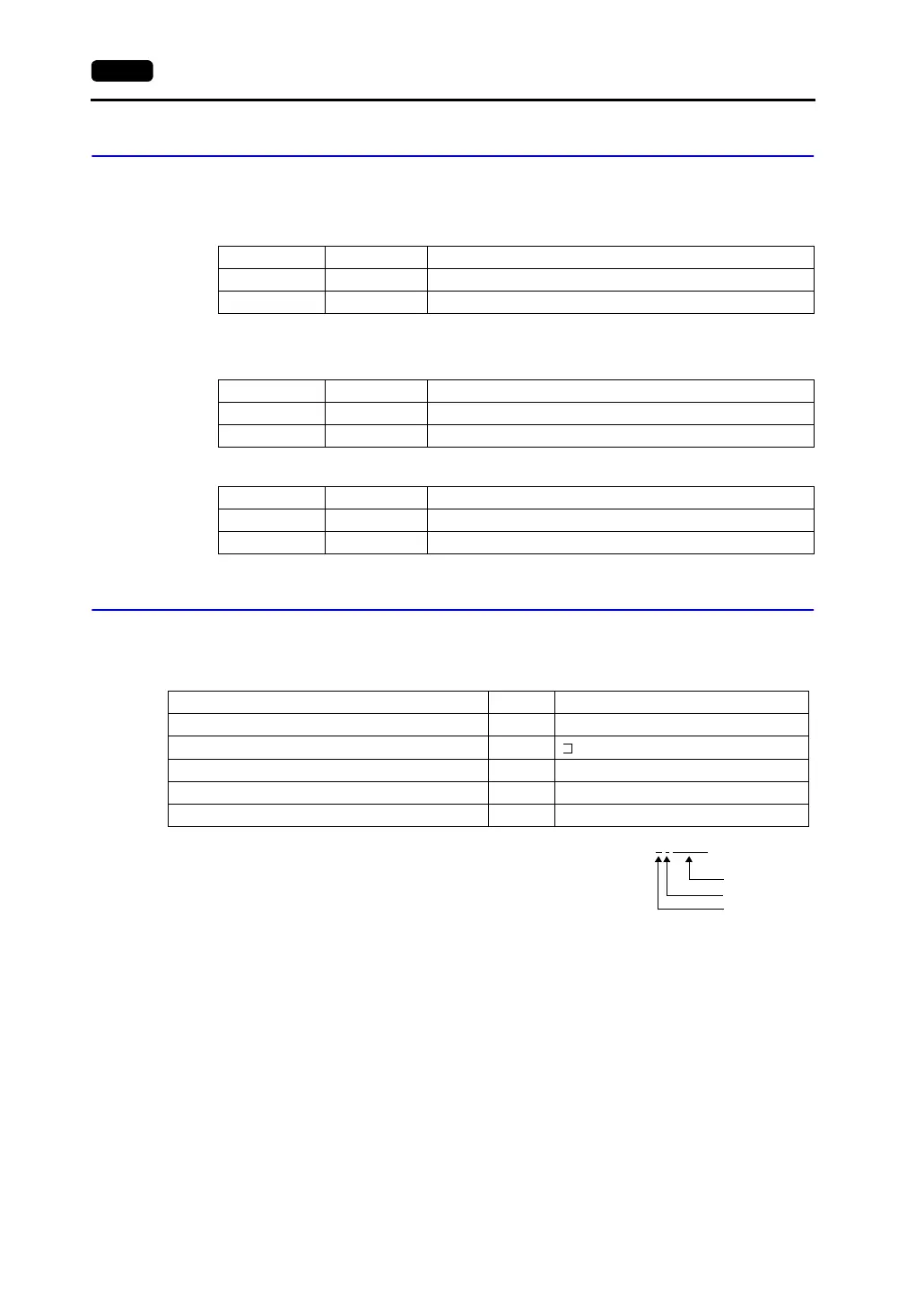22-2 22. SHARP PLC
JW100/70H COM Port, JW20 COM Port: System Memory Setting
The settings for communications with the V7 series should be made at the system memory as shown
below.
• JW-70CU/100CU, JW70CUH/100CUH, JW22CU
• JW-32CUH/33CUH
- Communication port 1
- Communication port 2
Available Memory
The available memory setting range varies depending on the PLC model. Be sure to set within the
range available with the PLC to be used. Use [TYPE] when assigning the indirect memory for macro
programs.
*1 File Register Setting on V-SFT Editor
Enter “file number” + “: (colon)” + “address” in order.
System Memory Setting Contents
#236 30H Stop bit: 2 bits, parity: even, baud rate: 19200
#237 01H Port
System Memory Setting Contents
#234 30H Stop bit: 2 bits, parity: even, baud rate: 19200
#235 01H Port
System Memory Setting Contents
#236 30H Stop bit: 2 bits, parity: even, baud rate: 19200
#237 01H Port
Memory TYPE Remarks
X9XXX (register) 0
XXXXX (relay) 1
for word device
EXXXX (self diagnosis) 2
bXXXX (timer, counter/current value) 3
Fn (file register) 7 *1
Example: F1 : 00002
Address
Colon
File number
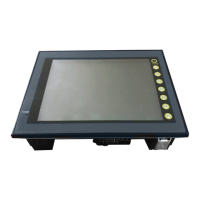