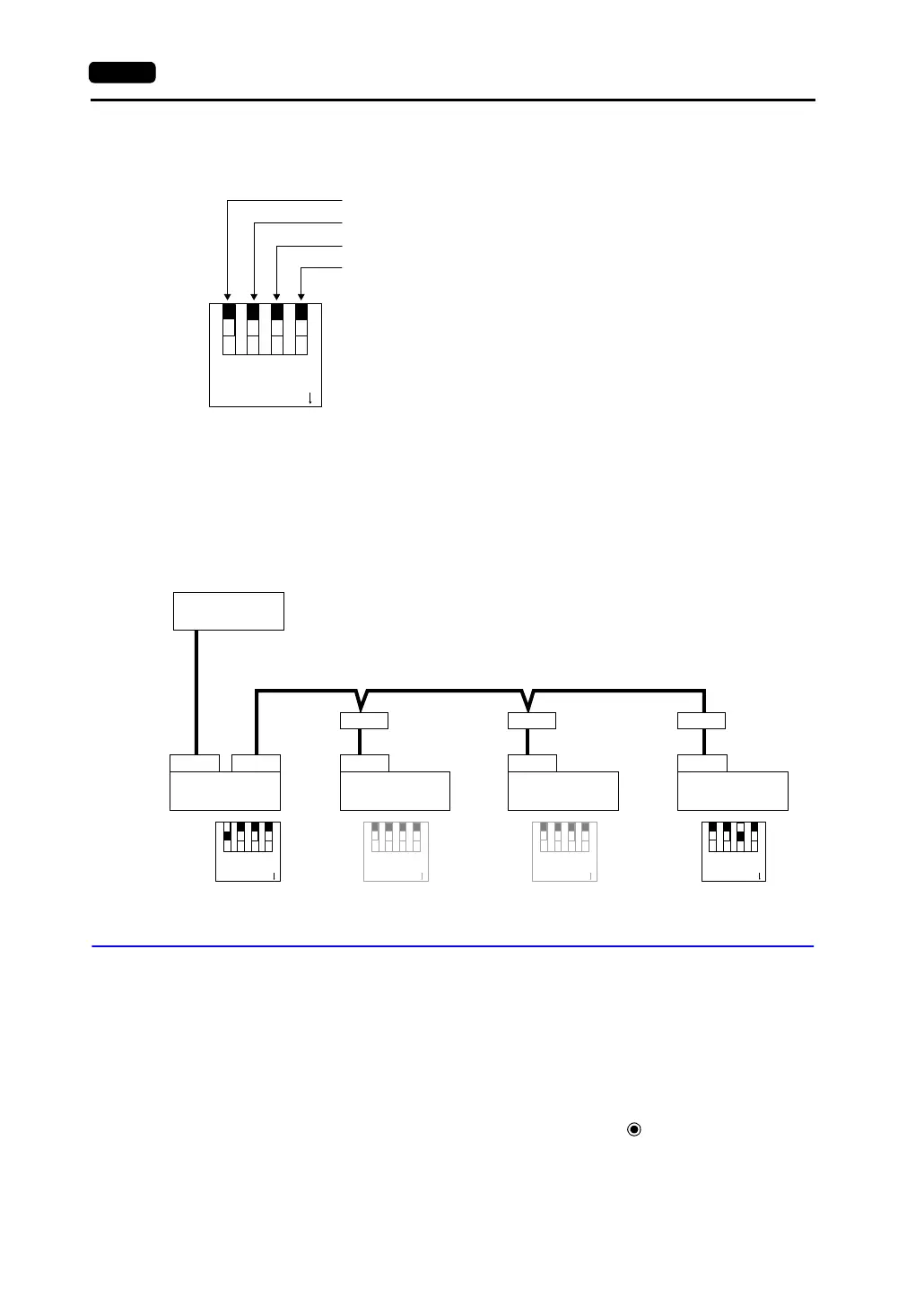App2-6 Appendix 2 n : 1 Connection (Multi-link 2)
For V706:
• The terminating resistance of the V706 should be set on the DIP switch.
• When the PLC and the master station are connected via RS-422/485, set the terminating
resistance at the PLC and the master station (MJ2).
• When the V706 (master and slave stations) are connected via RS-485 (2-wire), set the terminating
resistance at the V706 master station (MJ1) and the terminating slave station (MJ2).
Terminating Resistance Setting Example
1. When the PLC is connected to V706 master station via RS-232C:
V-SFT Setting
The following settings must be made on the V-SFT editor.
Only the points different from those described in “V-SFT Setting (1 : 1 Connection)” (page 1-10) are
explained here.
PLC Selection
Select the PLC that is connected.
• Setting Procedure
[System Setting] → [PLC type] → [Select PLC type] dialog → Check [ Display Multi-link 2 PLC].
The PLC list compatible with multi-link 2 connection is displayed.
1234
ON
CF auto load (for USB or DU-01)
MJ2 (modular jack 2) SD terminating resistance for RS-422
MJ1 (modular jack 1) terminating resistance for RS-485
MJ2 (modular jack 2) RD terminating resistance for RS-422
RS-232C
PLC
MJ2MJ2MJ2MJ2 MJ1
1234
ON
1234
ON
1234
ON
1234
ON
RS-485 (2-wire)
V706 master station
(= Local Port 1)
V706 slave station
(= Local Port 2)
V706 slave station
(= Local Port 3)
V706 slave station
(= Local Port 4)
Terminal
block
Te rm i na l
block
Terminal
block