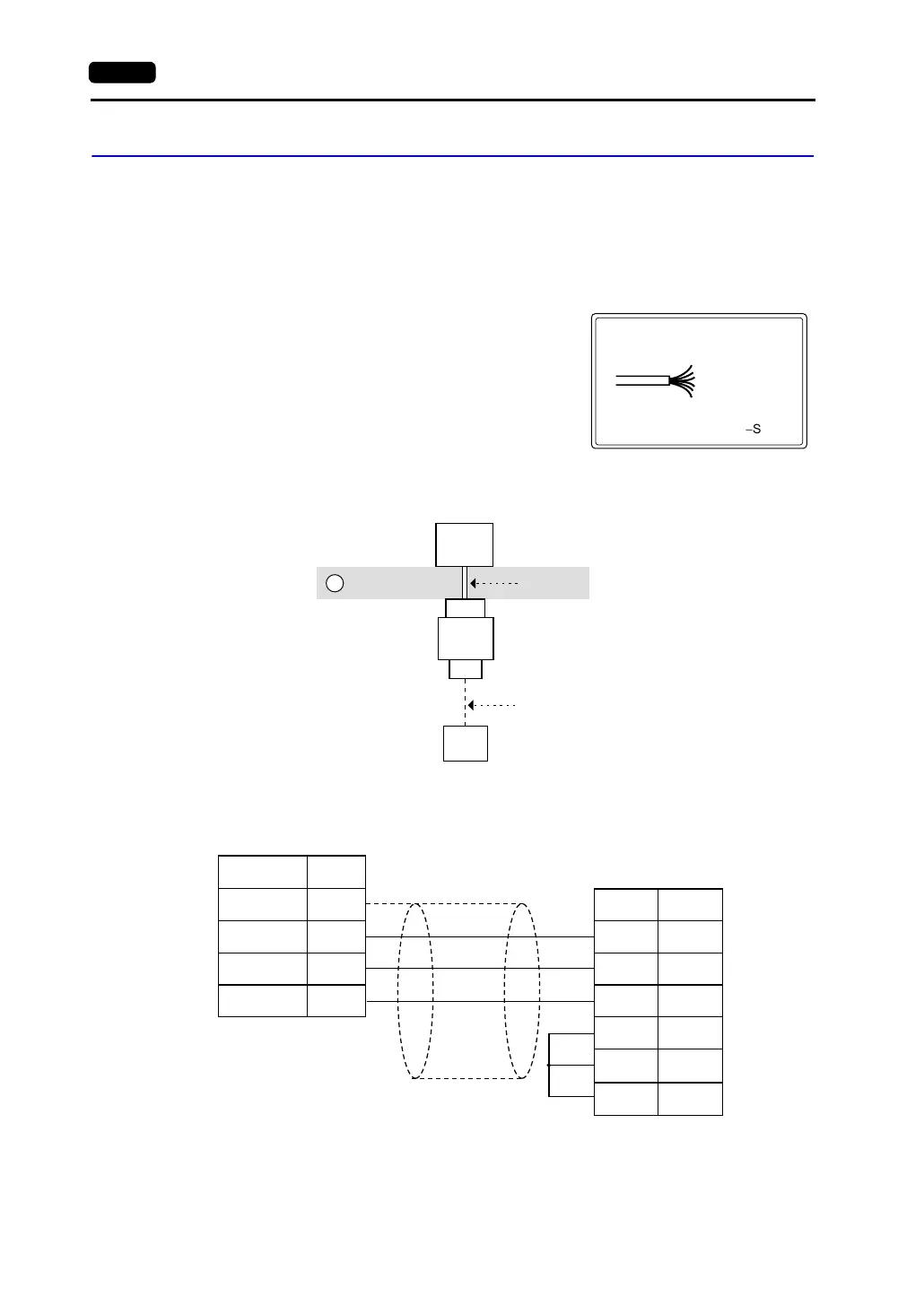App7-2 Appendix 7 V-Link
Wiring
Cable
Use Hakko Electronics’ cable “V6-TMP” (3 m) for connection with a computer.
The shielded cable of V6-TMP is connected to FG (frame ground) when the V7 series is used and to
SG (signal ground) when the V706 is used.
* Notes on Use of V6-TMP
There are six wires in the V6-TMP cable as shown on the
right.
The wires to be used are determined depending on the
connecting method. For the wires not used, be sure to
properly insulate with tape, etc.
RS-232C (V7 series: 1 set)
Wiring example of above (a)
: 0V SG
: RD
: SD
: +5V
: +SD/RD
:
-
SD/RD
V6-TMP
Brown
Red
Orange
Yellow
Black
Green
CN1
MJ2/1
a
V6-TMP
RS-232C
RS-422
RS-485
PLC
RS-232C
Computer
V7
Local port
1
TXD
8
RD
SD
SG
CS
2
3
5
6
RXD
SG
7
5
RS
7
8
DR
*1
Computer
D-sub 9-pin (female)
Pin No.
(Yellow)
(Orange)
(Red)
Modular jack, 8-pin
Signal Name
Pin No.
Signal
Name
*1 V6-TMP is connected to FG
when the V7 series is used and
to SG when the V706 is used.