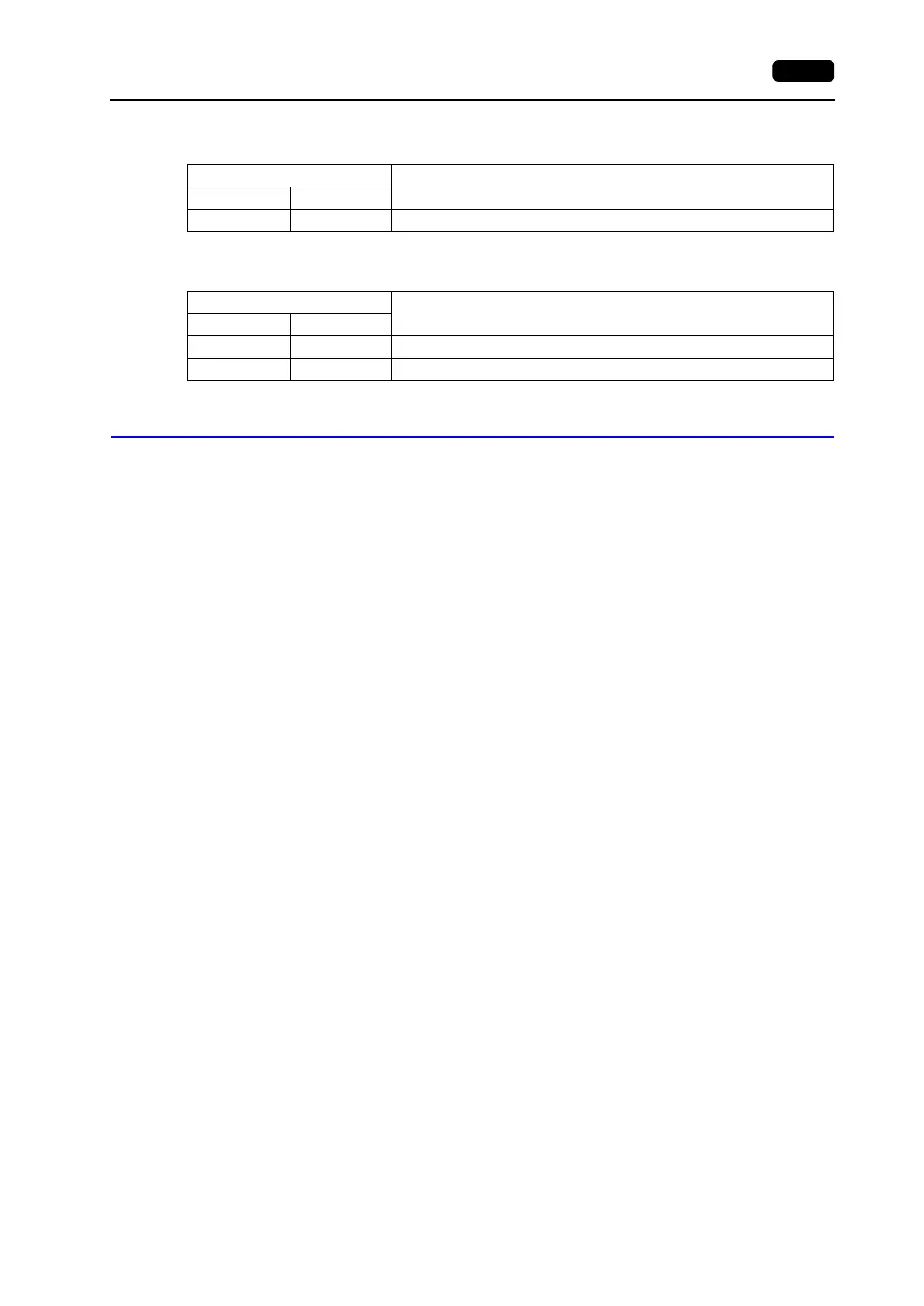2. Allen-Bradley PLC 2-5
SW7 (Network link selection)
SW8 (RS-232C/RS-422 selection)
SLC500 Series, Micro Logix 100: Transmission Parameter Setting
CPU Port Channel 0
Set up the parameters for CPU port channel 0 using the software specifically designed for this
purpose.
1747-KE
Set up the parameters for 1747-KE using the software specifically designed for this purpose.
Switch Setting
Contents
12
ON OFF Peer transmission link
Switch Setting
Contents
12
OFF ON RS-232C
ON OFF RS-422
Driver : DF1 Full Duplex
Baud : 19200
Parity : EVEN
Control Line : No Handshaking
Error Detection : BCC
Embedded Responses : Auto Detect
ACK Timeout (×20 ms) : 20
NAK Retries : 3
ENQ Retries : 3
Duplicate Packet Detect : ON
DF1 Port Setup Menu
Baudrate : 19200
Bits Per Character : 8
Parity : Even
Stop Bits : 1
DF1 Full-Duplex Setup Parameters
Duplicate Packet Detection : Enabled
Checksum : BCC
Constant Carrier Detect : Disabled
Message Timeout : 400
Hardware Handshaking : Disabled
Embedded Response Detect : Auto Detect
ACK Timeout (×5 ms) : 90
ENQuiry Retries : 3
NAK Received Retries : 3
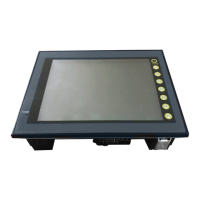