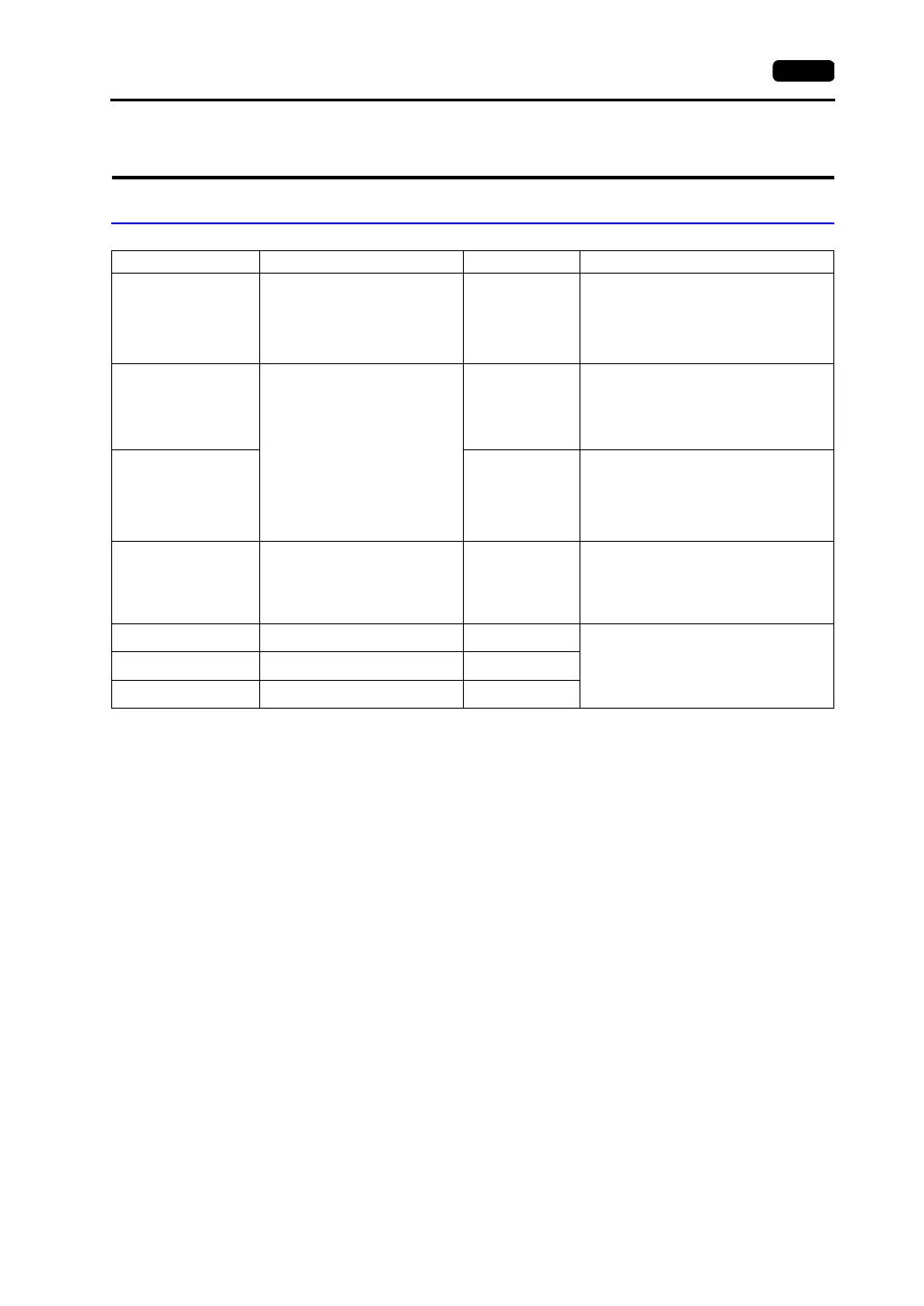12. KEYENCE PLC 12-1
12. KEYENCE PLC
Available PLCs
*1 For connection to MJ2 of a V706, use an MJ2-PLC adaptor plus KZ-C20 and MB-CPUQ.
*2 To connect KZ-24, 300 via RS-232C, select [KZ24/300CPU] for the PLC type on the V-SFT editor.
*3 To connect KZ-10, 24 via RS-232C, select [KV10, 24CPU] for the PLC type on the V-SFT editor.
Select PLC Type PLC Unit/Port Connection
KZ series link
KZ300
KZ350
KZ-L2
Port 1
RS-232C [Wiring Diagram 1]
Port 2
RS-232C [Wiring Diagram 2]
RS-422 [Wiring Diagram 6]
KZ-A500CPU
KZ-A500
CPU modular port
RS-232C [Wiring Diagram 3]
RS-422
KEYENCE’s cable “KZ-C20”
+
Hakko Electronics’ cable “MB-CPUQ”
*1
MITSUBISHI A series
link
KZ-L10
Port 1
RS-232C [Wiring Diagram 4]
Port 2
RS-232C [Wiring Diagram 2]
RS-422 [Wiring Diagram 6]
KZ/KV series CPU
KZ-10, 16, 24, 40, 80, 300, 350
*2
KZ/KV series
*3
CPU modular port
RS-232C [Wiring Diagram 5]
or
KEYENCE’s cable “OP-26487”
+
KEYENCE’s connector “OP-26485”
KZ24/300CPU
KZ-24, 300
*2
CPU modular port RS-232C [Wiring Diagram 5]
or
KEYENCE’s cable “OP-26487”
+
KEYENCE’s connector “OP-26485”
KV10/24CPU
KV-10, 24
*3
CPU modular port
KV-700CPU KV-700 CPU modular port