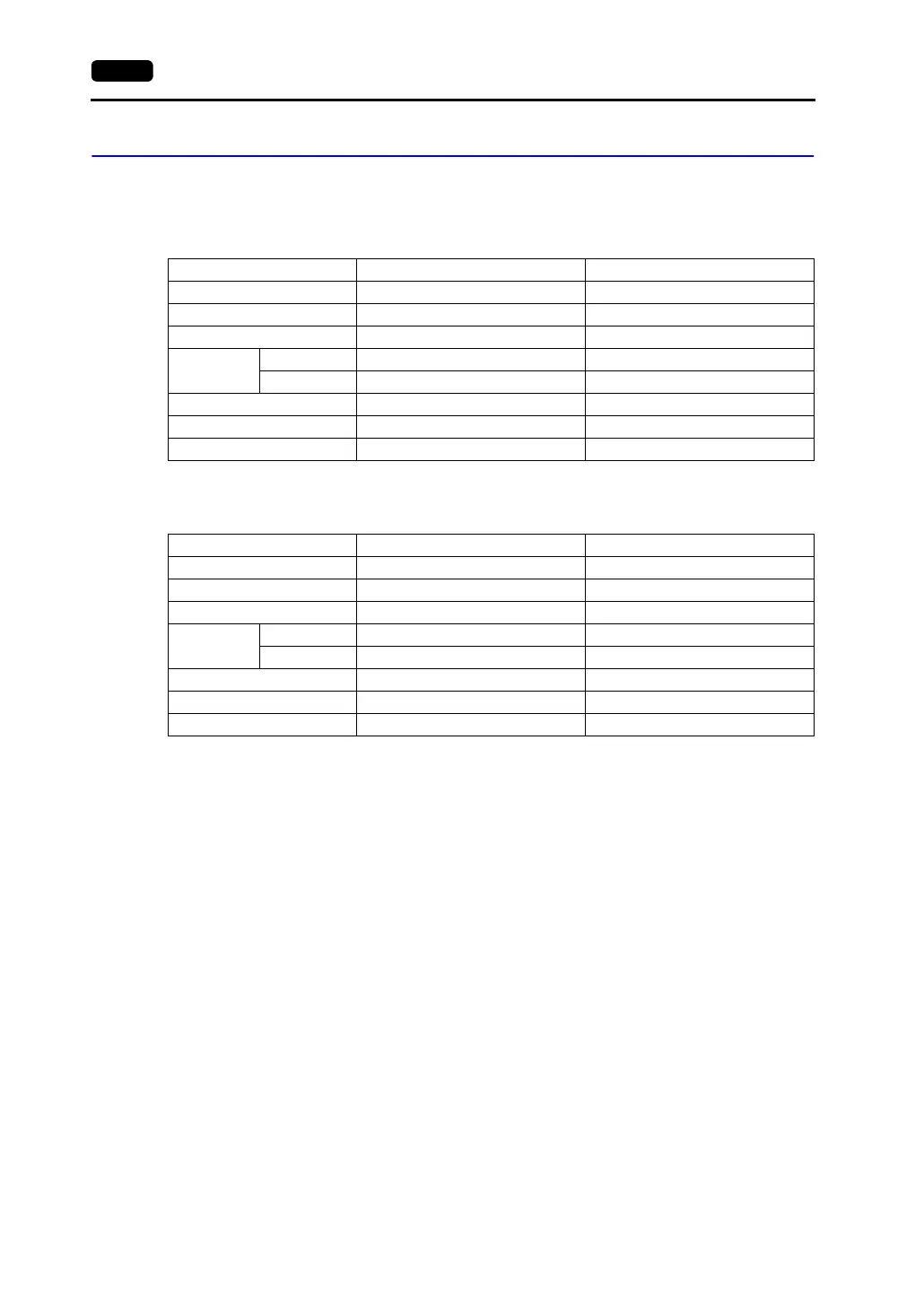33-2 33. Yokogawa Electric PLC
Communication Setting
The recommended communication parameter settings of the PLC and the V7 series are as follows:
FA500
FA-M3/FA-M3R
* When directing connecting to the programming tool port on the CPU module, the data length is fixed to “8.”
Select [8-bit] for [Data Length] in the [Comm. Parameter] dialog of the V7 series.
Also, set “CPU Communication Port” of “Configuration” in the ladder creation tool as below.
Personal computer link function: Use
* The maximum baud rate available with the V7 series is 115200 bps.
Select the appropriate baud rate depending on the used PLC and environment.
Item Setting on PLC V7 Comm. Parameter Setting
Baud rate 19200 bps 19200 bps
Port 1 1
Parity Even Even
Transmission
code
Data length 7 7
Stop bit 1 1
Sumcheck Provided (fixed) −
Terminal character None (fixed) −
Protection function None (fixed) −
Item Setting on PLC V7 Comm. Parameter Setting
Baud rate 19200 bps 19200 bps
Port 1 1
Parity Even Even
Transmission
code
Data length* 7 7
Stop bit 1 1
Sumcheck Provided Provided
Terminal character None (fixed) −
Protection function None (fixed) −