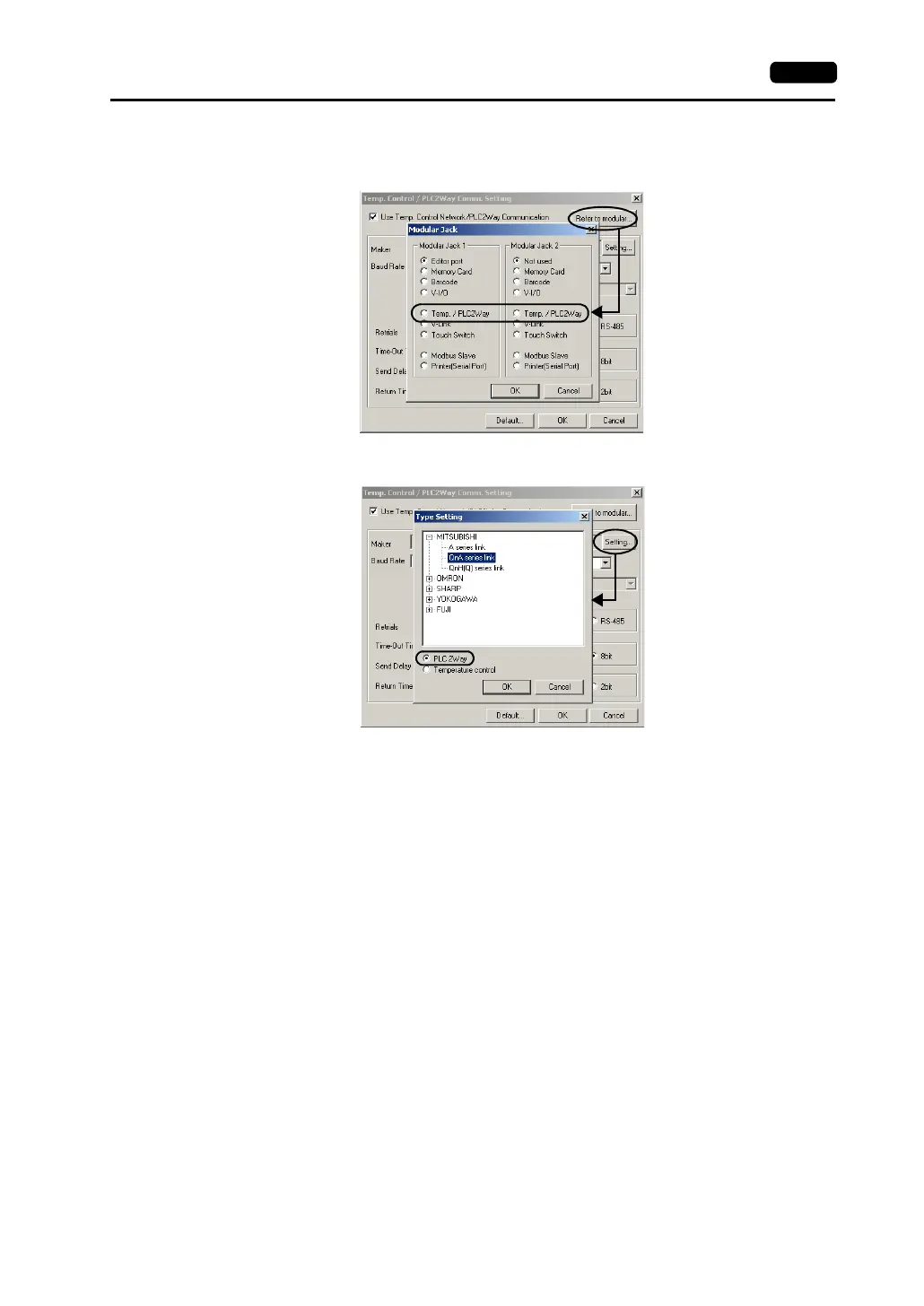Appendix 1 PLC2Way App1-7
3. Select the MJ port.
Click the [Refer to Modular] button. The [Modular Jack] dialog is displayed.
Select [Temp./PLC2Way] for modular jack 1 or 2 that is used for PLC2Way communication.
4. Select the PLC model to be connected at the MJ port.
Click the [Setting] button. The [Type Setting] dialog is displayed.
Select [PLC2Way]. The PLC manufacturer names who support PLC2Way communication are
displayed.
Click [+]. The available model names of the selected manufacturer are displayed.
Select the PLC model name and click [OK]. The message communication “Will take default on
Comm. Parameter. OK?” is displayed.
Click [Yes].