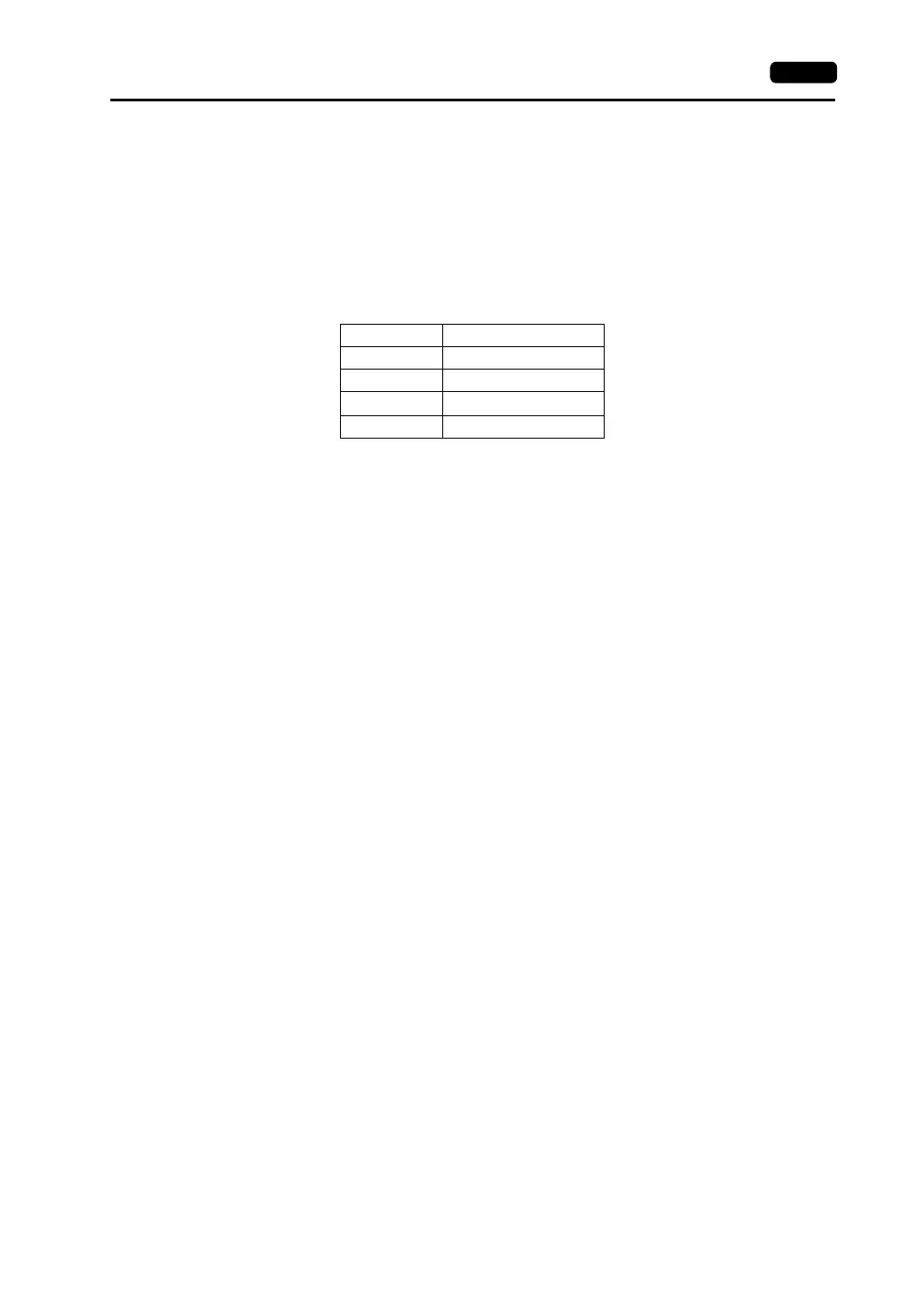Appendix 5 Ethernet App5-35
Write
Write Words to PLC Memory
int HKEtn_WritePlcMemory(WORD *sp,unsigned short Wordcnt,int DeviceType,DWORD
addr,char *lpAddr, int DFlag=1)
This function is retained until write completion is received from the V7 series.
(It is reset on receipt of write completion to the PLC memory.)
• Parameters
*sp Target block pointer
Wordcnt Word count to be transferred (max. 2000 words)
DeviceType Address of the device to be written (Refer to “Chapter 2” to “Chapter 33.”)
addr Top memory address to be written
* For YOKOGAWA or YASKAWA PLCs, specify a number “−1” for the
address (addr).
Example: D400 → 399 D25 → 24
*lpAddr IP address shown as a string of characters separated by dots
Example: “192.168.XXX.XXX”
DFlag 0, 1, 2 (Refer to page App5-31.)
• Return values
Success TRUE
Failure FALSE
Error details Get using HKEtn_GetLastError ().
Contents Word Count
No. 1 1
No. 2 1
•
•
•
•
•
•
No. n 1