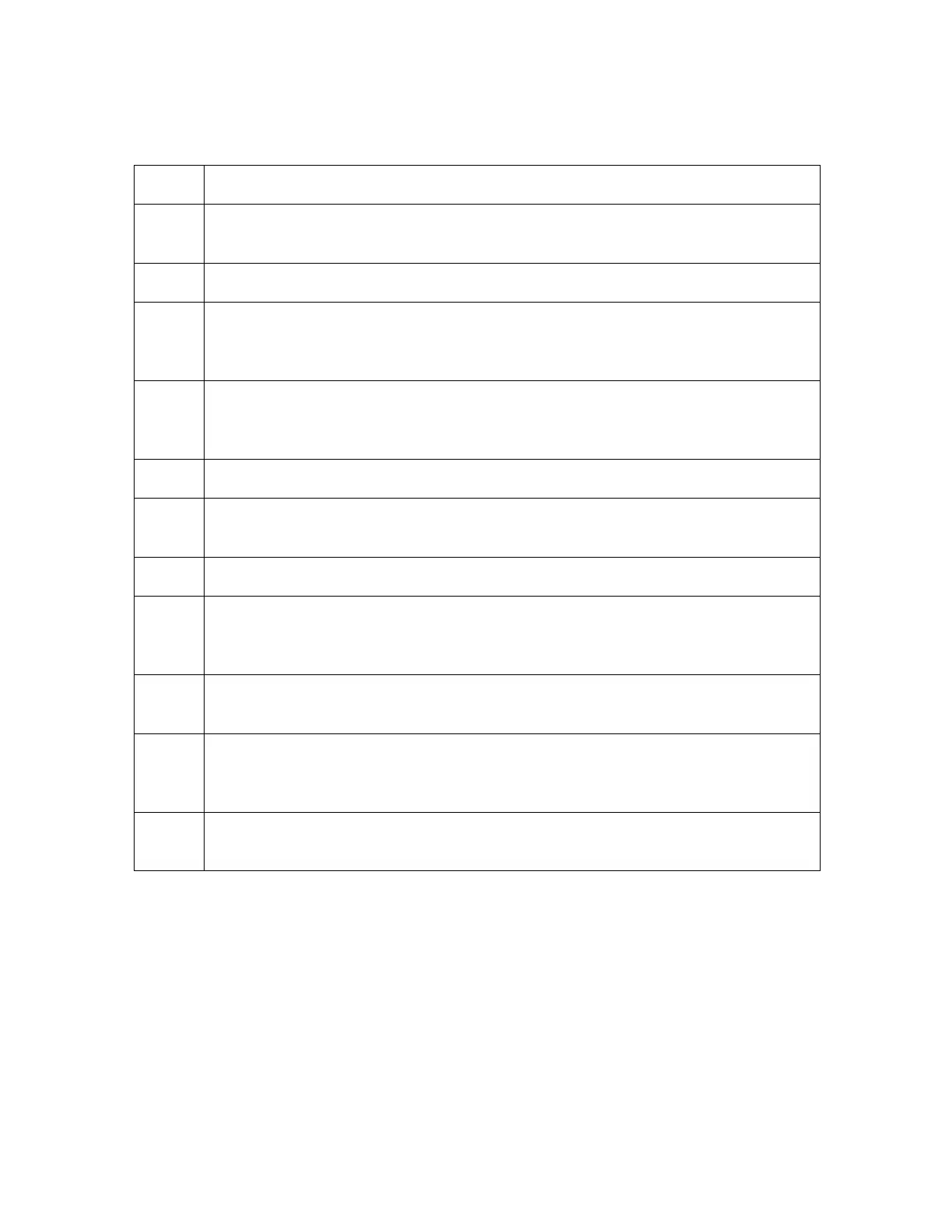All rights reserved HID Global Corporation
HDP5000 High Definition Card Printer/Encoder User Guide L000950 Rev 1.8
12
Reviewing the HDP5000 Sequence of Operations
Step Process
11 The Headlift Motor engages, moving the Printhead down until Headlift Sensor
is activated. All stop.
12 The Fan turns ON as required to keep head cool.
13 The Ribbon Drives, Film Drive and Print Platen Stepper turn ON and the
Printhead burns the image data until the image data is depleted. All stop.
(Note: The Ribbon Encoders and Film Encoders are active during this step.)
14 The Headlift Motor engages, moving the Printhead up until the Headlift Sensor
is activated. All stop. The Film Drive reverses the Film Position Sensor to print
over the image (again).
15 Repeat Steps 9 to 14 for the appropriate number of color/heat seal panels.
16 The Film Drives turn ON to rewind the printed portion of the Film into position
at the heated Transfer Roller using the Lamination Film Alignment Sensor.
17 If the heater is not at the required temperature yet, the job will pause.
18 Stepper engages to move the card to a position directly over the Transfer
Roller. The Card Feed/Position Sensor determines card edge and number of
steps to position card. All stop.
19 The Headlift Motor turns ON to raise the Transfer Roller and will stop when the
Headlift Sensor is activated. All stop.
20 The Stepper and Film Drive engage to laminate the printed Film onto the card.
They will turn off after a given number of steps based on the position given by
the card Sensor. All stop. (Note: The Film Encoder is active during this step.)
21 The Headlift Motor turns ON to lower the Transfer Roller, stopping when the
Headlift Sensor is activated.