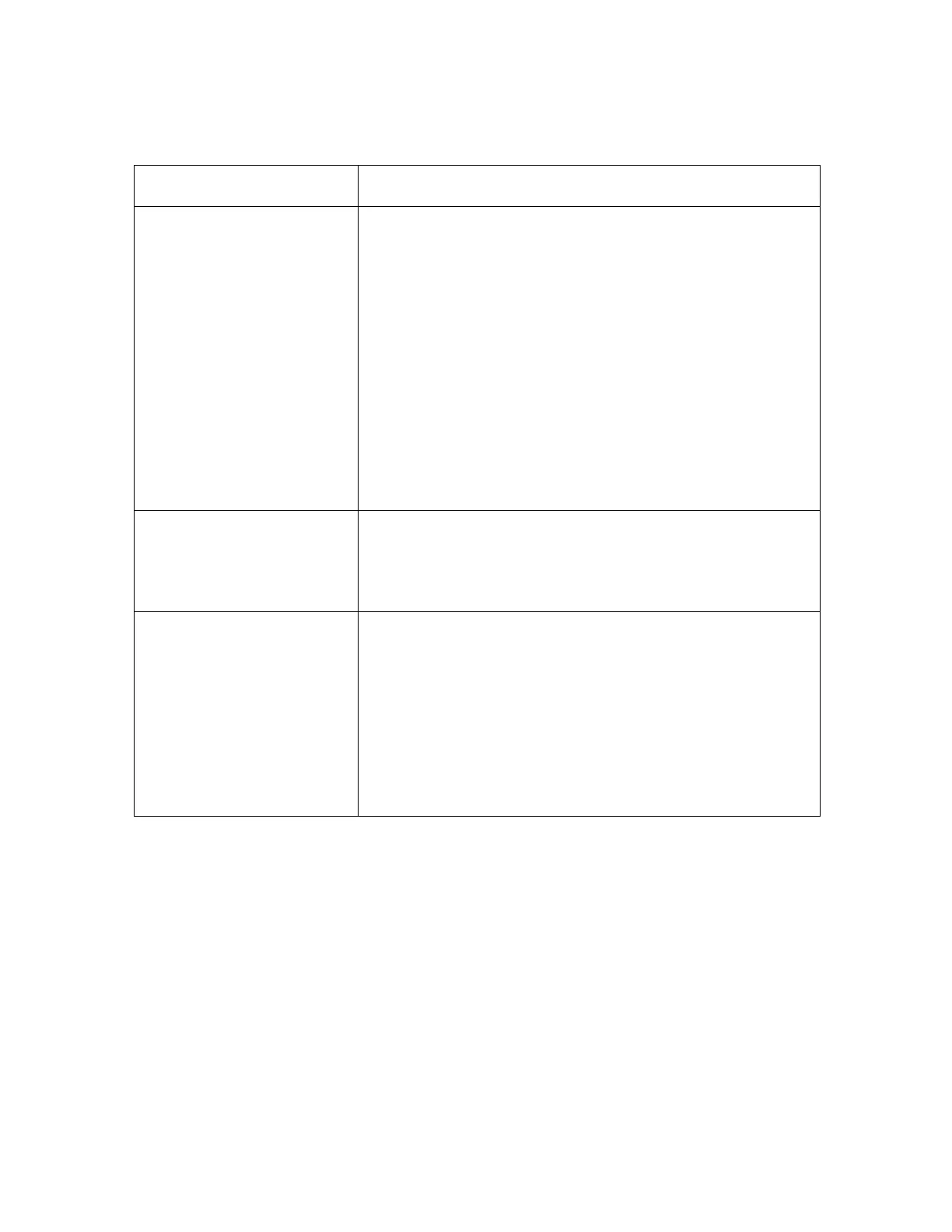All rights reserved HID Global Corporation
HDP5000 High Definition Card Printer/Encoder User Guide L000950 Rev 1.8
257
Reviewing Frequently-asked Questions-Ethernet
Question Answer
How do I set the Printer to
work with a static IP
address?
You can use the web pages if you know the current IP
address.
• Select the Use the following IP address button on
the Network web page.
OR
• Use Fargo IP-Tracer, which allows you to find Fargo
compatible Printers and specify their addresses.
The HDP5000 also allows you to use the LCD menus to
save the current IP addresses as static (see above) and
then switch DHCP (dynamic IP address selection) to
DISABLED:
Options: Menu : Network Settings: DHCP: Change
What do the LEDs by the
Ethernet connection on the
back of the Printer
indicate?
• On the HDP5000 Printer: The green LED indicates a
valid Ethernet connection. The amber LED indicates
network activity.
How do I print a test page
from Windows to verify the
Ethernet configuration of
the Printer and Printer
Driver?
Follow this procedure.
1. Open the Printer Driver properties window.
2. Select Start -> Settings -> Printers and Faxes ->
[your Printer Driver name (i.e., HDP5000 Card
Printer)] -> Properties.
3. Ensure that the printing preferences are set correctly
for the Ribbon installed in your Printer. Then select the
Print Test Page button.