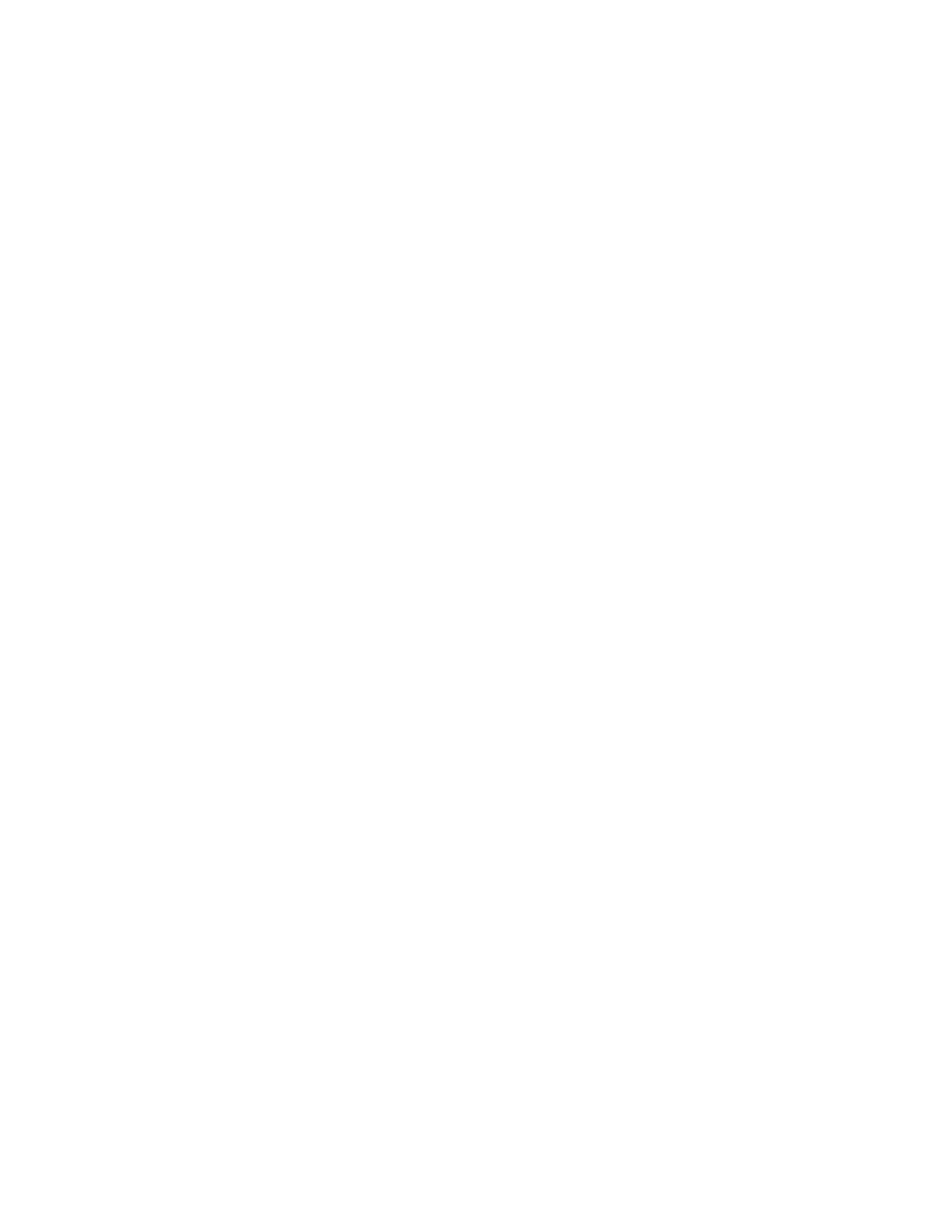All rights reserved HID Global Corporation
HDP5000 High Definition Card Printer/Encoder User Guide L000950 Rev 1.8
7
Selecting the Log
Destination________________________________________________________224
Setting up Email Event logging ______________________________________________________225
Specifying UDP Event logging ______________________________________________________226
Specifying TCP Event logging_______________________________________________________228
Using the Administration pages ________________________________________________________230
Using the System Information page ___________________________________________________230
Changing the Root Password ________________________________________________________232
Using the Reboot pages ____________________________________________________________233
Rebooting the Printer ______________________________________________________________233
Upgrading the Main Firmware _______________________________________________________234
Using the Print Path page _____________________________________________________________238
Using the Help page _______________________________________________________________240
Additional Ethernet Procedures_________________________________________________________240
Accessing the Ethernet Status LEDs __________________________________________________240
Reviewing the HDP5000 LED Table __________________________________________________240
Upgrading the Main Firmware with the Fargo Workbench Printer Utility ________________________241
Restoring the Factory Settings for Ethernet _______________________________________________243
Resetting the HDP5000 settings______________________________________________________243
Changing the HDP5000 LCD Network Settings _________________________________________243
Accessing the Network Setup Menu___________________________________________________243
Changing the DHCP Setting_________________________________________________________244
Changing the ANEG setting_________________________________________________________245
Saving addresses__________________________________________________________________246
Resetting Passwords_______________________________________________________________246
Accessing the HDP5000 IP Address __________________________________________________247
Ethernet Printer Troubleshooting Procedures ______________________________________________248
Troubleshooting procedures _________________________________________________________248
Verifying the Printer Connection _____________________________________________________249
Verifying the Printer IP address ______________________________________________________249
Verifying that your PC can access the Printer using the ping command _______________________250
Printing a test page ________________________________________________________________251
Reviewing Frequently-asked Questions-Ethernet ___________________________________________252
Glossary of Terms___________________________________________________________________258
Section 8: Card Lamination Module _____________________________________________ 261
Printer Unit: Reviewing the Card Lamination Module ____________________________________261
Reviewing the Card Lamination Module _________________________________________________262
Installing the Card Lamination Module___________________________________________________263
Introduction _____________________________________________________________________263
Inspecting the Card Lamination Module _______________________________________________263
Unpacking the Card Lamination Module _______________________________________________263
Choosing a proper Location _________________________________________________________263
Preventing Moisture Condensation____________________________________________________264
Installing the Lamination Module Accessory____________________________________________264
Adjusting the Lamination Placement on the Card ________________________________________266
Adjusting the Card Flattener ___________________________________________________________268
Section 9: Printer Adjustments _________________________________________________ 269
Printing on Alternate Card Stocks_______________________________________________________269
Selecting the Right Cards and optimizing the HDP Print Process ____________________________269
Conducting the Tape Adhesion Test _____________________________________________________270
Conducting the Tape Adhesion Test _____________________________________________________271
Section 10: Toolbox___________________________________________________________ 272
Accessing the Toolbox _______________________________________________________________272
Selecting the Configuration tab ______________________________________________________273
Using the Configuration Tab___________________________________________________________274