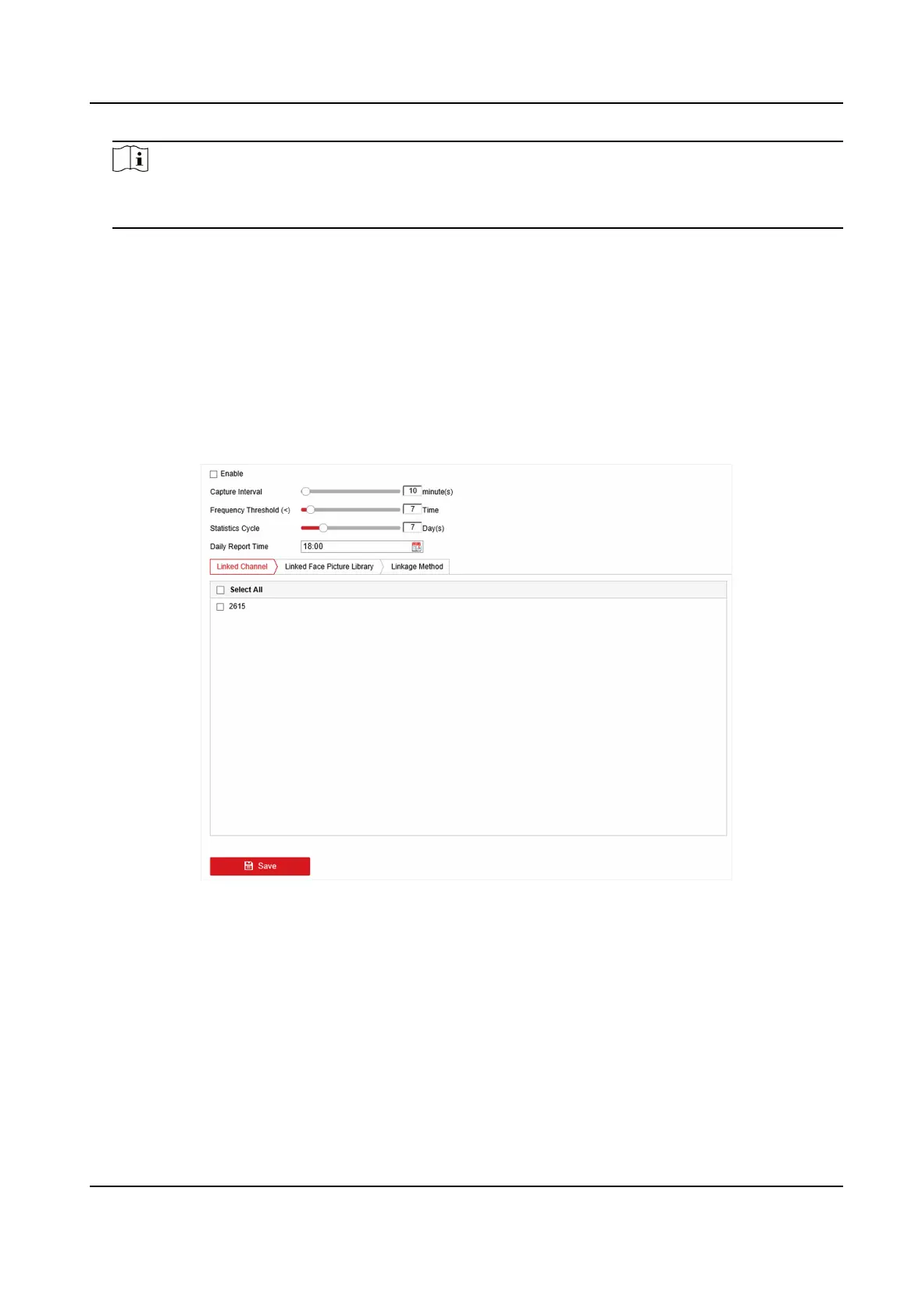Note
All unrecognized face pictures will be added to Strangers library, so that strangers can also
trigger the frequently appeared person alarm, and they use the similarity of Strangers library.
8. Set the arming schedule. Refer to Congure Arming Schedule .
9. Set linkage
acons. Refer to Congure Linkage Acons .
10. Click Save.
Rarely Appeared Person Alarm
It will trigger alarm when a person has appeared at a low frequency.
Steps
1. Go to
Conguraon → Event → People Frequency → Low Frequency Person .
Figure 6-8 Rarely Appeared Person
2. Check Enable.
3. Set Capture Interval, Frequency Threshold,
Stascs Cycle, and Daily Report Time.
Capture Interval
When a person has appeared several mes within the capture interval, it only counts 1 me
for this person.
Frequency Threshold
It will trigger alarm when the frequency has not reached the threshold.
Network Video Recorder User Manual
84
