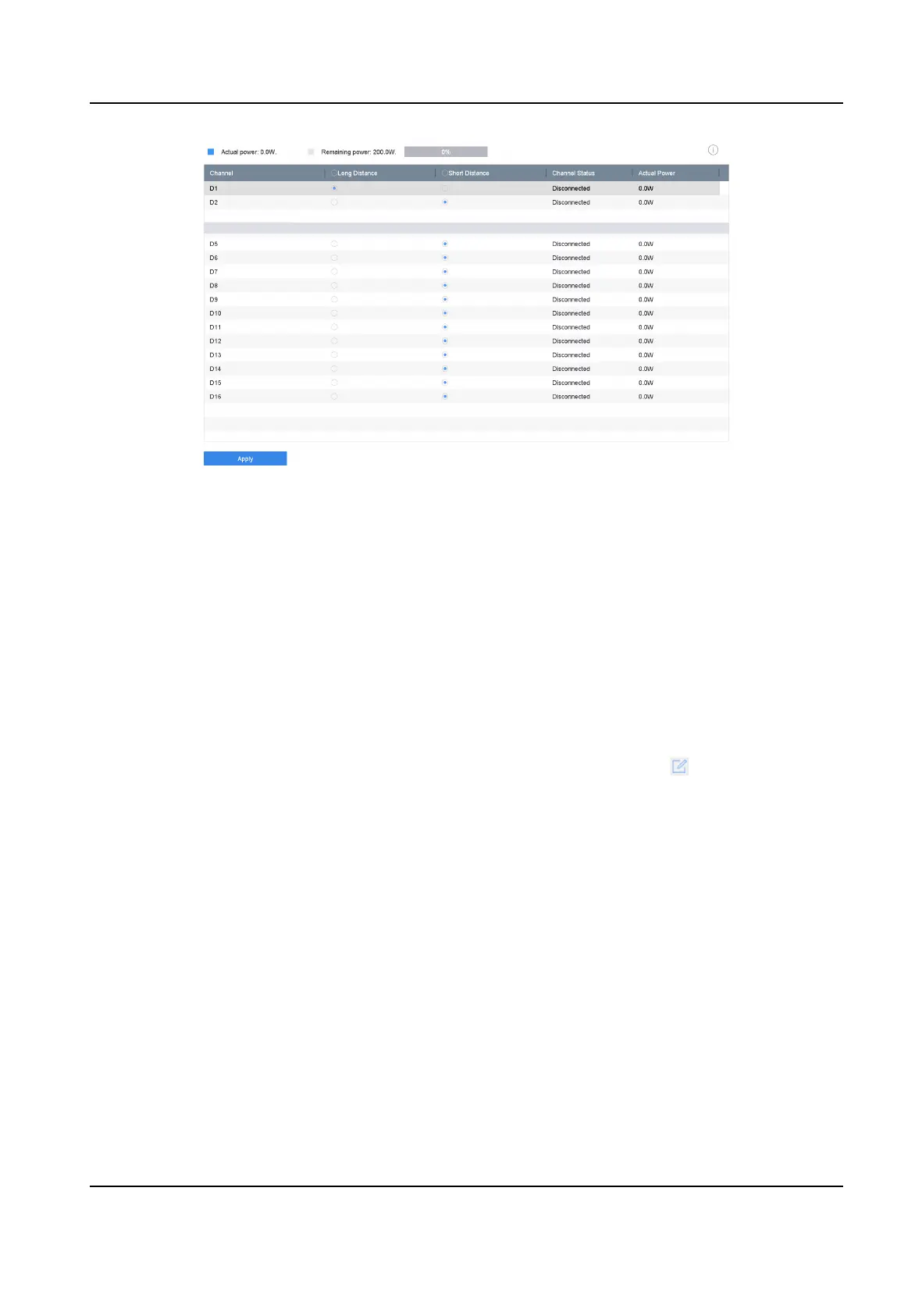Figure 1-12 Add PoE Camera
3. Click Apply.
4. Connect PoE cameras to device PoE ports with network cables.
5. Go to Camera → Camera → IP Camera to view camera image and
informaon.
Add Non-PoE Network Camera
You can disable the PoE interface by selecng the manual while the current channel can be used as
a normal channel and the parameters can also be edited.
Steps
1. Go to Camera → Camera → IP Camera .
2.
Posion the cursor on a window with no linked network camera and click .
Network Video Recorder User Manual
11
