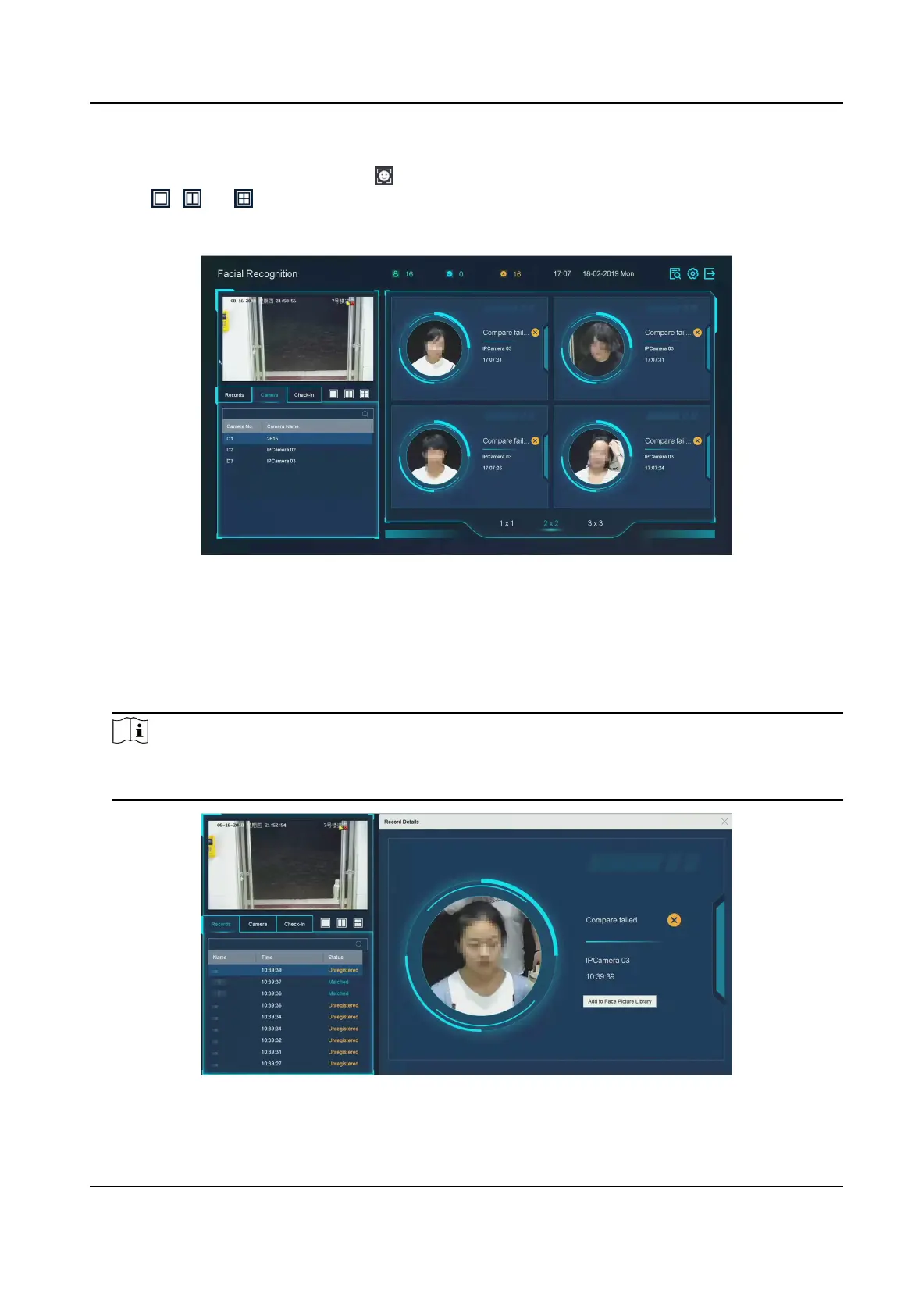Steps
1. Go to live view interface, and click
in toolbar.
2. Click
, , or to set window division.
3. Select a window as you desired.
4.
Double click a camera from the camera list on the
le boom.
Figure 3-6 Facial Recognion
5. Click Records to view the real-me facial recognion records of selected camera. The records
will also be shown in the window on the right. You can view the facial detecon number at the
top, including the total number, succeeded number and failed number.
6.
Oponal: For the unregistered face picture, you can double click it in records list, and add it to
face picture library.
Note
For guest and operator user, it requires Local Parameters Sengs permission to add
unregistered face picture to face picture library.
Figure 3-7 Add Unregistered Face Picture
Network Video Recorder User Manual
28
