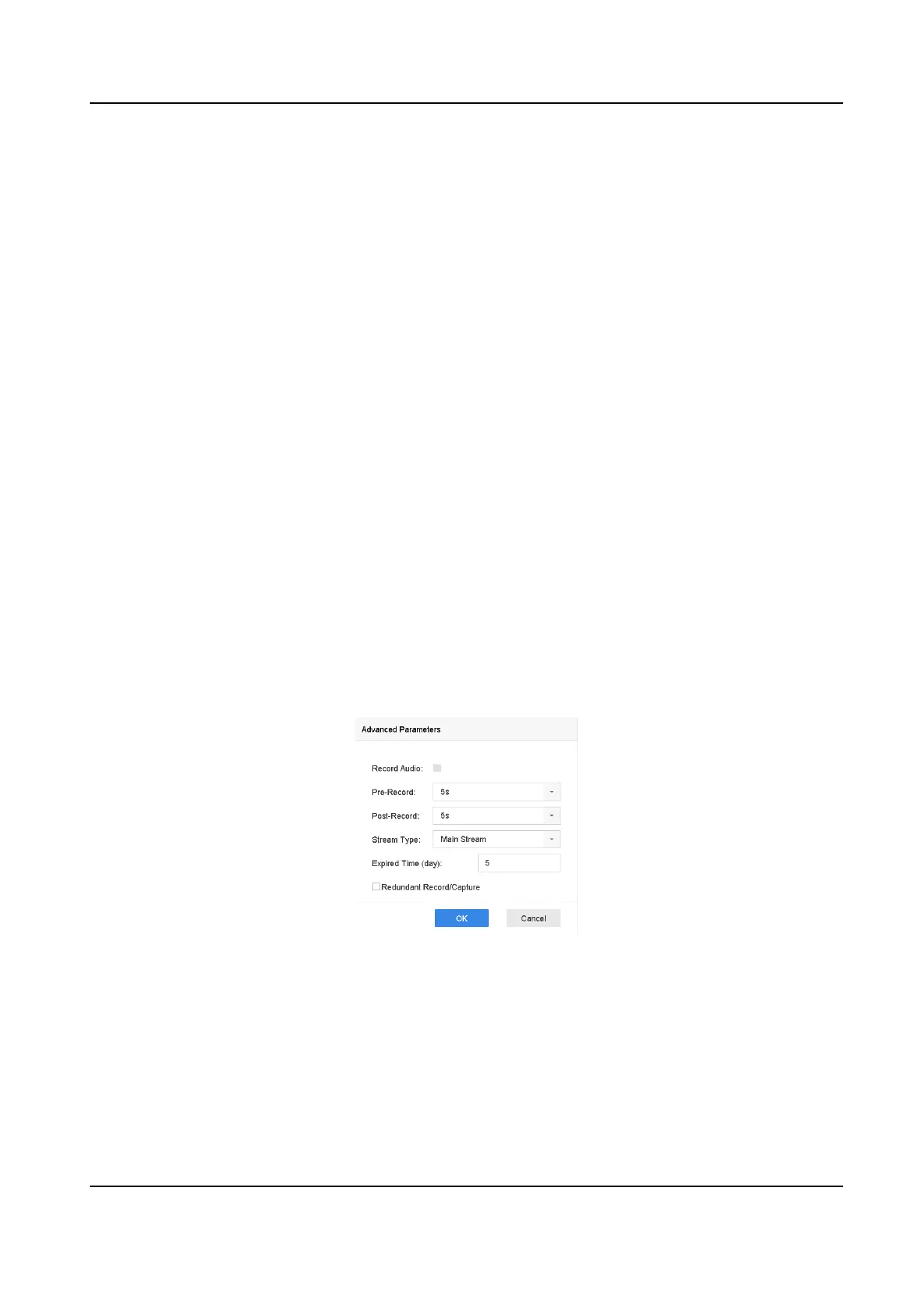Sub-Stream
Sub-stream is a second codec that runs alongside the main stream. It allows you to reduce the
outgoing internet bandwidth without sacricing your direct recording quality.
Sub-stream is oen exclusively used by apps to view live video. Users with limited internet speeds
may
benet most from this seng.
Picture
The picture refers to the live picture capture in connuous or event recording type. ( Storage →
Capture Schedule → Advanced
Picture Quality
Set the picture quality to low, medium or high. The higher picture quality results in more
storage space requirement.
Interval
The interval of capturing live picture.
Capture Delay Time
The
duraon of capturing pictures.
Congure
Advanced Recording Parameters
Steps
1. Go to Storage → Schedule → Record .
2. Check Enable Schedule to enable scheduled recording.
3. Click Advanced to set the advanced parameters.
Figure 4-1 Advanced Record Sengs
Record Audio
Enable or disable audio recording.
Pre-record
Network Video Recorder User Manual
39
