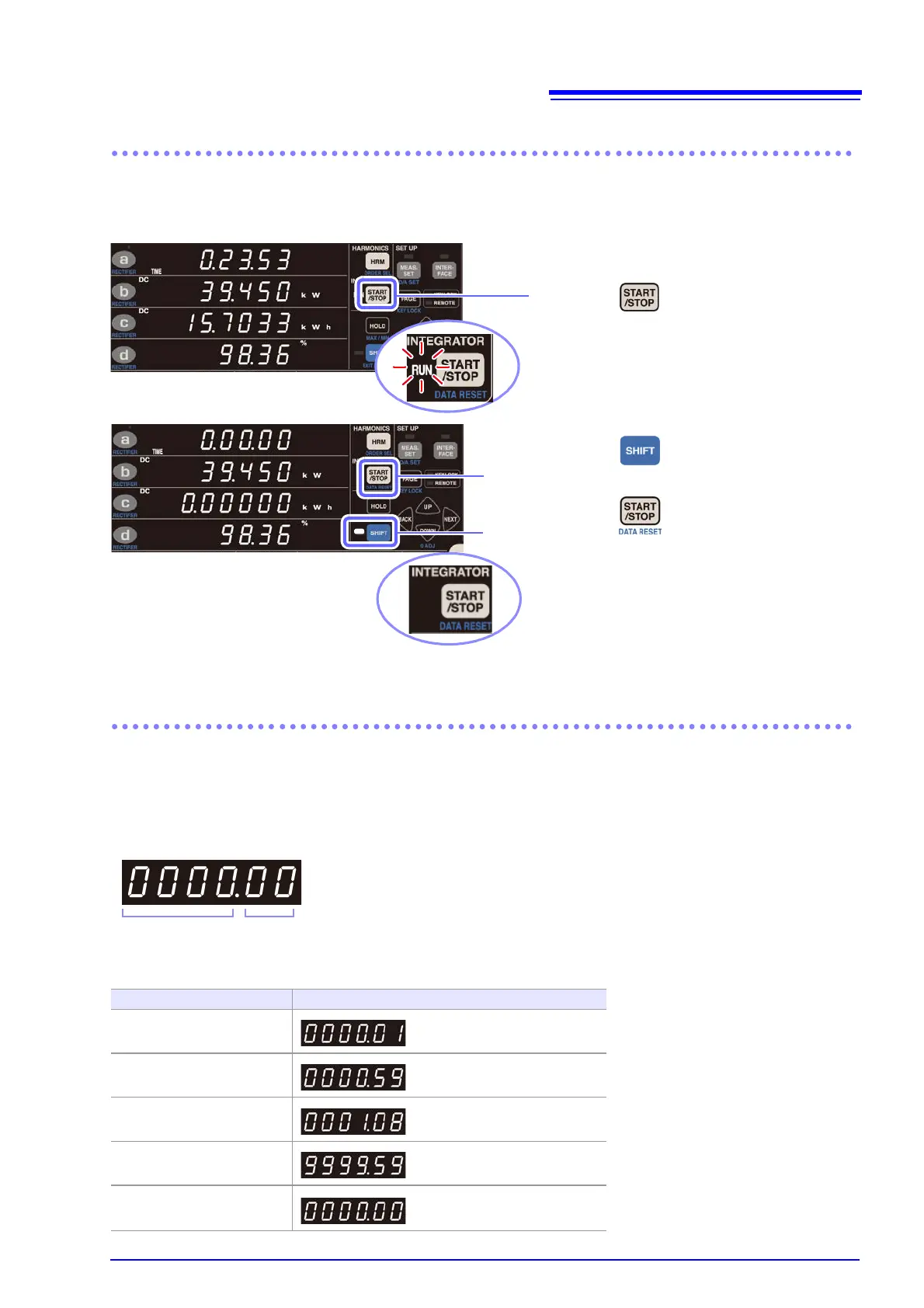3.3 Integration
65
Canceling integration (resetting integrated values) (DATA RESET)
Settings cannot be changed while integration is being performed (while the RUN lamp is lit up or flashing).
To cancel integration, use the following procedure. When integration is canceled, measurement results up to
that point will be reset.
Performing integration after setting an integration time
(timer integration)
If an integration time has been set, integration is performed for the set period of time only. (Integration is
stopped once the set period of time has elapsed.)
The instrument allows the integration time to be set in 1-minute increments from 1 minute to 10,000 hours.
If using additional integration, operation will stop once the set time has elapsed after starting additional inte-
gration.
Example integration time setting displays
1 Press to stop integration.
Integration will stop, and the RUN lamp will
flash.
3
2
2 Press to place the instrument
in the shift state.
3 Press .
Integrated values will be reset, and the RUN
lamp will turn off.
Integration time Setting display
1 min.
59 min.
1 hr. 8 min.
9,999 hr. 59 min.
10,000 hr. (Default setting)