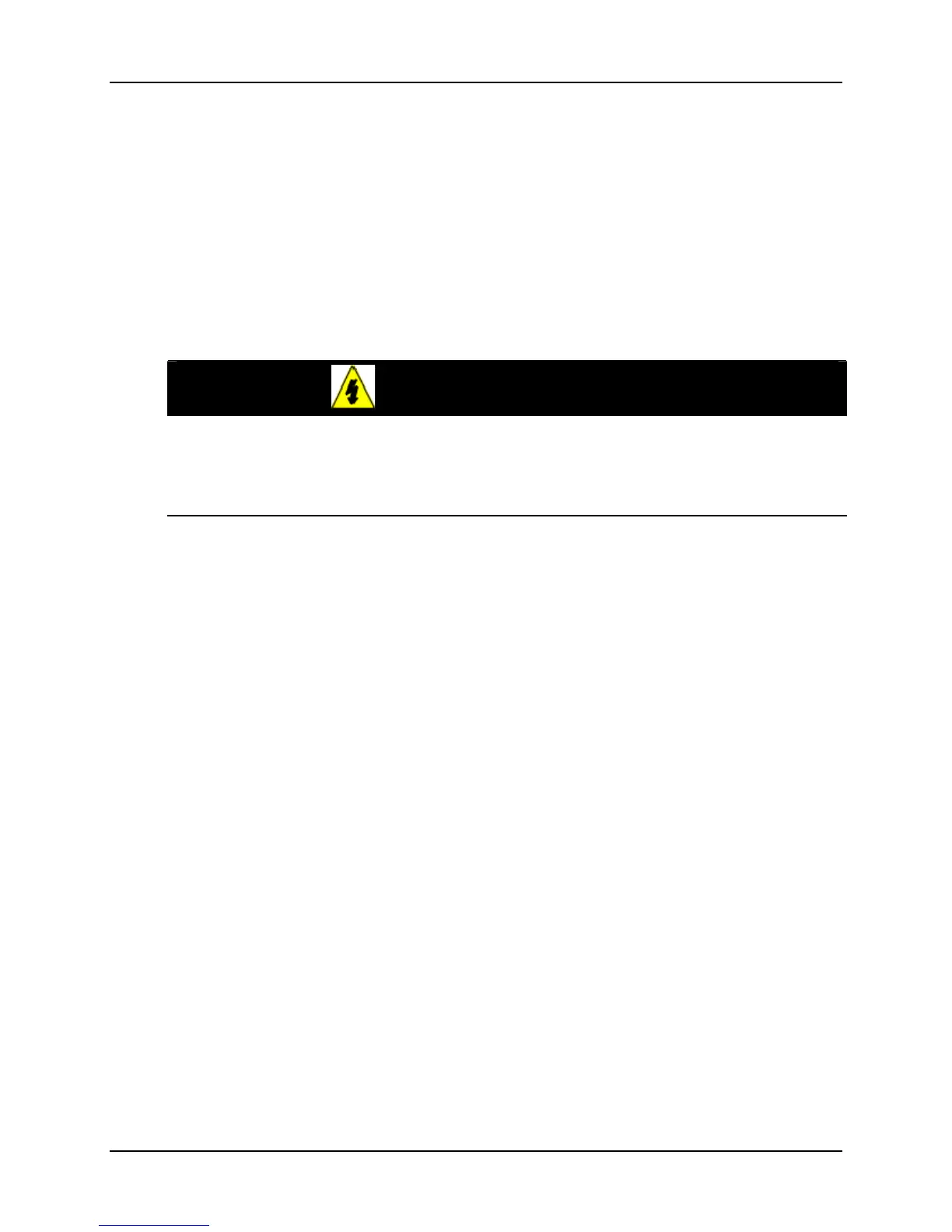Troubleshooting/Service
4/07 UDC2500 Universal Digital Controller Product Manual 165
If the symptom still persists, refer to the installation section in this manual to ensure
proper installation and proper use of the controller in your system.
7.7 Troubleshooting Procedures
Introduction
The troubleshooting procedures are listed in numerical order as they appear in Table 7-4.
Each procedure lists what to do if you have that particular failure and how to do it or
where to find the data needed to accomplish the task.
WARNING—SHOCK HAZARD
TROUBLESHOOTING MAY REQUIRE ACCESS TO HAZARDOUS LIVE
CIRCUITS, AND SHOULD ONLY BE PERFORMED BY QUALIFIED SERVICE
PERSONNEL. MORE THAN ONE SWITCH MAY BE REQUIRED TO DE-
ENERGIZE UNIT BEFORE SERVICING.
Equipment needed
You will need the following equipment in order to troubleshoot the symptoms listed in
the tables that follow:
• Multimeter – Capable of measuring millivolts, milliamps and resistance.
• Calibration sources – T/C, mV, Volt, etc.
