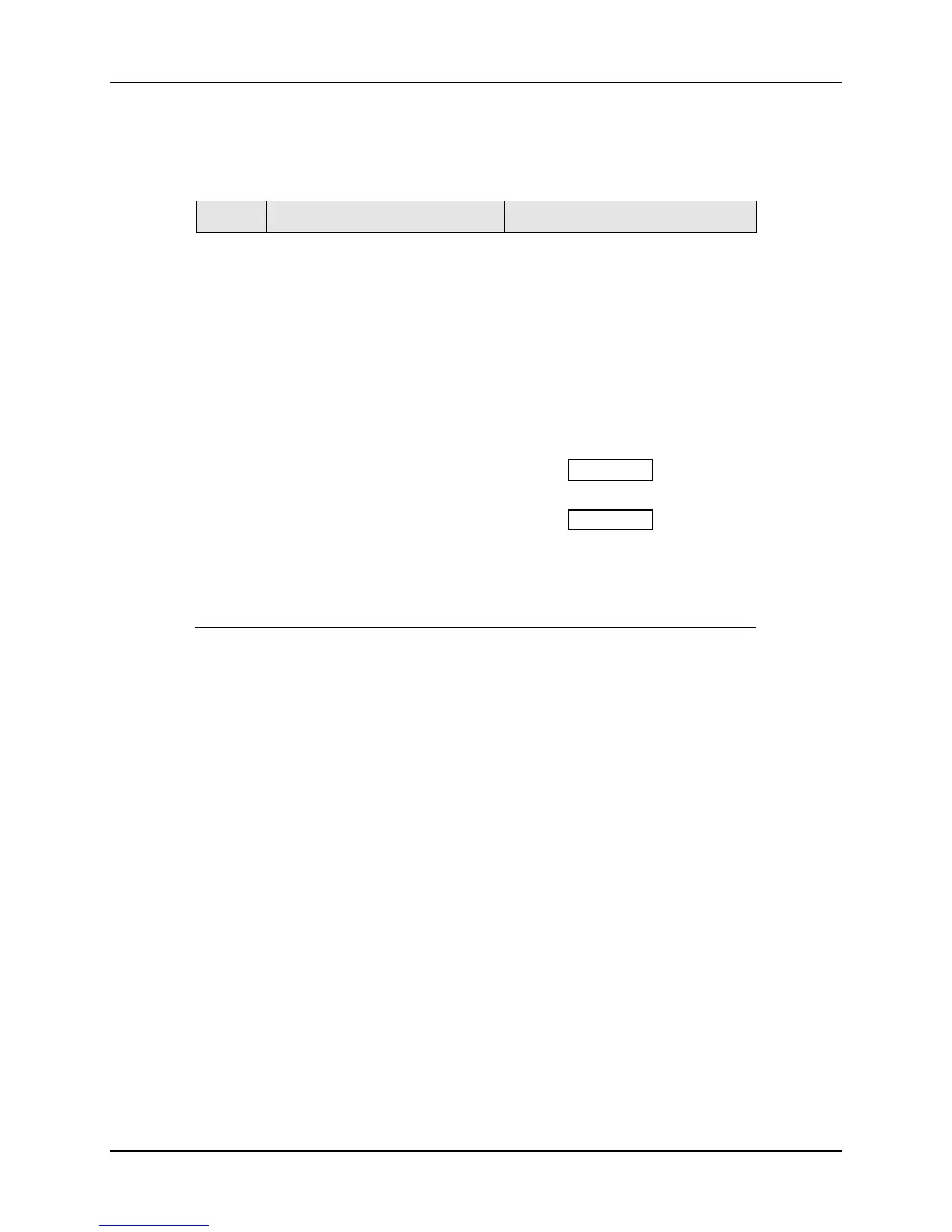Troubleshooting/Service
4/07 UDC2500 Universal Digital Controller Product Manual 171
Procedure #7
Table 7-11 explains how to troubleshoot a Keyboard failure.
Table 7-11 Troubleshooting a Keyboard Failure
Step What to do How to do it
1
Make sure the keyboard is
connected properly to the
MCU/output and power/input
boards.
Withdraw the chassis from the case
and visually inspect the connection.
2
Controller Keyboard or specific keys
may be LOCKED OUT via the
security code.
Use your four-digit security code
number to change the lockout level.
Refer to Section 3 – Configuration.
3
Run the keyboard test.
Press the
[SET UP] key and hold in,
then press the
[FUNCTION] key at the
same time. The controller will run a
display test. Then you will see:
TRY ALL
Lower Display
KEYS
Upper Display
Press each key. If it works, the key
name will appear in the lower display.
4
Replace the display/keyboard if any
keys do not function.
Refer to “Parts Replacement
Procedures” in this section.
