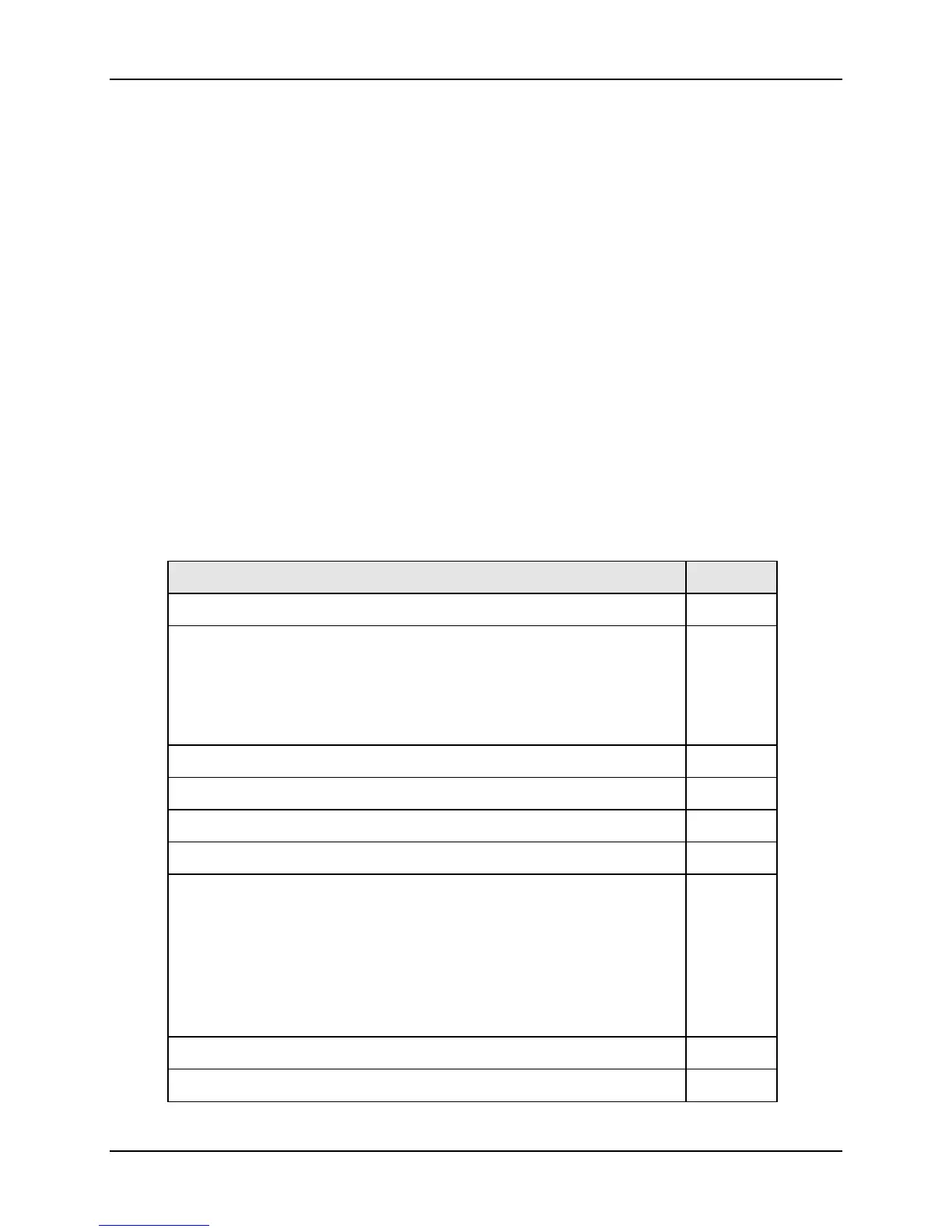Troubleshooting/Service
158 UDC2500 Universal Digital Controller Product Manual 4/07
7 Troubleshooting/Service
7.1 Overview
Introduction
Instrument performance can be adversely affected by installation and application
problems as well as by hardware problems. We recommend that you investigate the
problems in the following order:
• installation related problems
• application related problems
• hardware and software related problems
and use the information presented in this section to solve them.
What's in this section?
The following topics are covered in this section.
TOPIC See Page
7.1 Overview 158
7.2 Troubleshooting Aids
• Overall Error Messages
• Controller Failure Symptoms
• Customer Support
• Determining the Software Version Number
159
7.3 Power-up Tests 161
7.4 Status Tests 161
7.5 Background Tests 162
7.6 Controller Failure Symptoms 164
7.7 Troubleshooting Procedures
• Power Failure
• Current Proportional Output Failure
• Time Proportional Output Failure
• Time/Current - Current/Time Proportional Output Failure
• Alarm Relay Output Failure
• Keyboard Failure
165
7.8 Restore Factory Configuration 174
7.9 Software Upgrades 175
