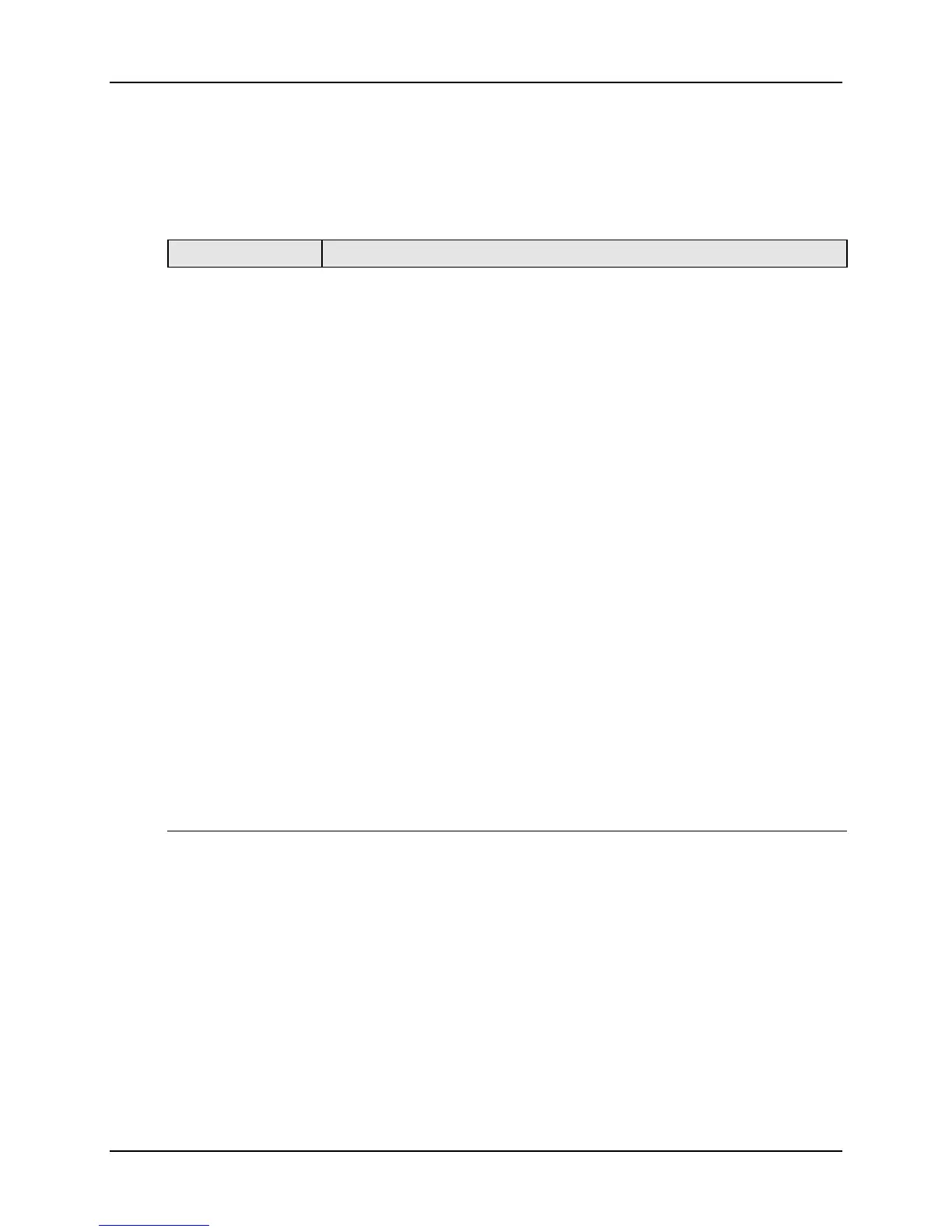Monitoring and Operating the Controller
4/07 UDC2500 Universal Digital Controller Product Manual 93
4.5 Monitoring Your Controller
4.5.1 Annunciators
The following annunciator functions have been provided to help monitor the controller:
Table 4-2 Annunciators
Annunciator Indication
ALM 1 2
A visual indication of each alarm
Blinking 1 indicates alarm latched and needs to be acknowledged (by
pressing the RUN/HOLD key before extinguishing when the alarm
condition ends
OUT 1 2
A visual indication of the control relays
A or M
A visual indication of the mode of the controller (Dual display model only)
A—Automatic Mode
M—Manual Mode
[None], F or C
A visual indication of the temperature units
[None]—No temperature unit annunciator
F—Degrees Fahrenheit
C—Degrees Celsius
L or R
A visual indication of setpoint being used
L— Local Setpoint is active
R— RSP or LSP 2 is active
The upper display is used to show other annunciator functions
TUNE—Accutuning in progress
RUN—SP Program in progress
HOLD—SP Program on hold
CSP—Controlling to the Computer Setpoint
LOOPBK—Loopback Test running
