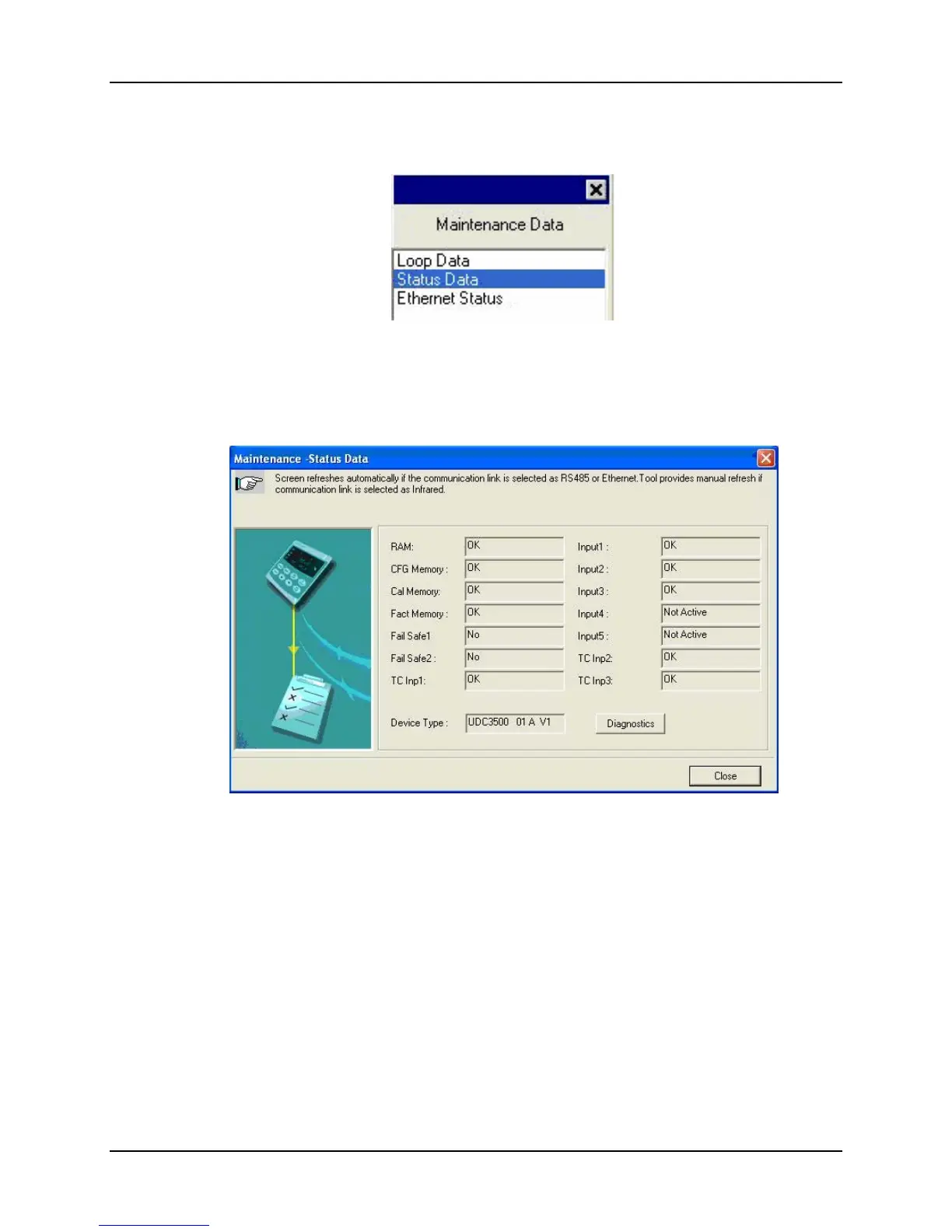Monitoring and Operating the Controller
4/07 UDC2500 Universal Digital Controller Product Manual 129
Status Data
Select Status Data from the Maintenance Data menu.
The Status Data screen lets you see the current status of the controller’s diagnostics. If
the controller has detected a problem, this screen will show the detected problem.
Figure 4-9 Status Data Maintenance Screen
