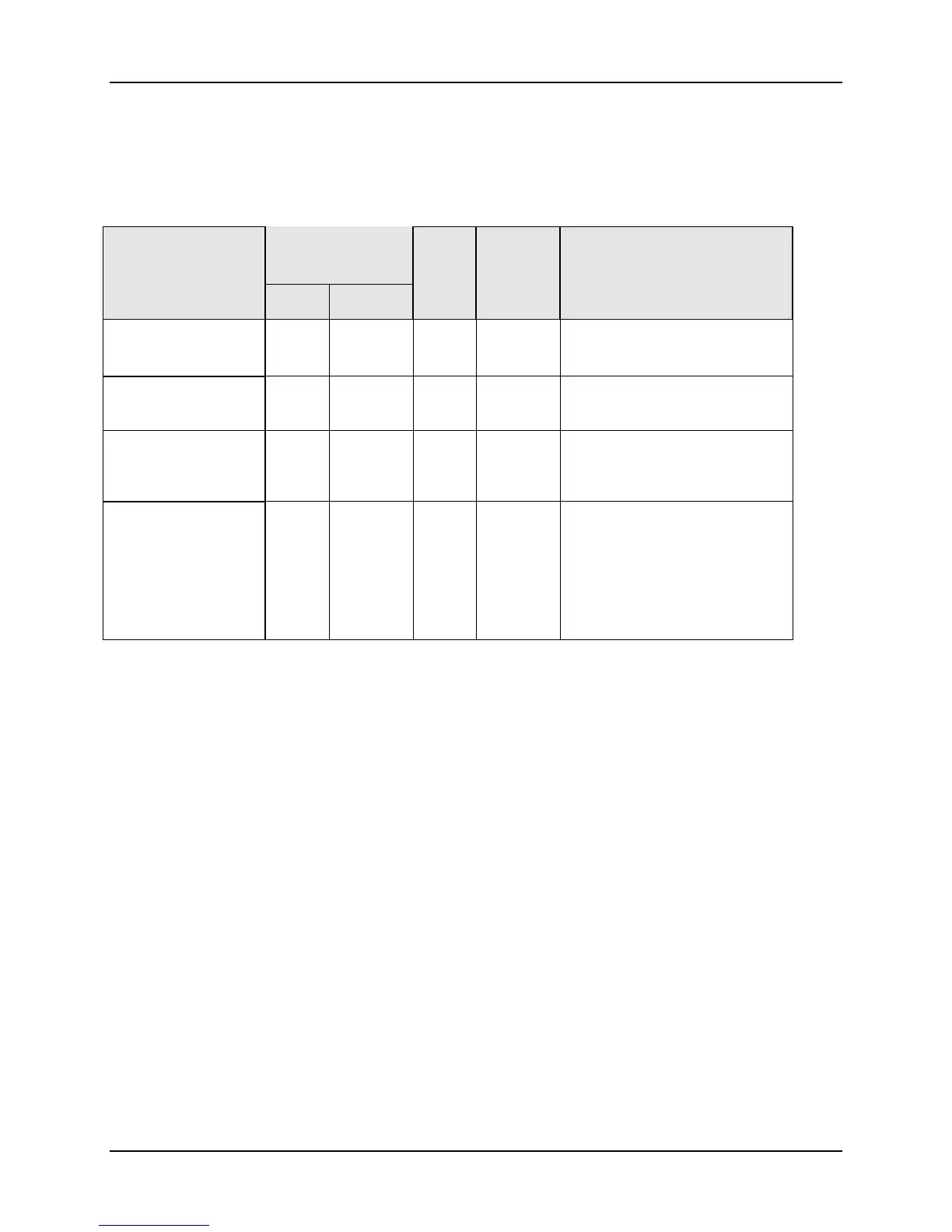Modbus Read, Write and Override Parameters plus Exception Codes
4/07 UDC2500 Universal Digital Controller Product Manual 201
10.7.3 Accutune
Table 10-11 lists all the register addresses and ranges or selections for the function
parameters in Set-up Group Accutune.
Table 10-11 Set-up Group – Accutune
Parameter
Description
Register
Address
Data
Type
Access Data Range or
Enumerated Selection
Hex Decimal
Fuzzy Overshoot
Suppression
00C1 193 INT R/W 0 = Disabled
1 = Enabled
Accutune Enable 0098 152 INT R/W
0 = Accutune Disabled
1 = Tune
Accutune Duplex
selection
E1 225 INT R/W
0 = Manual
1 = Auto
2 = Disable (blend)
Accutune Error
(Read only)
0097 151 INT R/W
0 = None
3 = Process Identification
failed
4 = Accutune aborted on
command
5 = Running
