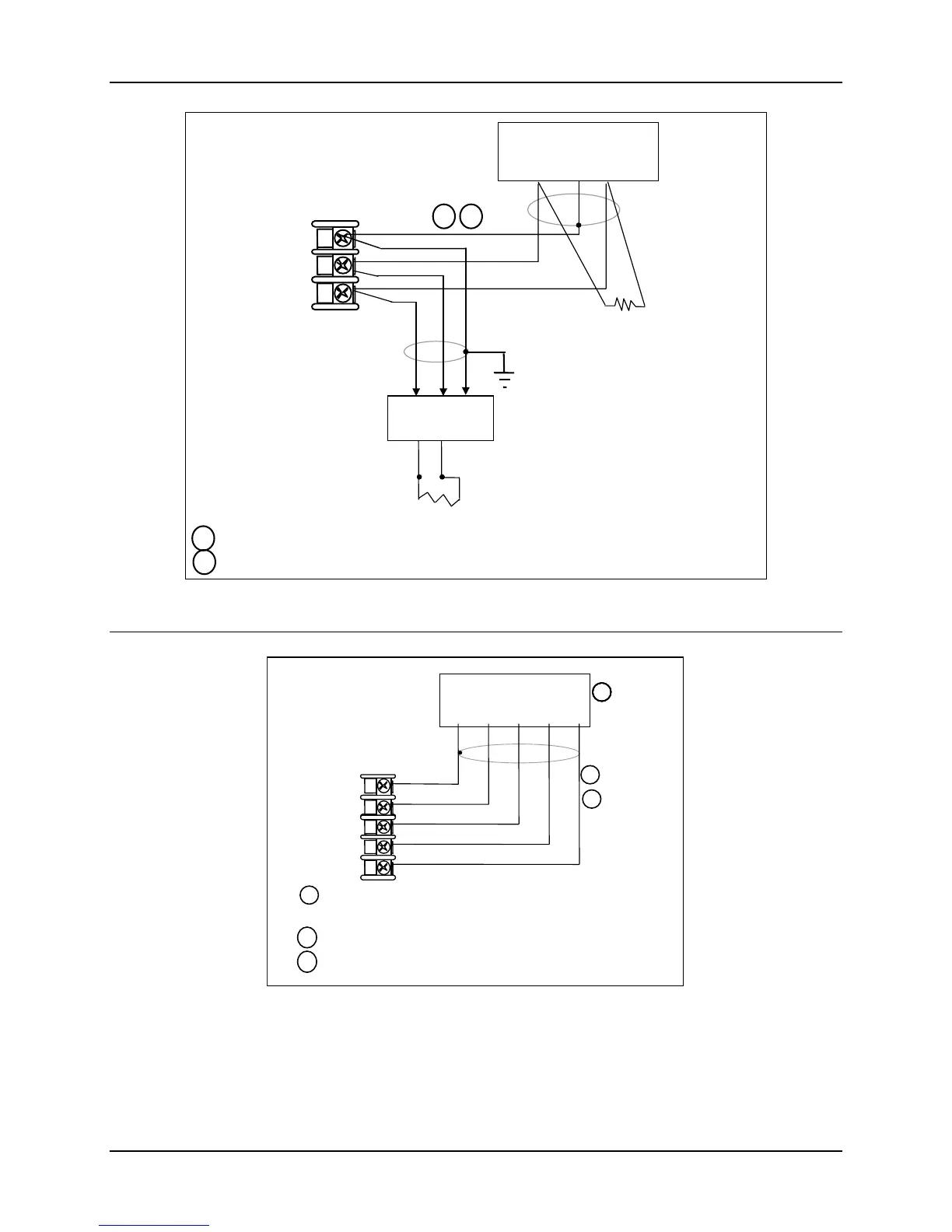Installation
4/07 UDC2500 Universal Digital Controller Product Manual 29
1
Do not run the communications lines in the same conduit as AC power.
D–
D+
COMMUNICATION MASTER
D+ (B)
SHLD D– (A)
120 OHMS
TO OTHER
COMMUNICATION
CONTROLLERS
D+D–
120 OHMS ON LAST LEG
16 SHLD
17 D+ (B)
18 D– (A)
Connect shield
to ground at one
end only.
SHLD
2
Use shielded twisted pair cables (Belden 9271 Twinax or equivalent).
2
1
Figure 2-15 RS-422/485 Communications Option Connections
1
Do not run the communications lines in the same conduit as AC
power. Correct connections may require the use of an Ethernet
cross-over cable.
COMMUNICATION MASTER
OR SWITCH
RXD+SHLD
16 RXD-
17 TXD+
18 TXD-
14 SHLD
15 RXD+
RXD-
TXD+ TXD-
1
2
Use Shielded twisted-pair, Category 5 (STP CAT5) Ethernet cable.
2
3
Use Switch rather than Hub to maximize performance.
3
1
Do not run the communications lines in the same conduit as AC
power. Correct connections may require the use of an Ethernet
cross-over cable.
COMMUNICATION MASTER
OR SWITCH
TXD–SHLD
16 RXD
–
17 TXD +
18 TXD
–
14 SHLD
15 RXD +
TXD+
RXD–
RXD
+
1
2
Use Shielded twisted-pair, Category 5 (STP CAT5) Ethernet cable.
2
3
Use Switch rather than Hub to maximize performance.
3
3
1
Do not run the communications lines in the same conduit as AC
power. Correct connections may require the use of an Ethernet
cross-over cable.
COMMUNICATION MASTER
OR SWITCH
RXD+SHLD
16 RXD-
17 TXD+
18 TXD-
14 SHLD
15 RXD+
RXD-
TXD+ TXD-
1
2
Use Shielded twisted-pair, Category 5 (STP CAT5) Ethernet cable.
2
3
Use Switch rather than Hub to maximize performance.
3
3
1
Do not run the communications lines in the same conduit as AC
power. Correct connections may require the use of an Ethernet
cross-over cable.
COMMUNICATION MASTER
OR SWITCH
TXD–SHLD
16 RXD
–
17 TXD +
18 TXD
–
14 SHLD
15 RXD +
TXD+
RXD–
RXD
+
1
2
Use Shielded twisted-pair, Category 5 (STP CAT5) Ethernet cable.
2
3
Use Switch rather than Hub to maximize performance.
3
333
Figure 2-16 Ethernet Communications Option Connections
Figure 2-16 and
Table 2-7 shows how to connect a UDC to a MDI Compliant Hub or
Switch utilizing a straight-through cable or for connecting a UDC to a PC utilizing a
crossover cable.
