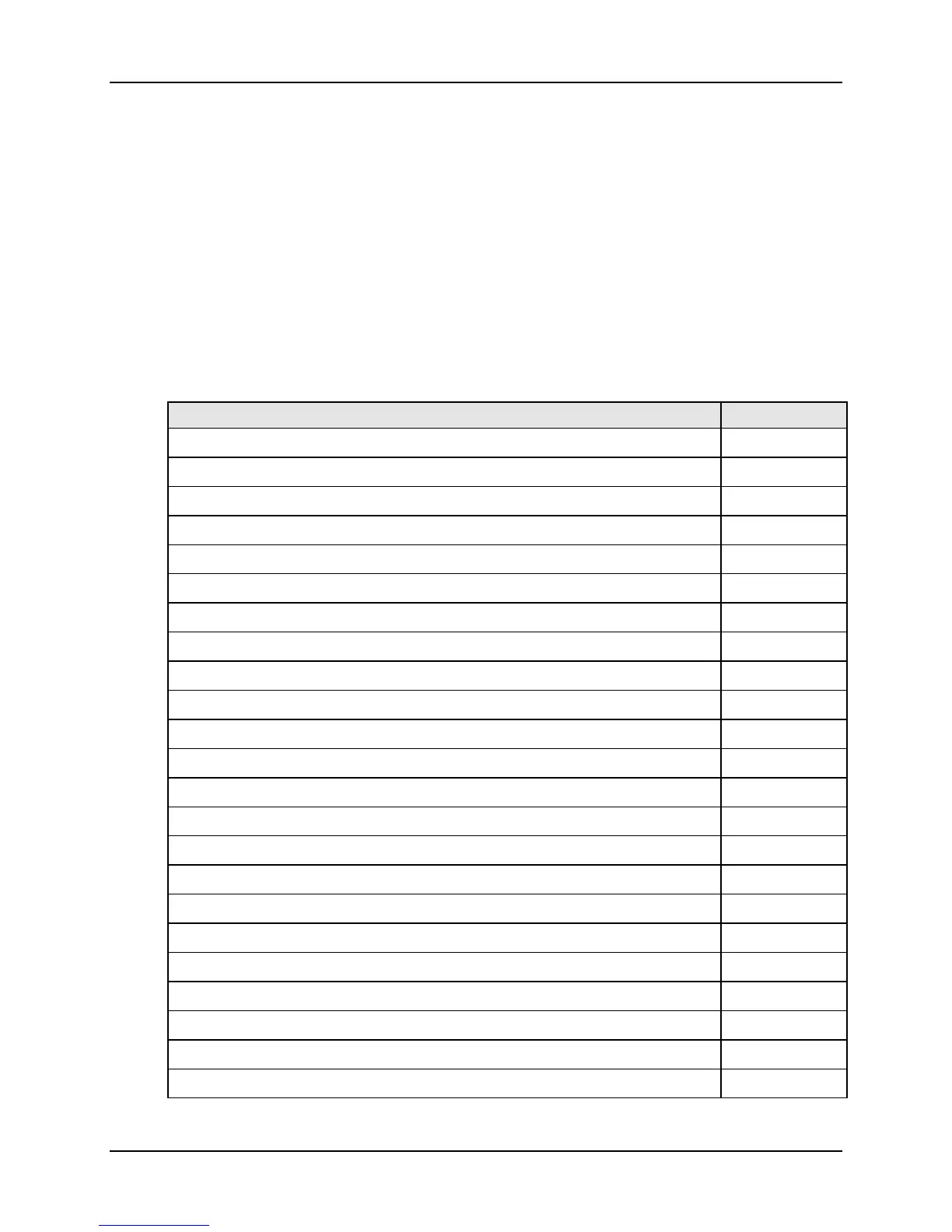Monitoring and Operating the Controller
4/07 UDC2500 Universal Digital Controller Product Manual 89
4 Monitoring and Operating the Controller
4.1 Overview
Introduction
This section gives you all the information necessary to help you monitor and operate your
controller including an Operator Interface overview, how to lockout changes to the
controller, entering a security code, and monitoring the displays.
What's in this section?
The following topics are covered in this section.
TOPIC See Page
4.1 Overview 89
4.2 Operator Interface 90
4.3 Entering A Security Code 90
4.4 Lockout Feature 91
4.5 Monitoring The Controller 93
4.6 Single Display Functionality 97
4.7 Start Up Procedure for Operation 96
4.8 Control Modes 100
4.9 Setpoints 101
4.10 Timer 102
4.11 Accutune 104
4.12 Fuzzy Overshoot Suppression 110
4.13 Using Two Sets Of Tuning Constants 110
4.14 Alarm Setpoints 112
4.15 Three Position Step Control Algorithm 113
4.16 Setting A Failsafe Output Value For Restart After A Power Loss 114
4.17 Setting Failsafe Mode 115
4.18 Setpoint Rate/Ramp/Program Overview 115
4.20 Setpoint Rate 117
4.19 Setpoint Ramp 116
4.21 Setpoint Ramp/Soak Programming 118
4.22 P.I.E. Tool Maintenance Screens 125
4.23 Configuring your Ethernet Connection 131
