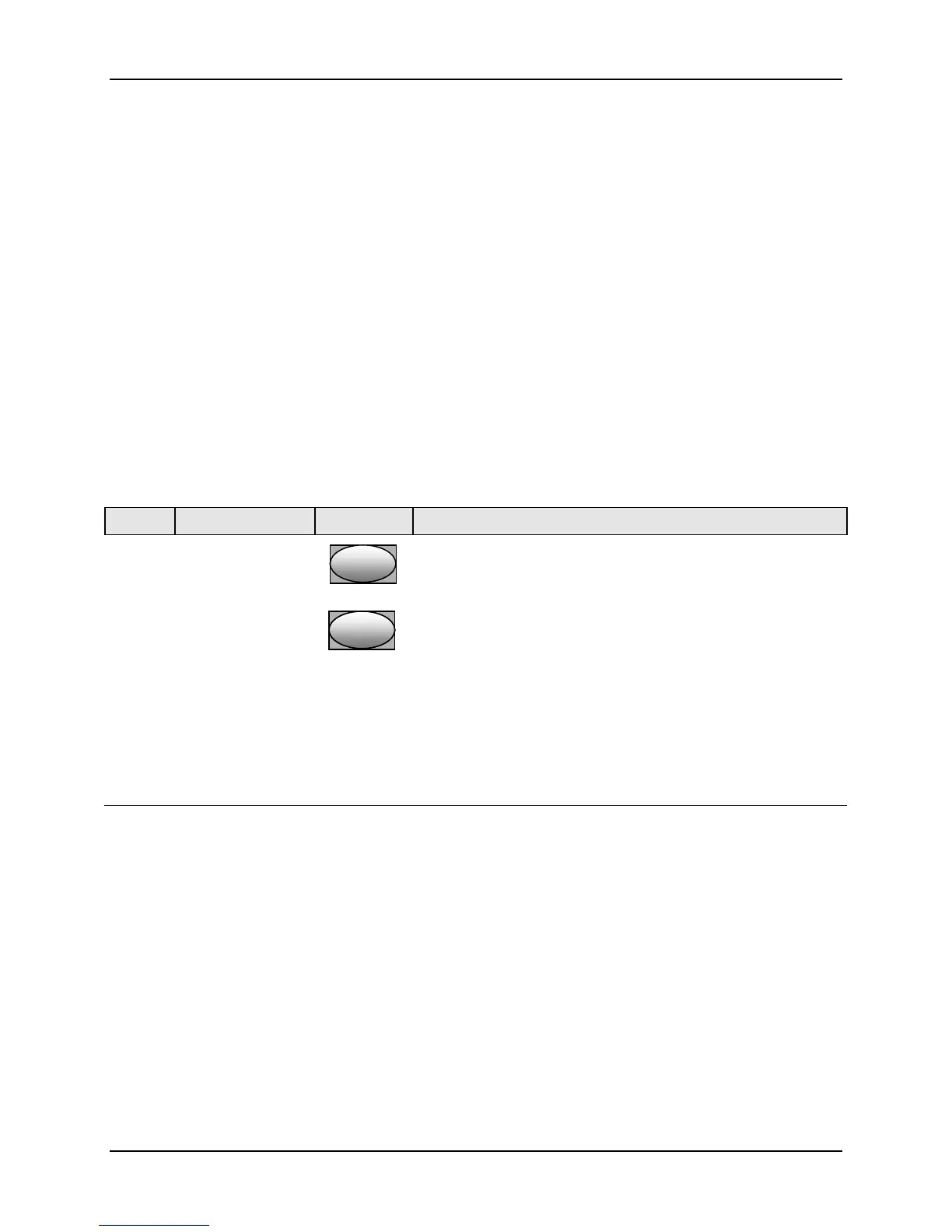Troubleshooting/Service
160 UDC2500 Universal Digital Controller Product Manual 4/07
Customer support
If you cannot solve the problem using the troubleshooting procedures listed in this
section, you can get technical assistance by dialing 1-800-423-9883 USA and Canada.
An engineer will discuss your problem with you. Please have your complete model
number, serial number, and Software version available. The model and serial
numbers can be found on the chassis nameplate. The software version can be viewed
under Setup Group “Status.” See
Table 7-1.
If it is determined that a hardware problem exists, a replacement controller or part will be
shipped with instructions for returning the defective unit.
Do not return your controller without authorization from Honeywell’s Technical
Assistance Center or until the replacement has been received.
Check out Honeywell’s web site at http://www.honeywell.com/ps.
Determining the software version
Table 7-1 lists the procedure for identifying the software version number.
Table 7-1 Procedure for Identifying the Software Version
Step Operation Press Result
1
Select
STATUS
Set Up Group
SetupSetup
Upper Display = READ
Lower Display = STATUS
2
Read the software
version
FunctionFunctionFunction
You will see:
Upper Display = Software version number
32xx
Lower Display = VERSION
Please give this number to the Customer Support person. It
will indicate which version of UDC2500 you have and help
them determine a solution to your problem.
