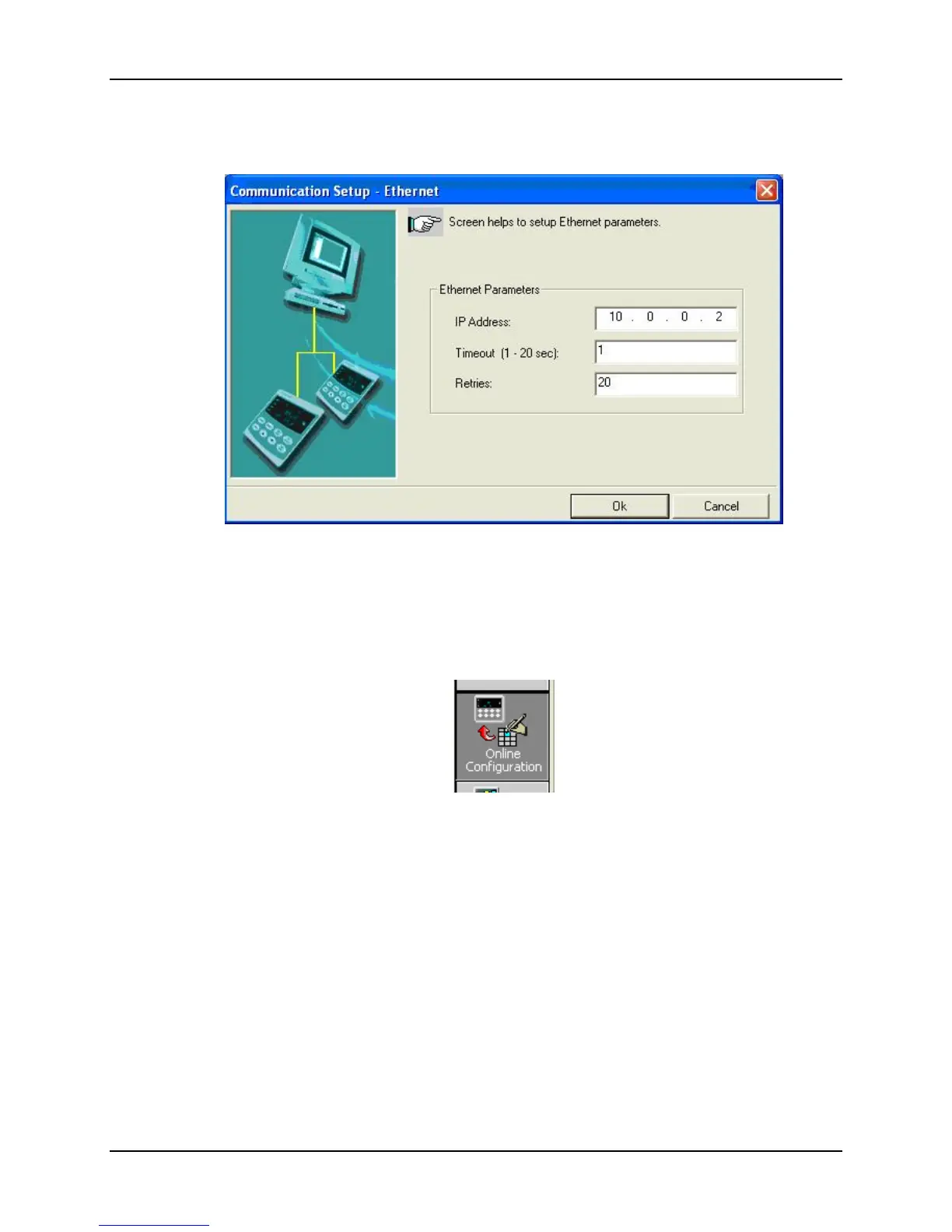Monitoring and Operating the Controller
134 UDC2500 Universal Digital Controller Product Manual 4/07
Now set your Ethernet address to 10.0.0.2 as shown in Figure 4-15.
Figure 4-15 Ethernet Communications Address
Close the Ethernet configuration window and then single click on the Online
Configuration button.
Then, click on the Start button. The P.I.E. Tool® should start uploading the
configuration information from the controller as shown in Figure 4-16.
