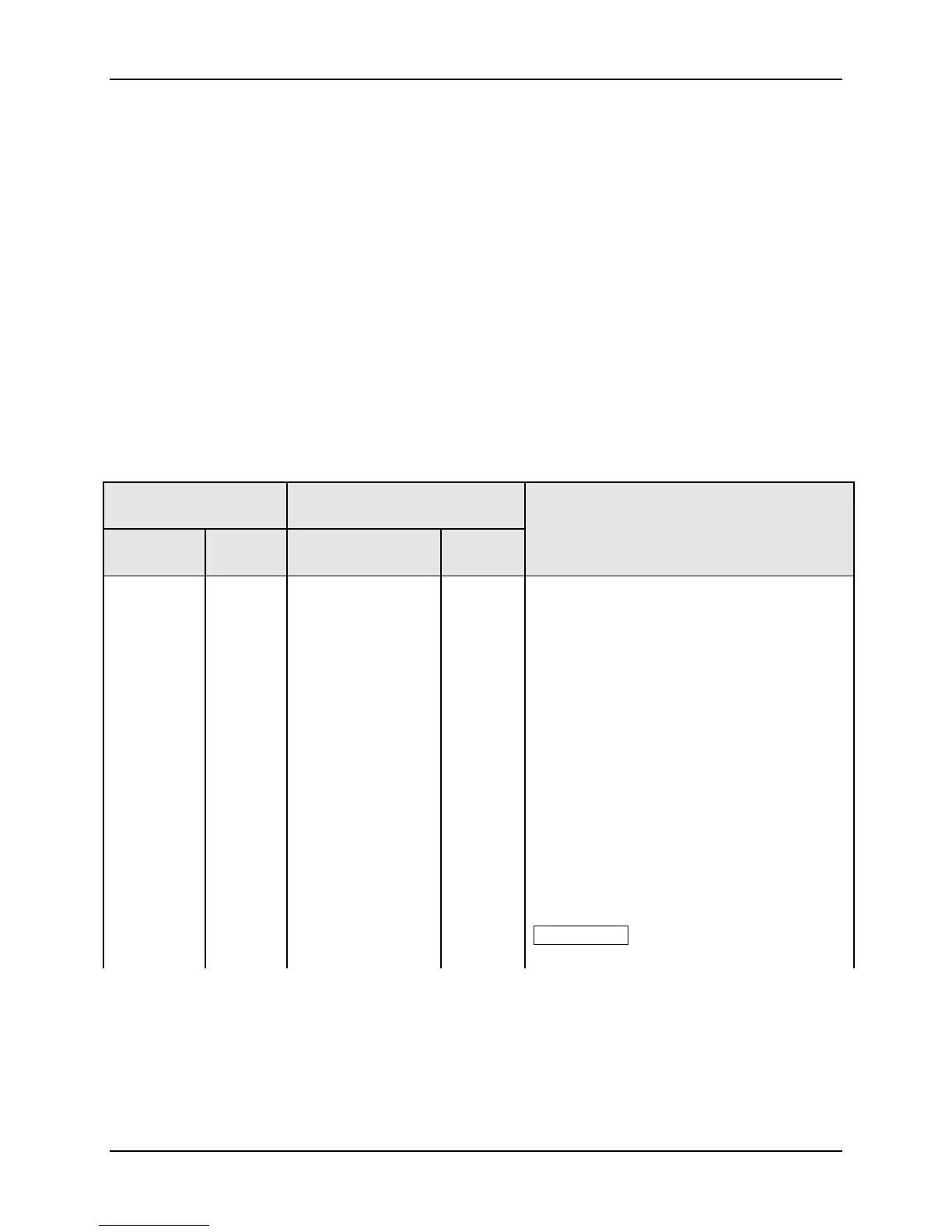Configuration
46 UDC2500 Universal Digital Controller Product Manual 4/07
3.7 Algorithm Set Up Group
Introduction
This data deals with various algorithms in the controller and Timer functions.
The Timer section allows you to configure a time-out period and to select the timer start
by either the keyboard (RUN/HOLD key) or Alarm 2. An optional digital input can also be
configured to the start the timer. The timer display is selectable as either “time
remaining” (see TREM) or “elapsed time” (see ET).
Alarm 1 is activated at the end of the time-out period. When the timer is enabled, it has
exclusive control of the alarm 1 relay—any previous alarm 1 configuration is ignored. At
time-out, the timer is ready to be activated again by whatever action has been configured.
Function Prompts
Table 3-7 ALGOR Group (Numeric Code 400) Function Prompts
Function Prompt
Lower Display
Selection or Range of Setting
Upper Display
English Numeric
Code
English Numeric
Code
Parameter
Definition
CTRALG 401
The CONTROL ALGORITHM lets you select
the type of control that is best for your
process.
ONOF 0
ON/OFF is the simplest control type. The
output can be either ON (100 %) or OFF (0
%). The Process Variable (PV) is compared
with the setpoint (SP) to determine the sign
of the error (ERROR = PV–SP). The
ON/OFF algorithm operates on the sign of
the error signal.
In Direct Acting Control, when the error
signal is positive, the output is 100 %; and
when the error signal is negative, the output
is 0 %. If the control action is reverse, the
opposite is true. An adjustable overlap
(Hysteresis Band) is provided between the
on and off states.
ATTENTION Other prompts affected:
OUTHYS
