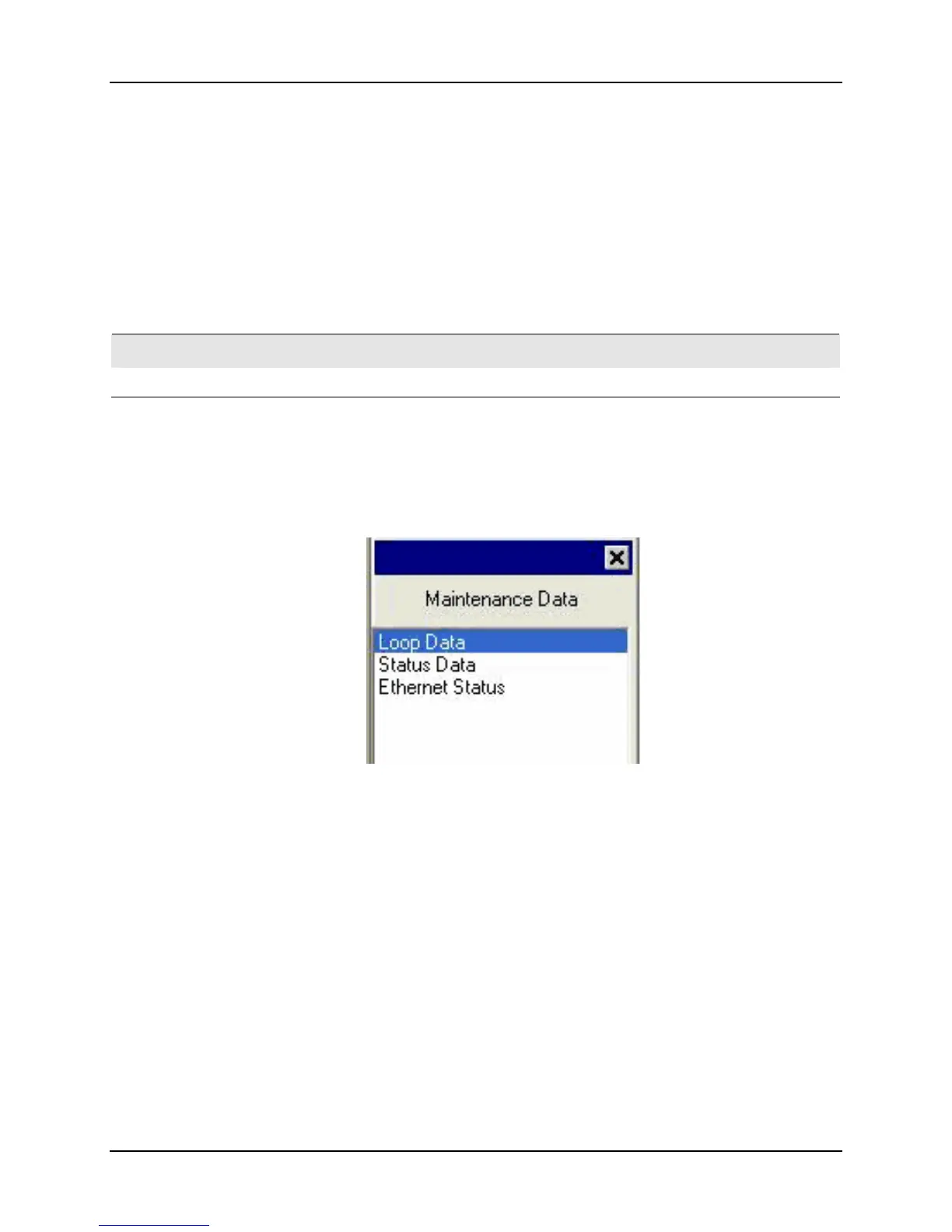Monitoring and Operating the Controller
4/07 UDC2500 Universal Digital Controller Product Manual 125
4.22 P.I.E. Tool Maintenance Screens
Introduction
This controller uses special P.I.E. Tool
®
Maintenance Screens which allow remote access
and access to functions not accessible via the controller’s display and keyboard. The
figures in this section show screen-shots of the Maintenance Screens from the PC version
of the P.I.E. Tool
®
. Pocket PC Maintenance Screens are generally similar in format but
smaller.
ATTENTION
Your instrument may not have all of the screens and parameters shown in this section.
Loop Data
Select Loop Data from the Maintenance Data menu.
Figure 4-5 Maintenance Data Menu
